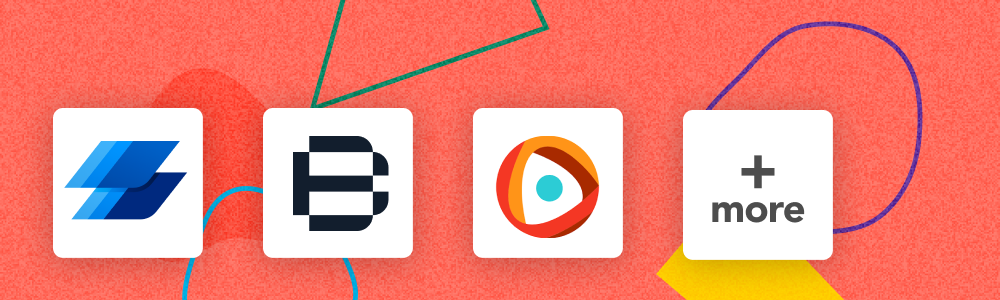Top 7 Beta Testing Tools to Consider in 2025
Would you confidently hop into a car that hasn't been tested before your purchase? Just as vehicle testing ensures road safety, beta testing gives users and developers peace of mind as software goes out into the world.
It provides an invaluable opportunity for genuine users to interact with a product in a real-world setting, disclosing any potential bugs or issues before its widespread release. Choosing the right tool for beta testing is not an easy task.
Some are great for managing tests, some for finding testers, and others for collecting and analyzing data. We've gathered the top 7 beta testing tools and highlighted what makes each one special and how it can help boost your testing efforts.
What is beta testing?
Beta testing is the final round of testing that software typically undergoes before it is released to your users in general, the last chance to ensure a flawless user experience. Positioned after alpha testing, which focuses on product quality, beta testing dives deeper into user feedback, fine-tuning the app for market readiness.
In some instances, beta testing may also be an opportunity to conduct A/B tests, comparing two distinct UI elements. To draw an analogy, it's akin to taking prototype cars out for a spin on the open road.
How do you enlist beta testers?
Recruiting a pool of real users is essential for beta testing. Ideally, these users should be familiar with your product or, at the very least, regular users of similar technology. Typically, beta testers are enthusiasts willing to overlook a few rough edges in the software in exchange for the chance to experience the latest and most innovative features.
Essential features to look for in beta testing software
Every beta testing tool may have unique aspects, but they should all share these features.
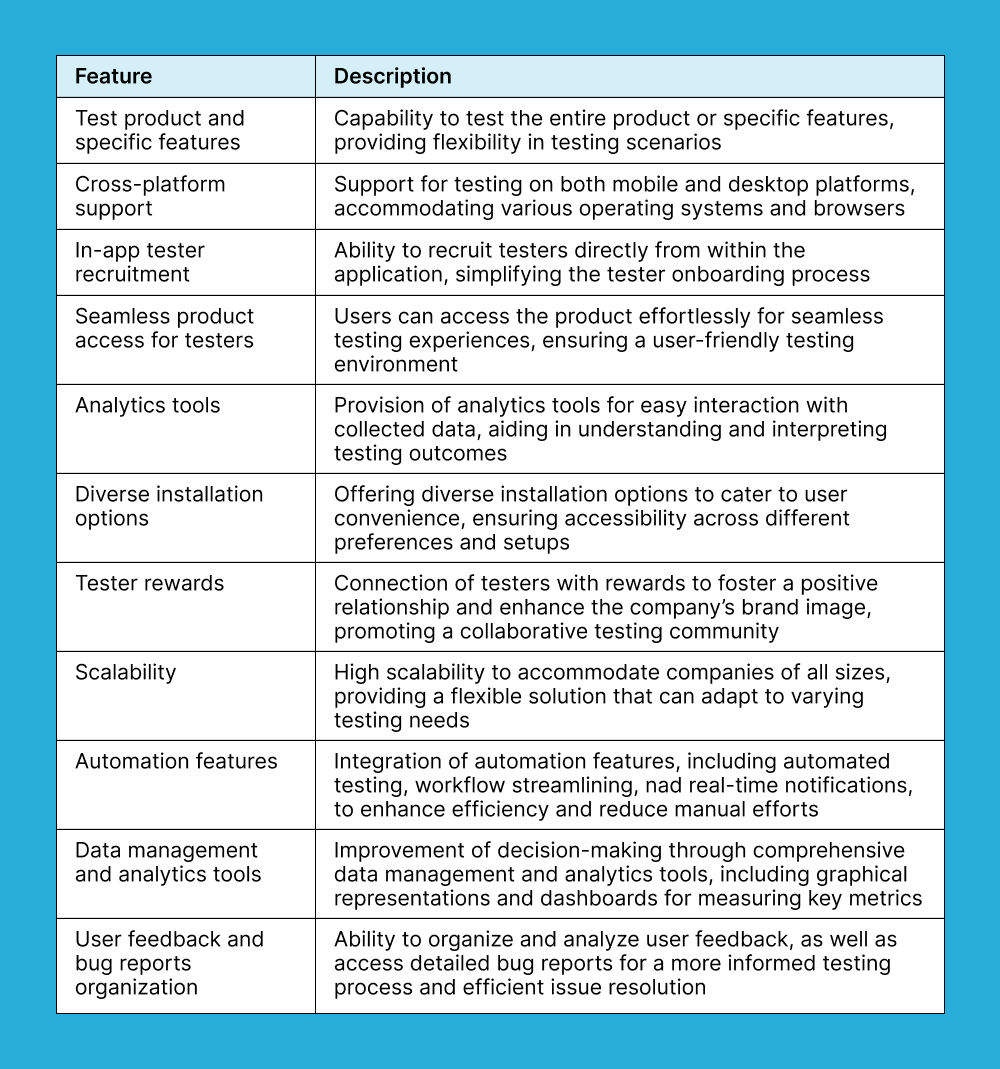
7 Beta testing tools to try out in 2025
Now that you know what to look for in beta testing tools, let's move on to the selected few:
1. Global App Testing – “Best in class functional and UX testing”

Global App Testing is a software testing solution that uses automation and intelligent crowdtesting to help companies release great software. Their clients range from small startups to big enterprises. GAT services use engineering teams, QA teams, CIOs/CTOs, and mobile and web app development professionals.
Why is Global AppTesting included in this list?
One prominent benefit of using GAT is its support across all testing stages, extending beyond the beta testing phase. Whether in the initial planning of the testing framework, the execution of beta testing, or the analysis of testing outcomes, GAT has an answer.
Key features
Release speed
- On-demand QA scaling for efficient support of shift left and DevOps methodologies.
- Intuitive test management tools that simplify test creation and allow rapid execution through UI or API.
- Real-time integration of results into CI/CD workflows, enhancing overall release speed.
Release quality
- Identification of high-impact bugs in real-time by strategically assigning the best testers to relevant tests.
- Extensive real-world test coverage across diverse countries, devices, and operating systems.
- Supports reproducibility testing, offering insights into the scale of identified issues.
- Benchmarking of QA performance against other development teams.
Integrations
- Integrations with DevOps or CI/CD tools to enhance and optimize existing workflows.
- Integration capabilities with platforms like Jira, GitHub, Azure DevOps, Pivotal Tracker, Trello, sprintly, DoneDone, Basecamp, and Asana.
Test management
- Intuitive tools for creating, planning, and managing tests.
- Direct test execution via the platform or API.
- Scheduling of regular tests to continually improve release velocity.
- API for additional analysis and customizable actions.
- Quick test case turnaround time of 30-150 minutes.
- Exploratory testing results within 24-36 hours.
- Access to on-demand test resources 24/7/365.
Test results & analysis
- Critical bug fixing through detailed bug reports, including comprehensive information such as step-by-step test execution details, screenshots, videos, crash logs, session logs, and environment details.
- Export of results into existing workflows via API for enhanced analysis.
- 90,000+ professional testers
- In 190+ countries
- With access to 200,000+ devices
- With an average testing experience of 4.2 years
2. BetaTesting – “Beta testing with real people in real environments”

Why is BetaTesting included in this list?
BetaTesting is a platform for different beta testing requirements. According to their website, their goal is to simplify intricate data, providing companies with a straightforward understanding of user feedback in practical terms.
How does it work?
With a network of 400,000 testers, BetaTesting allows you to filter and select testers based on criteria such as gender, age, education, and other demographic information.
What do they list as key features?
Flexible testing periods
- The platform allows for versatile testing durations, ranging from single-session tests to multi-week iterations, covering extensive periods of operation, whether days or months.
Real-world feedback
- Testers can collect valuable insights through bug reports and usability videos derived from actual devices used in natural environments.
Fully managed services
- The platform offers fully managed services that encompass project management assistance. This support extends throughout the entire testing process, from the initial planning stages to the conclusive phase.
Comprehensive data analysis
- This feature aids in extracting meaningful insights from the testing results.
End-to-end support
- The platform assists throughout the testing lifecycle, from the planning phase to the conclusion of the testing process.
Targeted tester selection
- A diverse pool of testers, sorting them according to specific demographics to match the profile of your target audience accurately.
3. Centercode – “Scalable, automated, real-world user testing”

Why is Centercode included in this list?
Centercode is a platform designed to streamline collecting, managing, and utilizing feedback in product testing and development.
How does it work?
The platform employs structured feedback forms, intelligent scoring mechanisms, and automated workflows to eliminate manual feedback handling tasks. Instead of spending hours copying and pasting feedback between different tools, Centercode claims that they automate this process.
What do they list as key features?
Centralized issue logging
- Testers can log issues directly into a central platform, eliminating the need to export large logs or manage bugs in separate systems.
- Feedback becomes visible to all stakeholders involved, fostering transparency and collaboration.
Task assignment and progress tracking
- Keep teams focused and prevent oversights in beta testing.
Customization capabilities
- The platform offers extensive customization options, allowing users to tailor the testing process to meet specific needs and requirements.
Survey deployment
- Enables surveys to collect valuable data on user interactions with apps or websites, enhancing the understanding of user experiences.
4. Instabug - “Deliver exceptional mobile app performance”

Why is Instabug included in this list?
Instabug is a versatile bug and crash reporting tool, excelling in its application for beta testing by enabling testers to report issues directly within the app. According to Instabug, this eliminates the need for testers to log in or interrupt their activities to submit feedback.
How does it work?
The platform employs structured feedback forms, intelligent scoring mechanisms, and automated workflows to eliminate manual feedback handling tasks. Instead of spending hours copying and pasting feedback between different tools, Centercode claims that they automate this process.
What do they list as key features?
Bug reporting
- The simplified bug reporting process for testers and users provides all the necessary details for efficient investigation and resolution.
Crash reporting
- Time-saving by quickly identifying the reasons behind app crashes through detailed reports developed by and for developers.
- Responding to affected users, seeking additional information, or updating them on the status of a fix.
App performance monitoring
- Proactively addressing critical issues impacting user experience by leveraging mobile-focused performance metrics.
Session replay
- Use Instabug's Session Replay to witness the user journey and rapidly identify the root causes of application errors and performance issues.
- Gain real-time insights into app hangs, network errors, and crashes as you were alongside your users.
App ratings and reviews
- Automatically link sessions to app reviews, facilitating easy debugging using session replay.
Release management
- Maintain control over your mobile app's version rollouts for an optimized, high-quality user experience.
- Monitor version stability, performance, and user reviews in one centralized platform with Instabug's Release Management.
5. TestFlight – “Beta testing made simple”
Why is TestFlight included in this list?
When preparing to launch your iOS app to a broader audience, TestFlight claims to be a valuable resource. This free service, offered by Apple, allows you to engage up to 10,000 individuals to test your app and gather crucial feedback.
How does it work?
This versatile platform is compatible with various operating systems, including iOS, iPadOS, macOS, tvOS, visionOS, watchOS, and iMessage. Testers using the TestFlight app not only have the ability to provide feedback but also gain access to beta builds.
For app developers and software development teams, TestFlight is a valuable opportunity to streamline feedback collection and ensure thorough app testing before the applications are released, offering a solution to enhance the testing and development process.
What do they list as key features?
Simple invitation process
- Upload the beta version of your app to App Store Connect.
- Invite testers by sending invitations to individuals on your email list, sharing a public link or by taking the extra step to print invitations for a more personal touch.
Convenient testing
- Testers install TestFlight from the App Store to access and test your app.
- They can provide real-time feedback directly from the app, including taking screenshots or offering additional context about a crash.
Centralized feedback management
- Feedback collected during testing is easily accessible through your App Store Connect account.
- Navigate to the Crashes or Screenshots section on the TestFlight page to review and analyze the input from testers.
Early adopter insights
- An effective means to gather feedback from a diverse group of early adopters before the official app release.
6. Usersnap – “#1 User feedback platform”
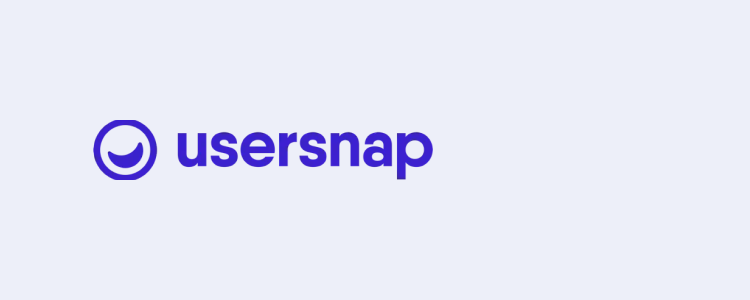
Why is TestFlight included in this list?
Usersnap is a customer feedback platform tailored for customer success teams, product managers, developers, and web project owners to gather user insights about their products or tools. It promotes creating customer-centric products by incorporating actionable feedback in various forms, such as screen grabs, surveys, and feature requests.
How does it work?
Usersnap claims that it simplifies the feedback process, allowing users to pin comments directly to screenshots and automatically collect metadata like URLs, browser information, and console logs. Providing visual feedback is made in three steps – click, take a screenshot, and send.
What do they list as key features?
Feedback button & menu
- A dedicated feedback button on your website or app for issue reporting and suggestions.
- A menu to guide customers to the appropriate support and feedback options, including messenger chat, help pages, or other relevant mediums.
Capture videos & screenshots
- Users can draw and pin comments directly on their screens using the in-app widget.
- Automatically attach technical context such as browser information, URL, and JavaScript errors.
- Advanced screen rendering options are available for protected sites.
Surveys with flexible targeting
- Launch Customer Satisfaction (CSAT), Net Promoter Score (NPS), polls, and thumbs up/down surveys based on user events, URL paths, or time spent on the page.
Omnichannel experience
- Introduce new interactive inline raters and forms for websites and emails, ensuring a consistent experience across channels and devices.
- Collect feedback, measure satisfaction, and gather feature requests.
AI features for faster user insights
- Streamline the feedback process by summarizing feedback items, identifying high-urgency issues, and optimizing response times with AI-generated replies.
Labels, Statistics, & Reply-Tos
- Analyze feedback trends to foster improvements and make informed product decisions.
- Manage all relevant feedback in one centralized inbox, triaging efficiently with the split-screen view.
Request upvote board
- Enable customers to view and vote on their suggestions by publishing a feedback list.
- Keep customers informed about your progress and growth, utilizing labels to sort and prioritize your product roadmap.
7. Marker. io – “Send feedback and bug reports without leaving your website”

Why is Marker.io included in this list?
Marker.io is a web-based feedback and bug-tracking tool that claims to simplify the collection of live feedback, bug reporting, and collaboration directly on websites. Tailored for professionals and industries such as digital agencies, QA testers, designers, product managers, and developers, Marker.io offers a range of features to enhance workflow efficiency.
How does it work?
Marker.io simplifies giving and receiving feedback by allowing reporters to use a website widget to capture annotated screenshots and submit feedback forms. The collected information is then smoothly integrated into your internal tools for further analysis and action.
What do they list as key features?
Website annotation
- Users can directly annotate web pages on their website with bug reports, requests, and feedback.
- Visual markups and high-fidelity screen capture help effectively communicate issues.
- The customizable widget, optimized for responsive websites, offers options for color and branding and is compatible with all modern browsers.
Bug reporting
- Includes all necessary technical data for developers to reproduce and address reported issues.
- Session replay functionality allows users to view actions taken by visitors before submitting feedback.
- Automatically records client-side errors and console logs and captures network logs for reported bugs.
Session replay
- The Session replay feature enables users to rewind and watch what clients did before submitting feedback.
Communication
- Organizes client communication and eliminates the need for client emails.
- All communication syncs back into the user's preferred issue tracker, centralizing feedback and discussions.
- The guest portal overviews previously reported issues for clients and external reporters.
- The automatic status-sync feature notifies guests in the connected project management tool when an issue is closed.
2-Way integrations
- Offers 2-way integrations with popular development tools, streamlining the bug reporting process.
- Integration with tools like Jira, Trello, Asana, GitHub, and more, eliminating manual data transfers.
Native integrations
- Native integrations with Jira, Trello, Asana, GitHub, GitLab, Azure DevOps, and more.
Conclusion
Beta testing tools automate various time-consuming aspects of the testing process, such as participant recruitment, data collection, processing, and filtering of user feedback. This automation simplifies the management of the testing phase, making it easier to enhance your app's quality. As a result, attracting more customers becomes more achievable, thanks to the beta testing tools that streamline this process.
Why choose Global App Testing?
As a prominent player in the tech testing domain, GAT provides access to cutting-edge software to enhance your beta testing procedures.
- With GAT, testing becomes swift and efficient, enabling accelerated progress through the development stages.
- Using GAT as your beta testing platform empowers flawless remote work, allowing for effective and efficient collaboration from any location.
- Elevate the quality of your products with GAT, ensuring the delivery of superior software to your customers and positively impacting your bottom line.
- Renowned companies like Meta, Google, and Instagram entrust GAT with maintaining the safety and security of their software.
So, if you are looking to implement automation in your beta testing workflows, GAT offers valuable assistance. Sign up, and let's arrange a call today!
We can help you simplify your beta testing process while keeping it aligned with your business goals
FAQ
How can I choose the right beta testing software for my project?
Consider factors such as features, ease of use, compatibility with your project, and the software provider's reputation. Exploring trial versions, reading user reviews, and assessing the level of support and documentation the software provides is advisable.
What happens after the beta testing phase is complete?
After the beta testing phase concludes, developers analyze the collected feedback, address reported issues, and make necessary improvements. The insights gained from beta testing contribute to the final refinement of the software before its official release.
How does beta testing software ensure security and confidentiality?
Reputable beta testing software providers implement security measures to protect sensitive information. This may include secure data encryption, access controls, and compliance with industry standards to ensure the confidentiality and integrity of user data.
Keep learning
5 Agile testing tools to improve your development in 2025
The 9 most common software testing mistakes you should avoid
What is rapid software testing and how can I implement it?