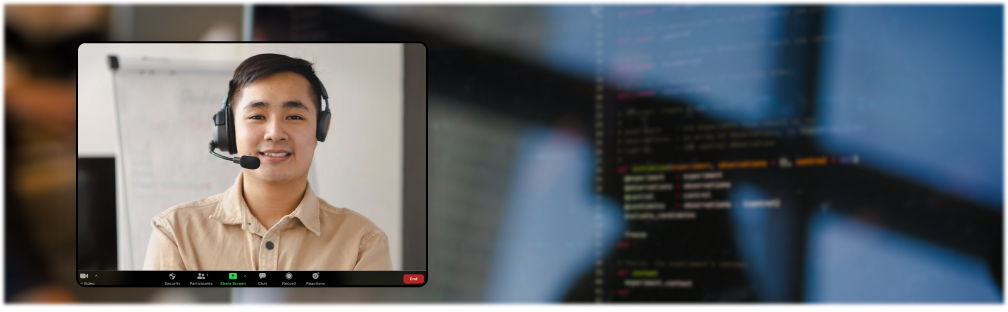Is Your QA Team Prepared for Remote Working?
With the explosion of companies and teams finding themselves forced to work remotely in response to COVID-19 / coronavirus, QA teams are finding themselves especially hamstrung.
New technologies enable employees to work as effectively from the comfort of their own home as they can in the office. Encrypted laptops, shared Google Drives and communication tools like Slack mean that offices can feel connected without people even being in the same room.
For tech teams, the correct processes in place for remote work safeguard your product quality against illness, travel issues and life’s hiccups that require a person to stay home.
But, how do you ensure your remote QA team works successfully?
What happens when teams don’t have access to the devices and environments they need to test thoroughly?
And how do you ensure business continuity when your employees are working from home?
We asked thought leaders in tech-first companies across the world for their hints and tips for remote teams and QA. Here’s what they said:
1. Remain professional
In a home environment, it can feel difficult for any team to replicate the same professional standard found in the office. But there are steps you can take to encourage professionalism.
“As part of the work from home policy, we require that people working remotely must take meetings in the following way:
Julia Enthoven, Founder and CEO, Kapwing
- dressed in normal professional/casual clothes (not in PJs)
- with their laptop on a desk or table instead of a lap. This helps ensure that people create a professional setting for themselves at home, making them more productive, communicative, and willing to take short-notice video calls.”
2. Align you and your team expectations
Expectations, setting them and understanding them, are key regardless of where you work. However, when your QA team is fully remote, you will need an even stronger system in place to manage and track them. Otherwise, it could feel like each person isn’t sure what is expected of them. This is all about aligning your team’s goals even without face to face interaction and meetings.
“A lot of people like the idea of working remote, but it takes a lot of discipline to make it work successfully. To that end, an important thing to have is solid documentation and metrics for team members. Everyone should know what is expected of them from the beginning, they should know how to be able to do their jobs, and know what it looks like if they are performing their jobs well.”
Andy Cabasso, Co-Founder at Postaga
3. Trust
This is a big factor. Remote work is based on trust - you cannot see your teams every move, and they can’t see yours! So you need to have the ability to trust your team to complete tasks either independently or collaboratively.
“Trust and training. You need to train your team so you can trust their decisions will be good enough not to sidetrack anybody too much until a second or third team member can take a look. Of course, if facing uncertainty or novel things, use smaller feedback loops.”
Juan Peri, Engineering Manager at Capterra
“Building software products means we're in an output business: code's delivered and deployed everyday, and everything can be tracked and measured. So trust in your team is the key foundation to success.”
Mario Grunitz, Co-Founder of WeAreBrain
4. Chat tools
Without the ability to immediately turn to your QA team sitting next to you and ask questions or clarify ideas, chat tools become the lifeblood of any remote team. There is a wealth of tools you can use, so it’s all about finding the most effective software that works for you. At Global App Testing, we predominantly use Slack for fast, efficient and easy conversations.
“For my team, Slack has been especially helpful to facilitate good communication internally. Having different channels for different areas (like marketing, customer success, operations, and a general "water cooler" channel) allows departments to work together, remotely.”
Andy Cabasso, Co-Founder at Postaga
5. Collaboration
Remote work can sometimes feel like you are on an island. But no man is an island - and that includes CTO's! Collaboration, therefore, is important to executing tasks well. Asking for frequent feedback on QA projects or ideas, test cases, or new test results will help build a clearer picture of what everyone in the business is doing. Ultimately, collaboration will ensure your product quality doesn’t slip as your team goes remote.
“I advise that you conduct weekly online meetings to encourage discussion and collaboration. Remote workers will usually avoid collaboration with one another if they don’t have to. This is why you really need to force them to talk to one another by weekly meetings or having them work on projects that really require division of labour.”
Anh Trinh, Managing Editor of GeekWithLaptop
6. Use video
Video is so important in remote work. Conducting a meeting with three voices talking at a blank screen isn’t going to inspire rapport, understanding and empathy. So, where possible, ensure you turn your video on and have that ‘face to face’ collaboration with your team.
“With the video technologies available today, engaging with a remote, tech team should be very similar to engaging with in-office colleagues. Much of what leads to remote worker isolation in the first place is that all the classic inter-office communication channels like email, message apps, text, and phone calls cull down people’s personalities. When so much of our communication is nonverbal, video brings it all streaming back.”
Lisa Brown, VP of Talent at Vidyard
“The best tip I have for having a remote team is this: Use a conferencing app that supports video. There's something about a disembodied voice that tends to be far more frustrating than when you can actually see the person speaking. We take for granted visual cues when talking. Trust me when I say that you'll regret it if you don't. There are plenty of apps like Hangouts that will support video conferencing of up to 10 people at a time.”
Shayne Sherman, CEO of TechLoris
7. Keep everyone in the loop
Your QA team all need to be looped in on what’s happening in a project, wider strategy, or any fires that need putting out. So it’s important to ensure that everyone feels involved in discussions, and is kept abreast of updates.
“Over-communicate. Oftentimes employees can feel "out of the loop" when they aren't directly engaging with peers and managers in the office. We don't realize how much is conveyed during quick lunchroom catch-ups, body language, or post-meeting walks back to the department. Especially during times of uncertainty, strong leaders should look to over-communicate with teams about the state of the business, priorities, and updates. Ways to do this include scheduling a standing virtual meeting every morning for a quick check-in, creating dedicated channels on Slack (or other internal communication tools) focused on the current situation, having dedicated days and prompting questions for team members to share updates.”
Nazli Tamer, Marketing Coordinator at Ellevate Network
8. Use a KPI System
Tracking your QA team’s progress - what went wrong, what went right and what they have learnt will ensure your product quality doesn’t slip as a result of lack of direction. Using a KPI system means your team has clear targets they need to hit day by day. Whether that be number of test cases written, completing a strategy plan for the quarter or number of bugs found, KPIs are extremely important.
“We implemented a key performance indicator (KPI) system with the following color system:
- Green: Exceptional!
- Blue: Great
- Yellow: Room for improvement
- Red: Terrible
This color determines the performance of the company as a whole and each team on a daily basis. The main company KPI is net revenues and there are specific team KPIs that are the most important metric that the team should focus on improving. Each team knows that their team KPI affects the improvement of the overall net revenue goal. The green KPI range is the best score and the red KPI range is the worst. This KPI system has been the single most successful strategy to align our remote team to drive towards the same direction.”
Kean Graham, CEO of MonetizeMore
9. Bring together your employees
Remote work doesn’t have to mean separate work. If possible, arranging face to face meets with your employees will ease the flow of communication and break down any potential barriers your QA team may be facing in creating rapport.
“As a leader of a tech company that has many remote workers, I’ve found that one of the most important things I can do to set my team up for success is to help foster meaningful connections within the team. To achieve this it is important to arrange to have the team members meet and interact face-to-face. Leaders working with remote teams need to allocate budget and resources to help team members meet for dinner, volunteer and enjoy activities not related to the work they are doing, together. Even businesses that may not have the budget to arrange these off-site activities can make an effort to have all remote workers meet at their main office to discuss projects, and organize smaller meetups every quarter to keep the connection as strong as possible.”
Sanjay Malhotra, CTO at Clearbridge Mobile
“In my experience, regular kickoff meetings are an effective way of encouraging discussion and reminding employees of important deadlines. It involves bringing together employees working on the same project via virtual tools like Zoom or Skype.”
Ollie Smith, CEO of Energy Seek
10. Detail your communication plans
Communication won’t come easily for remote teams, it needs to be planned. This is especially true for new workers being on boarded onto remote teams, or unexpectedly needing to work remotely due to sickness.
“Make sure that you have written rules about communication. When your meetings happen, what tools you use, what channel is used for what type of communication, etc. Of course, most teams have unwritten rules, but it’s great to have everything written down. It’s useful for onboarding and it helps establish customs in your remote work setting.”
Malte Scholz, CEO and Co-Founder of Airfocus
How the world moves forward
10 years ago, remote work seemed like a distant dream. But now, with recent changes in the global health landscape, many people are finding themselves thrust into a new environment.
With new technology, Wi-FI improvements and a fresh mindset on the possibilities for remote teams - ‘working from home’ is most likely here to stay.
For remote QA teams, these are simple, actionable tips you can follow to ensure your team is communicating well, working to targets, building rapport, and increasing productivity. With more than 1/5th of the workforce expected to be off work at any one time due to COVID-19 / coronavirus, you have to ensure there is a solid backup for delivering software to consumers.
One way to ensure your teams can consistently still deliver high quality software, at speed, is to partner with a solution like Global App Testing. Here’s how we help teams of any size cope with the seismic shift around the world:
- Working alongside your QA team to help increase their testing capacity through crowdsourced testing blended and automation
- Access to testers in over 105 countries with more than 10,000 device/OS combinations
- Developing scalable, flexible QA solutions that respond to development lifecycles including exploratory testing, regression testing and test case execution on-demand, 24/7/365
Book a free consultation with one of our experts today to find out how we can support and take your QA team to the next level.
Remember:
- Remain professional
- Metrics are your friend
- Trust
- Chat tools
- Collaborate
- Use video
- Keep everyone in the loop
- Use a KPI system
- Bring together your employees
- Have detailed communication plans