7 Best Software Testing Tools To Try in 2025
Automated tools have become essential in modern software testing as they help minimize human effort and ensure quality. However, not all types of testing can be automated. Non-functional testing often requires a manual approach, which calls for a different set of tools. Software testing encompasses various types, including browser, desktop, mobile, regression, web services, API, and general web testing. Each type requires specific QA tools to streamline the process.
An interesting question that arises is whether AI will eventually replace programmers. We will delve into this topic as we discuss software testing tools and what to consider when choosing a platform. Stay tuned for an overview of the best software testing tools available in 2025.
We can help you drive localization as a key initiative aligned to your business goals
How to choose a software testing tool for your needs
Here are key elements to consider during your selection process:
- Compatibility: Check if the tool aligns with the technologies and platforms in your development stack.
- Scalability: Assess if the tool can accommodate your application's growth and evolving testing needs.
- User experience: Look for tools with user-friendly interfaces and straightforward workflows to boost team efficiency.
- Integration: The tool should integrate smoothly with other applications and tools in your development environment.
- Reporting and analytics: Opt for tools with robust reporting features for better tracking and analyzing testing outcomes.
- Support and community: Access to a helpful support team and an engaged community can be crucial for troubleshooting and learning.
- Licensing cost: Assess if the tool is free, open-source, or requires a costly license. Ensure it fits your budget.
- Operating system compatibility: Consider tools that support multiple OS versions, especially if your product might expand to other operating systems in the future.
- Cross-platform compatibility: If your product spans multiple platforms, ensure the tool can handle cross-platform testing.
- Hidden costs: Be aware of potential extra costs, like training, hardware, or software requirements, especially with free or open-source tools. Factor these into your decision-making process.
The importance of the right testing tool
Picking out the right software testing tool is a strategic decision that goes beyond technical aspects. The ideal tool brings about thorough test coverage and faster product launches and assists in curbing development costs. Moreover, it encourages proficient team productivity, promotes unceasing development, and results in enhanced customer satisfaction. Investing efforts into choosing the apt testing tool is like putting forth an effort to construct and deliver prime-quality software systems.
7 best software testing tools to try
With a vast array of software testing tools in the market, selecting the most suitable ones for your project can be challenging due to the sheer number of options available.
Still, here are our picks that deserve a place on this list.
1. Global App Testing – “Best-in-class functional and UX testing”
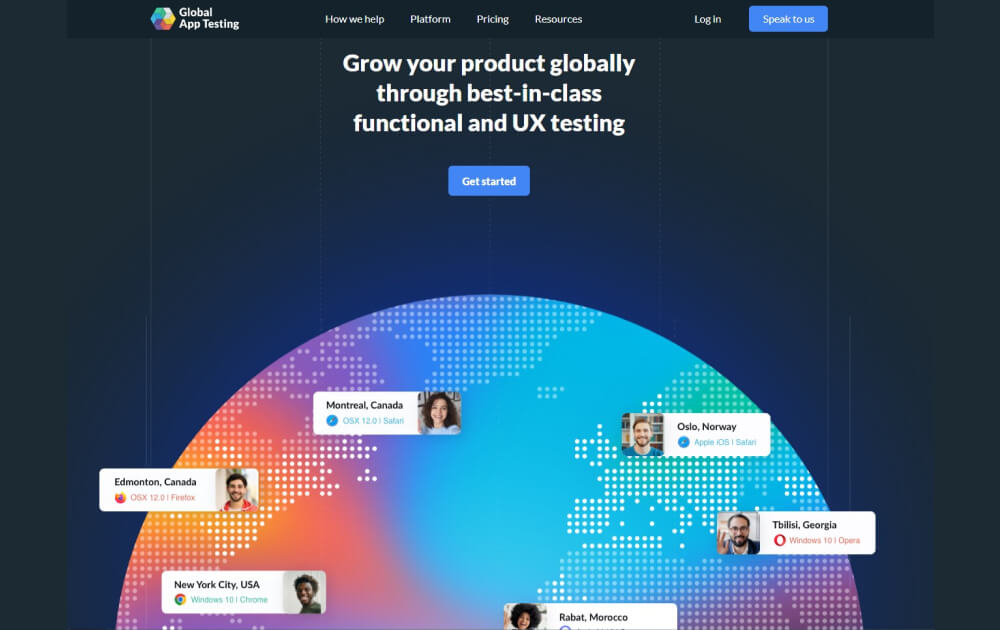
Global App Testing (GAT) offers a comprehensive software testing and QA solution tailored to support QA engineers in all aspects of functional app testing. This tool is designed for efficiency, accuracy, and effectiveness, enabling rapid and reliable testing of products. GAT stands out for its extensive support at every phase of testing, extending beyond just beta testing.
Whether you're in the initial stages of planning your testing strategy, actively engaged in beta testing, or analyzing the outcomes of your test phases, GAT provides the necessary tools and support. Additionally, GAT enhances app usability and increases its appeal to investors and customers. Furthermore, GAT ensures a smooth and seamless development process for your teams, contributing to the overall success of your projects.
Key features
Global App Testing's services are tailored to ensure thorough software quality assessment, from design to the live stages, enhancing both the speed and robustness of software releases.
Test Case execution.
A comprehensive validation of software quality through detailed test case results, including pass/fail outcomes, evidence, and actionable insights. This service supports all stages of the SDLC, ensuring that user journeys, acceptance criteria, and regression safeguards are in place.
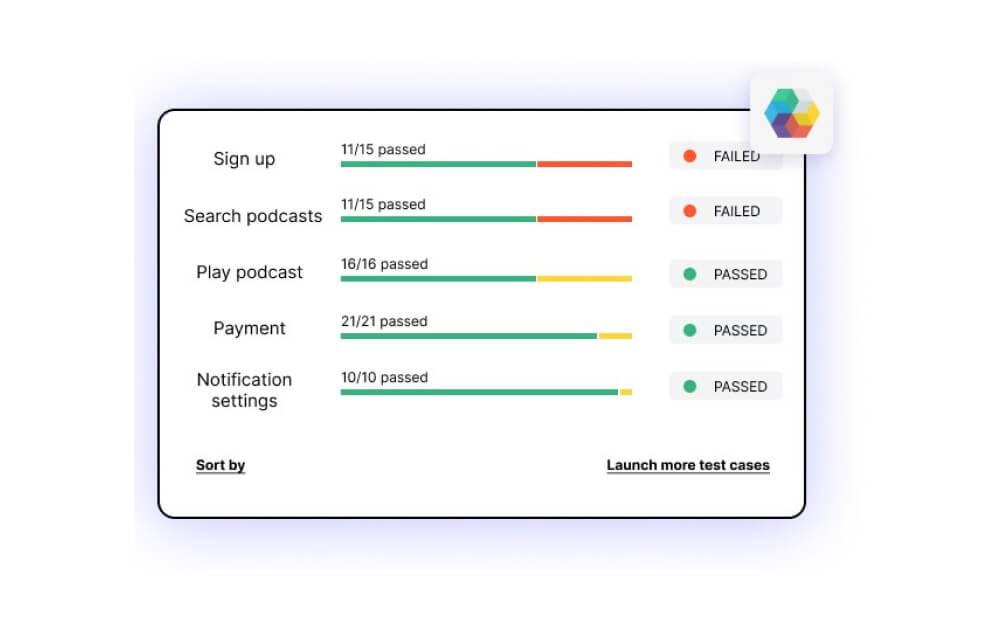
Exploratory tests
Focuses on identifying critical and edge case bugs that standard test cases might miss by simulating real user behavior and uncovering unknown issues. These tests are quick and easy to execute, providing rapid results.
Increasing release velocity
It aims to streamline the interaction between engineering and QA, facilitating rapid test execution, result turnaround, and efficient bug pinpointing. This contributes to more agile and efficient software releases.
Improving product quality
Enhances overall software quality by leveraging a wide range of devices, operating systems, and environments across 190+ countries. The focus is on real user experiences, diverse testing approaches, and leveraging a long-standing testing heritage.
Scaling QA resources
A flexible QA resource is scaling to meet changing business needs and project demands.
Technology integration and User interface
The GAT platform provides a user interface for launching, triaging, and exporting results. It includes integration suites to launch and receive results within existing workflows in real-time and API and webhook for seamless integration with continuous integration (CI) systems.
2. Testpad – “Spend less time documenting and more time actually testing”
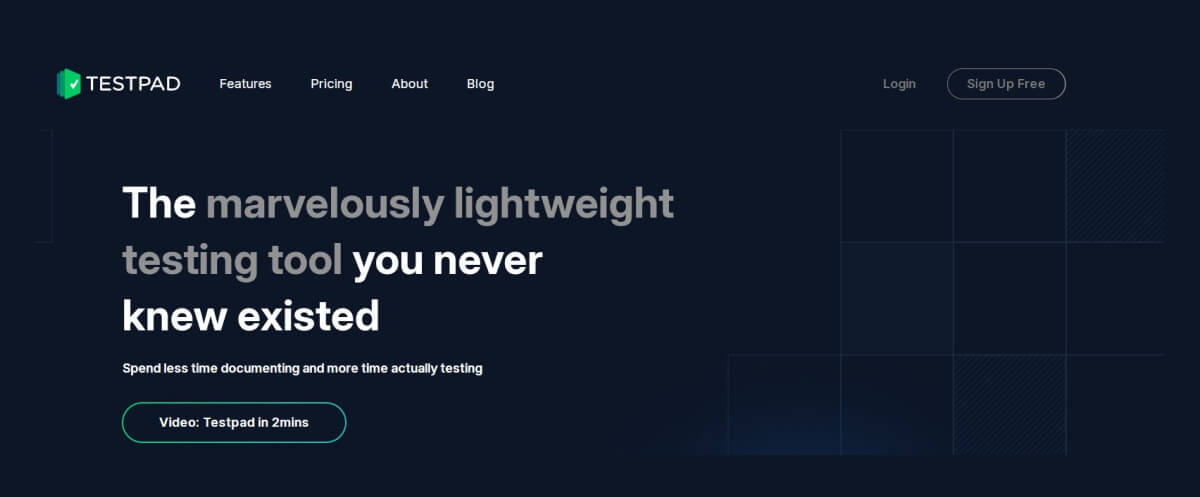
Testpad is a tool designed to enhance manual testing workflows. It's presented as an effective solution for handling test cases, blending the straightforwardness of checklists with the robust functionality of spreadsheets. This tool caters to various team sizes, from small-scale startups to major corporations. Its typical users include quality assurance specialists, software developers, engineering leaders, QA engineers, and testers. They often operate in sectors like tech, software development, IT services, e-commerce, and finance, where Testpad's features are particularly beneficial.
Key features according to their website
Hierarchical checklists for different testing approaches
Testpad is versatile, catering to a range of testing methodologies such as exploratory, ad-hoc, regression, and Behavior-Driven Development (BDD). It provides a more efficient approach than spreadsheets for test case management, featuring a keyboard-driven interface with drag-and-drop functionality.
Instant reporting
A quick visual overview of test progress, with shareable reports and options for printed audit trails.
Support for various QA processes
Facilitates exploratory, regression, and user acceptance testing, emphasizing flexibility and human-centric testing methods.
Functional capabilities
Includes script organization, tagging and filtering of tests, guest testing, integration with tools like JIRA, and mobile-friendly testing.
Security and reliability
Emphasizes secure and reliable hosting on AWS with HTTPS/TLS1.2 traffic, firewalls, penetration testing, and secure data handling.
Integration and file management
It provides you with lightweight integration with development tools, easy import/export options, and various file attachments for comprehensive test documentation.
Version control and templates
Simple version control with an option to archive old plans and results and build and use templates for reusable test scripts.
3. PractiTest – “Confidently deliver quality software”
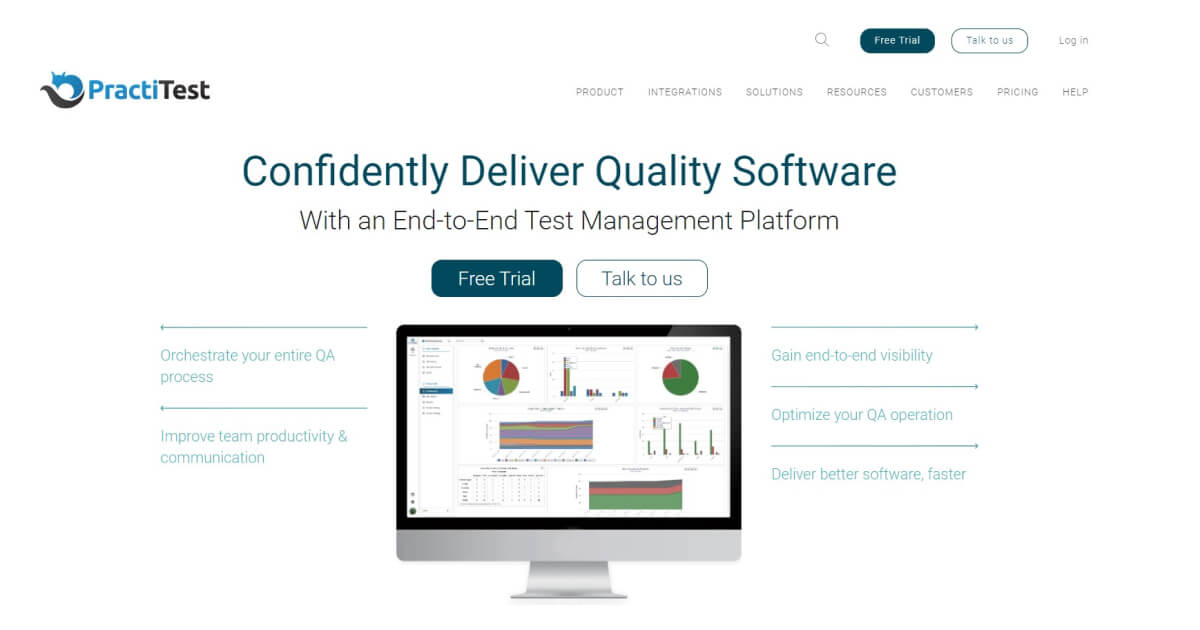
PractiTest is a test management platform designed to orchestrate the entire QA process, improving team productivity, communication, and the overall quality of software delivery.
Its flexible and customizable features make it suitable for a variety of testing methodologies and organizational needs.
Key features according to their website
Centralized QA Hub
A shared platform for managing various tests, including manual, exploratory, BDD, and automated tests. This centralization ensures full coverage and traceability of all QA artifacts like requirements, tests, test sets, runs, and issues.
Real-time monitoring and reporting
It features customizable dashboards and advanced reporting for transparency and progress tracking.
Testing productivity
The platform supports importing, creating, managing, and optimizing tests in a Test Library. It allows running and reusing tests as instances in Test Sets & Runs. Features like Test Parameters, Test Set Permutations, and Call-to-Test help eliminate repetitive work. PractiTest also includes an anti-duplicate bug mechanism, a TaskBoard for managing testing artifacts, and an AI-powered Test Value Score to optimize testing operations.
Flexibility and customization
PractiTest offers unlimited fields, dynamic grid views based on filters, and various dashboard graph options, making it adaptable to different QA operations and methodologies like Waterfall, Agile, or DevOps.
Integration and flexibility
PractiTest facilitates integration with various tools and automation frameworks via REST API, FireCracker, or its internal framework, xBot.
Reusable test elements
Users can set up reusable tests, test steps, or cycles and refine them at any execution stage. The platform also supports adding parameters or permutations for running tests with different configurations.
4. Tricentis Tosca – “All the testing you need, all the time”
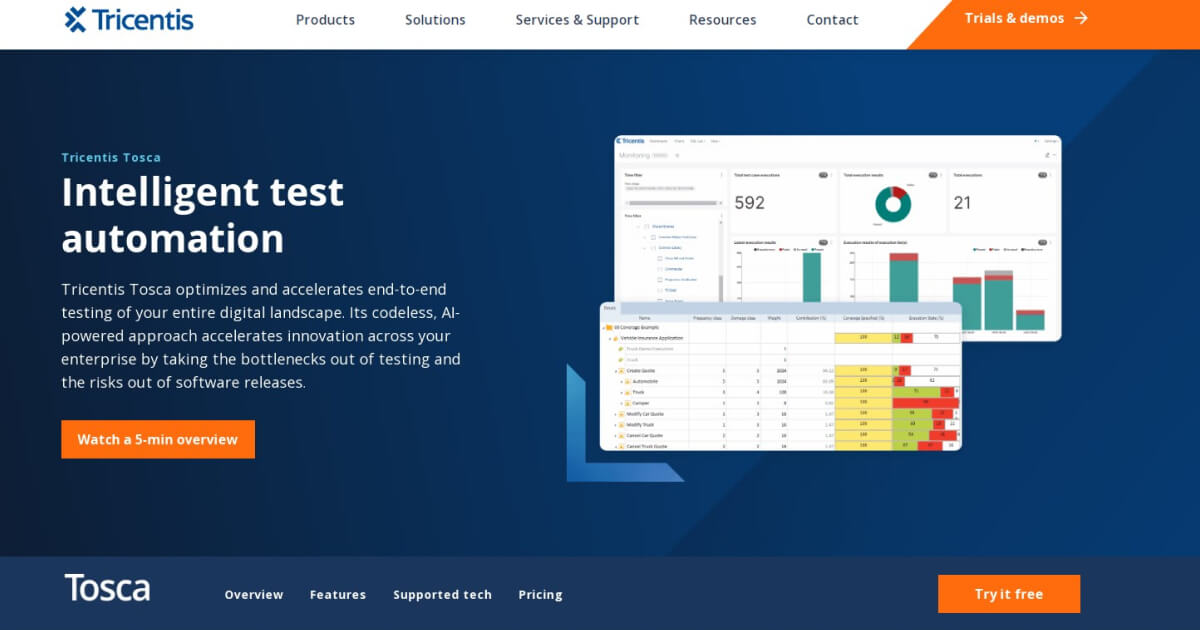
Tricentis Tosca stands out as a top selection for those in need of a test automation platform that enhances and accelerates end-to-end testing. This platform, powered by artificial intelligence and featuring codeless automation, is designed to foster innovative solutions across diverse industries. It achieves this by helping eliminate testing bottlenecks and mitigating release risks. Tricentis Tosca offers a wide range of testing capabilities, including exploratory, API, system integration, and mobile testing.
Key features according to their website
Vision AI
Automates testing for applications that were previously hard to automate, using technology that mimics human vision.
Model-based Test Automation
Builds resilient, codeless automated tests, separating application information from the automation model to enhance efficiency.
Risk-based test optimization
Prioritizes testing for critical functionalities, reducing the number of necessary tests and aiding in release decisions.
Service virtualization
Enables testing of inaccessible or not yet built systems, removing delays in automated testing
Test data management
Automatically creates and provisions stateful data for complex scenarios, solving the issue of waiting for appropriate test data.
Distributed execution
Runs tests in parallel across multiple infrastructures, enhancing testing speed and scale.
Automation recording assistant
Simplifies setting up automated test cases, especially for business users.
Dashboards
Web-based reporting for rapid insights into testing progress and decision-making.
5. Xray – “Put quality where it belongs - everywhere”
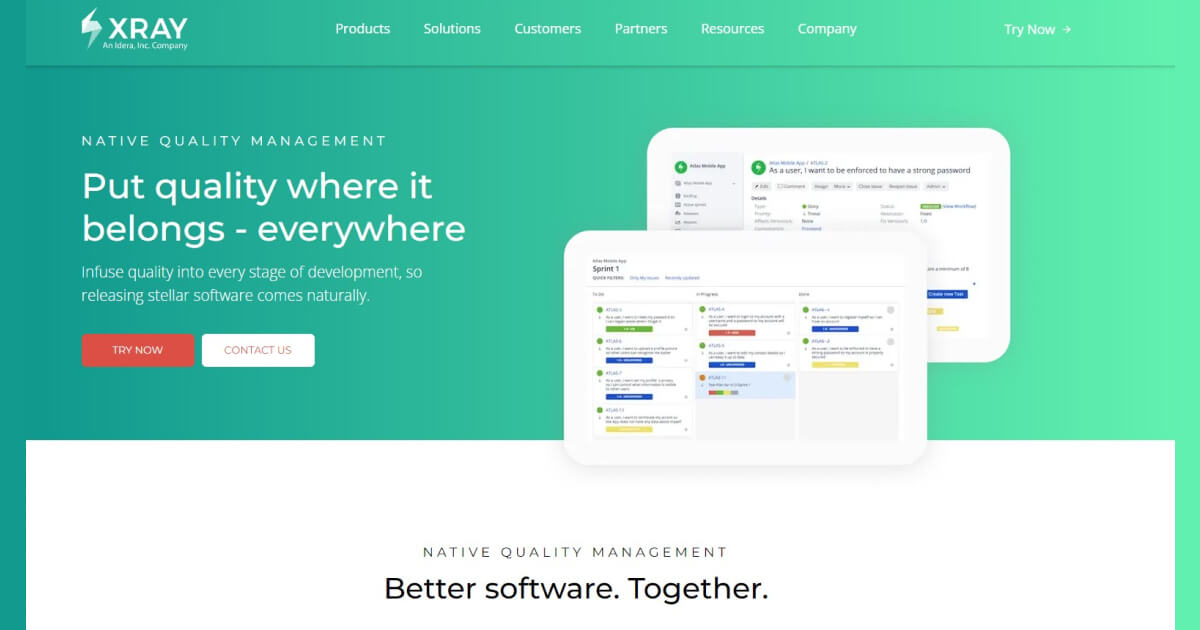
Xray is a comprehensive test management tool designed to integrate seamlessly with Jira, aiming to improve software development quality at every stage. It provides a native quality management experience, ensuring quality is fundamental to the development process.
Key features according to their website
Real-time test management
This ensures total coverage, quick problem identification, and confidence in software release.
Detailed traceability reports
The tool offers detailed traceability reports, enabling users to understand exactly which tests succeeded or failed and why, facilitating effective collaboration with developers.
Agile testing integration
Xray is designed for agile development environments. It makes DevOps a practical reality by integrating with CI/CD pipelines and providing powerful APIs, integrations, and reporting tools for full coverage and deployment readiness.
Test automation
Xray supports native integration with leading test automation frameworks like Cucumber, Selenium, and JUnit, enhancing DevOps transformation and speeding up release cycles. It also integrates with CI tools like Jenkins, Bamboo, and GitLab.
Exploratory testing
It helps uncover hidden bugs in web, mobile, and desktop applications, all from the user's desktop and with seamless integration into Jira and Xray.
Behavior-driven development (BDD) support
It allows teams to write user stories in Gherkin, a simple, non-technical language. This facilitates collaboration and automates testing using Cucumber directly from Xray.
6. Telerik Test Studio – “Automated testing that just works”
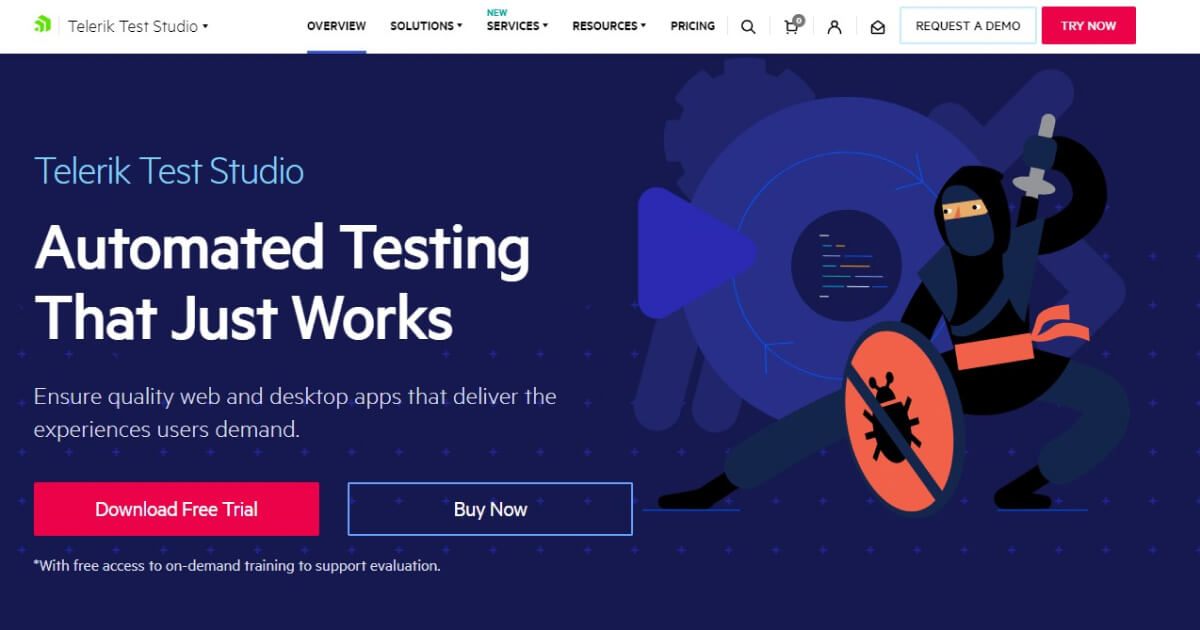
Telerik Test Studio is an advanced test automation platform for web, desktop, and responsive web applications. It supports functional UI, load/performance, and RESTful API testing. The platform is suitable for both less experienced quality assurance (QA) personnel and more skilled automation engineers or software engineers in testing.
Key features according to their website
- Record/Playback for fast automation – enables easy creation and playback of tests across multiple browsers.
- Stable and quick test execution – a built-in scheduling and integration with CI/CD setups.
- Quality monitoring – an Executive Dashboard provides web-based results and reports.
- Minimized test maintenance – using patented element detection and a centralized object repository.
- Functional testing – includes features for web and desktop, supporting a range of .NET and JavaScript technologies.
- API testing – enhances web tests with API calls.
- Load testing – simulates real-life conditions to assess app performance under extreme loads.
- Continuous testing – integrates UI automation into CI/CD for earlier feedback in the delivery pipeline.
7. TestRail – “Orchestrate testing. Elevate quality.”
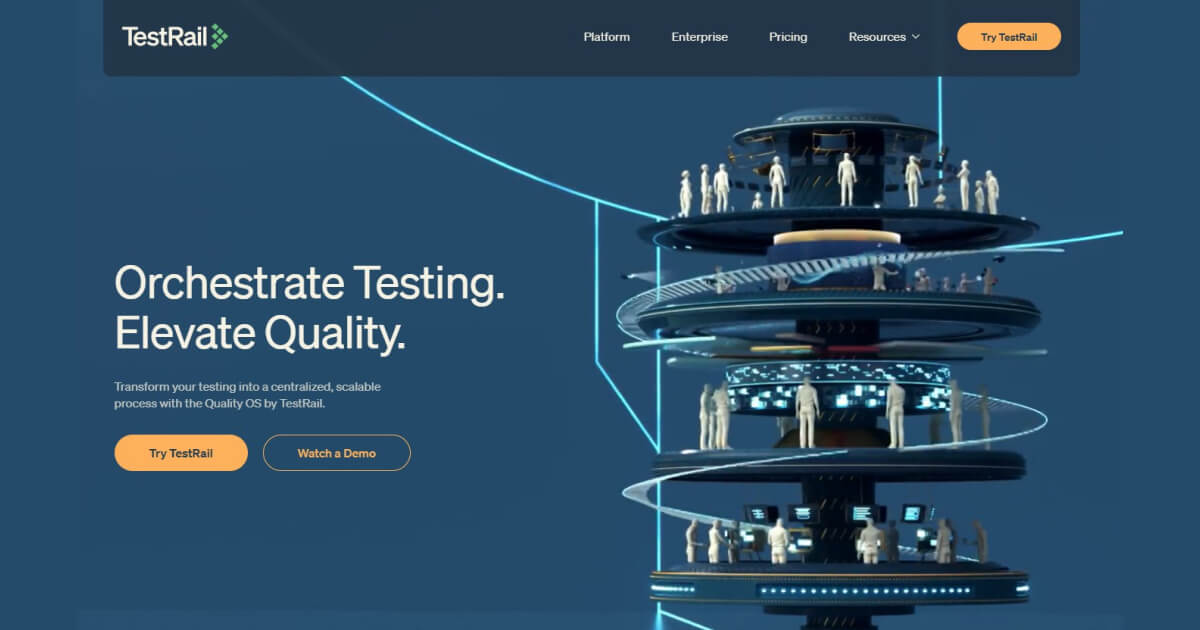
TestRail is a versatile test case management tool, accessible as a cloud-based solution or an on-premise installation. Its setup process is straightforward, allowing quick adoption.
Highly customizable, TestRail scales efficiently to suit teams of any size, from small groups to large enterprises. It features interactive dashboards, comprehensive activity reports, and various metrics, providing users with up-to-the-minute insights into testing progress.
TestRail adeptly handles both manual and automated testing, supporting documentation with features like screenshots and side-by-side comparisons of expected versus actual results.
Key features according to their website
- Centralized test management – TestRail enables the orchestration of testing processes, allowing teams to build repeatable, scalable workflows that fit any development pipeline.
- Integration and connectivity – TestRail connects testing data with the rest of the organization, integrating with DevOps pipelines, test automation frameworks, and issue-tracking tools like Jira, GitHub, and Azure DevOps.
- Optimization of QA processes – the platform offers customization options to optimize quality assurance processes for specific project needs.
- Fast test execution and traceability – TestRail facilitates quick recording of test results, adding screenshots and attachments, generating defect reports, and maintaining detailed historical data for compliance.
- Comprehensive test automation integration – integrates with various automation tools and frameworks, like JUnit, Cypress, and Robot Framework, and embeds into CI/CD pipelines for efficient test management and reporting.
- Real-time visibility and reporting – visualization of test data to identify risk areas and optimize processes by comparing results across multiple test runs and providing contextual insights through built-in reports.
Wrapping it up
The variety of software testing tools is extensive, reflecting the diverse parameters and needs of software testing. Depending on your specific testing requirements, you can either opt for a single, comprehensive testing platform or utilize a combination of different tools tailored to various aspects of testing. If you choose to go with Global App Testing, you can grow globally and deliver high-quality products:
- Use GAT's intuitive interface for easy creation and management of tests, all in one location, with access to over 90,000 professional testers.
- Experience swift test completion, averaging between 60 to 150 minutes.
- Benefit from 24/7 access to the platform, enabling continuous and on-demand testing.
- The platform simplifies analyzing raw data by converting it into user-friendly formats for expedited analysis.
Speak to one of our experts and transform your testing strategy today!
We can help you drive global growth, better accessibility and better product quality at every level.
FAQ
What are software testing tools?
Software testing tools are applications or platforms used to verify and ensure the functionality, reliability, and performance of software products.
What are the types of software testing tools?
Types include test management tools, automated testing tools, performance testing tools, bug tracking tools, etc.
How do I choose the right software testing tool?
Consider factors like compatibility with your tech stack, ease of use, budget, specific testing needs, and support and maintenance requirements.
Can software testing tools be integrated with other development tools?
Many testing tools offer integrations with popular development and project management platforms for streamlined workflows.
6 Best Stress Testing Software to Consider in 2025
