-
How we help
- Does my software work?
- Does it work for all users?
- Global Growth Toolbox
- Industries
-
Platform
- Platform
- Integrations
- Browse all test types
- Add-on services
- Pricing
- Resources
Manual Testing - Complete Guide + Best Practices
Automated testing can save time and money, but you can’t underestimate the strength of the human touch in finding errors, especially when it comes to usability testing for real end-users. This article will show you why manual testing is so crucial and highlight some manual testing best practices.
If you're looking for test case execution that can't be automated, fill out the form to the right, and we'll be in touch soon.
Did you know that approximately one-third of companies aim to automate 50% to 75% of their testing procedures? However, manual testing still accounts for at least 80% of testing despite advancements in AI and automation. So, is manual testing still relevant or something that will be replaced in years to come?
In this article, we will explore why manual testing remains essential, its role in Agile and DevOps environments, and how it is evolving in software development. Stay tuned to discover the unique value manual testing brings and how to implement it in your QA strategy.
What is Manual Testing?
Manual testing is an essential component of the software quality assurance (QA) process and a type of testing in which QA developers actively engage with the software - just like an end-user would. The key distinction from automated testing is that it relies on human insights and intervention rather than scripts or automated tools.
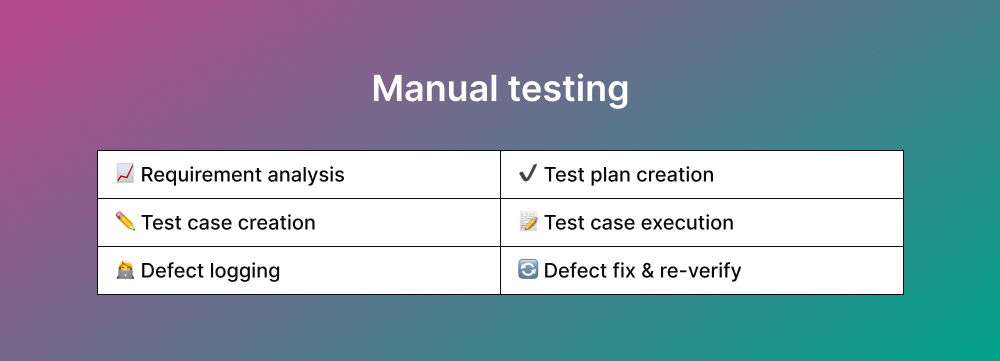
Furthermore, manual testing plays a significant role in the software development lifecycle. During the early stages of development, when the software is still taking shape, automated tests may not be practical or detailed enough.
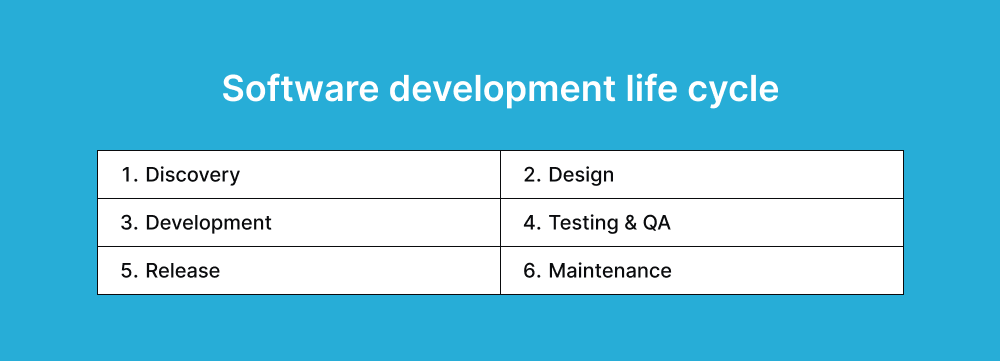
In such cases, manual testing is incredibly valuable as it offers a nuanced perspective that can only come from a human tester. This approach is especially useful for evaluating user interface (UI), user experience (UX), and overall software functionality from an end-user's viewpoint.
How to conduct manual testing - the process
If you want to conduct the process of manual testing properly, you should follows these stages:
1. Understand the requirements
It begins with a thorough analysis of what the software is intended to do. For example, grasping functional requirements and user expectations sets the stage for targeted testing.
2. Develop a test plan
Creating a test plan for software testing is next, where QA developers outline their testing strategy, objectives, and necessary resources. This plan acts as a roadmap for the entire testing process.
3. Write test cases
Test cases are scenarios created to test different aspects of the software. These should be comprehensive, covering a wide range of possible user interactions, and are designed to ensure that all functionalities are thoroughly tested.
4. Set up the test environment
This step involves creating a realistic testing environment to ensure relevant and valuable results.
5. Execute test cases
This is a hands-on part of the process. QA developers manually interact with the software, executing test cases and observing responses and behaviors.
6. Document defects
Any issues you encounter should be methodically documented, including steps to recreate the problem, its impact, and any other relevant observations.
7. Analyze results and create a report
After the tests, QA developers analyze the findings, synthesizing them into testing reports that offer insights into the software's performance and potential areas for improvement.
8. Retest and use Regression testing
After fixing bugs, retesting is crucial to ensure the issues are resolved. Additionally, regression testing is conducted to confirm that new changes have not adversely affected existing functionalities.
Why is manual testing still necessary?
Manual testing is crucial for QA developers, as it involves more than just detecting bugs. It consists in understanding and championing the end-user's needs. This process demands technical skills and empathy, thus making it a blend of art and science. Mastering manual testing is crucial for both experienced professionals and beginners to ensure that software functions correctly and provides an exceptional user experience.
Exploring real-life applications of manual testing
Let's take an example of testing a new ecommerce website to see a practical illustration of manual testing. Objective: Ensure the website is user-friendly, functions correctly across different platforms, and provides a seamless shopping experience.
1. Test planning
The QA team outlines the key functionalities to test:
- Product search
- Item selection
- Cart management
- Checkout process
- Payment integration
- User account management.
2. Test case development
- Product search: Test cases include searching for products using different keywords, filters, and sorting options.
- Adding products to the cart: Cases include adding items, changing quantities, and checking the update in cart totals.
- Checkout process: Testing the checkout flow, including form filling, selection of shipping options, and confirmation screens.
- Payment integration: Verifying successful transactions through various payment methods and handling failed transactions.
- User account management: Creating an account, updating profile information, and password reset functionality.
3. Test execution
- Cross-platform testing: Manual testers check the website's functionality on browsers (like Chrome, Firefox, and Safari) and devices (desktops, tablets, smartphones) to ensure compatibility and responsive design.
- User Experience testing: Testers navigate the site as a user would, evaluating the ease of use, design aesthetics, and overall user journey.
- Error handling: Testers deliberately enter incorrect data or perform unexpected actions to see how the website handles errors. For example - entering invalid email formats, incorrect payment details, or using the back button during critical processes.
4. Defect logging
Any issues such as broken links, page load errors, unresponsive buttons, or checkout glitches are documented with detailed information, including the steps to reproduce the error, screenshots, and the device or browser used.
5. Feedback and reporting
The QA team compiles a report summarizing the findings, including any usability concerns or suggestions for improving the user experience.
6. Collaboration with the development team
The QA team works with developers to address and fix the identified issues.
7. Retesting
After fixing any issues, the QA team will retest the website to ensure no new problems have been introduced.
Pro tip
Global App Testing conducts manual testing by engaging over 90,000 human testers to check the quality of new applications without using automation tools or scripting.
Our process includes:
- Understanding project requirements
- Preparing test cases
- Reviewing these cases
- Executing them, and
- Reporting bugs.
We emphasize the importance of the human touch in finding errors, especially for usability testing. This manual testing approach is adaptable, provides human insights, and is suitable for various software types and environments, including acceptance testing, black box testing, integration testing, system testing, and more.
Advantages of manual testing
Manual testing, an essential component of the software quality assurance process, offers several key advantages:
1. Human insight and intuition
Manual testing has a significant advantage over automated testing regarding the human element it brings to the table. Testers can use their experience and intuition to explore and evaluate the software in ways automated tests cannot. This human touch is beneficial in comprehending the user experience, pinpointing UI/UX issues, and providing feedback on the subjective aspects of the software, such as its appearance and feel.
2. Flexibility and adaptability
Manual testing allows testers to make quick changes in their testing approach as and when the software evolves. This flexibility is advantageous in the early stages of development, where features and requirements frequently change. Testers can adapt their test cases and approaches on the fly without the need for reprogramming or restructuring that automated tests would require.
3. Cost-effectiveness for small-scale projects
Manual testing can be more cost-effective for smaller projects or those with limited budgets. It doesn't require investment in automated testing tools and infrastructure, making it a viable option for startups or smaller teams with constrained resources.
4. Real-world application
Manual testing proves advantageous in scenarios where the user experience is paramount, such as in mobile application testing, where the feel of the application, gesture controls, and device-specific features are best evaluated manually.
Limitations of manual testing
However, manual testing has limitations:
1. Time consumption and resource intensity
Manual testing can be significantly more time-consuming than automated testing, especially for large and complex applications. It requires more human resources, and the time taken to execute test cases manually can lead to longer development cycles.
2. Limitations in handling complex or large-scale testing scenarios
When dealing with complex or large-scale applications, manual testing may not be effective as testing every possible scenario or combination is infeasible, leading to gaps in test coverage.
3. Potential for human error
Given the repetitive and sometimes monotonous nature of manual testing, there is a higher risk of human error. Testers might overlook bugs or inconsistencies, especially when dealing with extensive testing scenarios.
4. Less effective in regression or performance testing
There are better approaches than manual testing for situations requiring repetitive testing (like regression testing) or high precision (like performance testing). In these cases, automated testing is often more efficient and reliable.
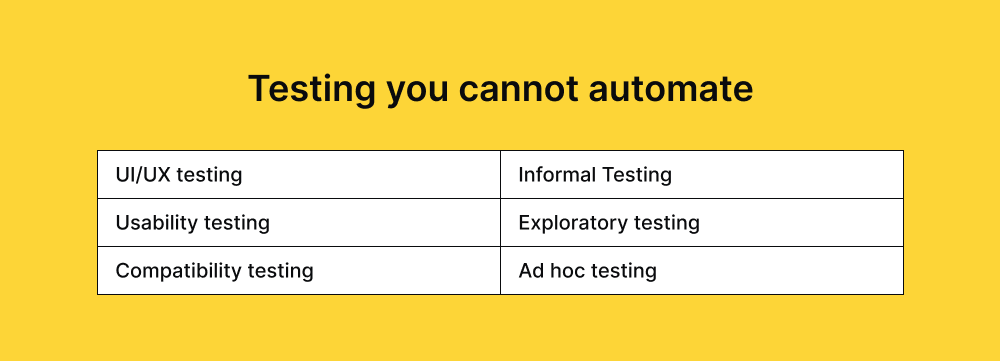
What are the types of manual testing?
Various techniques are used in manual testing, tailored to specific aspects of software evaluation. Here's an overview of some common types:
1. Acceptance testing
Manual testing can be significantly more time-consuming than automated testing, especially for large and complex applications. It requires more human resources, and the time taken to execute test cases manually can lead to longer development cycles.
2. Black box testing
In black-box testing, the software is evaluated without any knowledge of the internal workings or code. The focus is purely on the outputs generated in response to specific inputs and execution conditions. An example of this approach is testing a calculator application where the tester inputs numbers and operations, such as addition and subtraction, and checks whether the output is correct without knowing how the app calculates the result.
3. Integration testing
Integration testing is a type of testing that examines the interaction between different parts of software. Its primary aim is to identify issues that may arise when multiple units are integrated. For example, in an e-commerce website, integration testing would involve verifying the interaction between the shopping cart module and the payment gateway.
4. System testing
System testing involves testing the entire software application to ensure it meets the specified requirements. This is a broader form of testing than unit or integration testing, as it encompasses the whole system. For instance, while testing a flight booking website, the tester would check everything from searching for flights, filtering options, booking a flight, receiving confirmation, to user account management.
5. Unit testing
Typically conducted by developers, unit testing involves testing individual components of the software. Although often automated, manual unit testing is also possible. For example, a developer might manually test a function in a library that calculates the average of an array of numbers, ensuring it handles various input scenarios correctly.
Manual vs. Automation testing
In software quality assurance, manual and automated testing plays a crucial role in ensuring that the software performs optimally. Each testing method has its strengths and is ideal for use in specific situations. Understanding the differences between manual and automated testing and how they complement each other is essential for devising an effective QA strategy.
1. Human element vs. Machine precision
Manual testing leverages the human eye and intuition, making it great for assessing user experience, layout, and overall feel. Automated testing, on the other hand, uses tools and scripts, excelling in precision and repeatability for checking specific functionalities.
2. Flexibility vs. Consistency
Manual testers can quickly adapt to changes in the software or testing requirements. While less flexible, automated tests offer consistency across test runs, ensuring that the same test is performed exactly the same way every time.
3. Time and resource use
Manual testing can be time-consuming and resource-intensive, especially for large applications. Although automated testing requires initial setup time and investment, it can save significant time and resources in the long run, particularly for large-scale and repetitive tasks.
When should you use manual or automated testing?
Manual testing: Ideal for exploratory testing, early-stage development, and usability testing. It's particularly effective for new, rapidly changing applications or when the testing requires a human touch, such as in user interface testing.
Automated testing: Best suited for regression, performance, and load testing. It's effective for stable applications requiring frequent, repetitive testing or when precise timing and consistent execution are crucial.
Complementary nature in testing strategy
A balanced approach to testing can be achieved by combining manual and automated testing. Initially, manual testing can be used for exploratory testing and to create a more user-centric product. Once the software stabilizes, automated testing can handle the repetitive aspects of testing, such as regression testing. This approach ensures thoroughness and efficiency throughout the testing process.
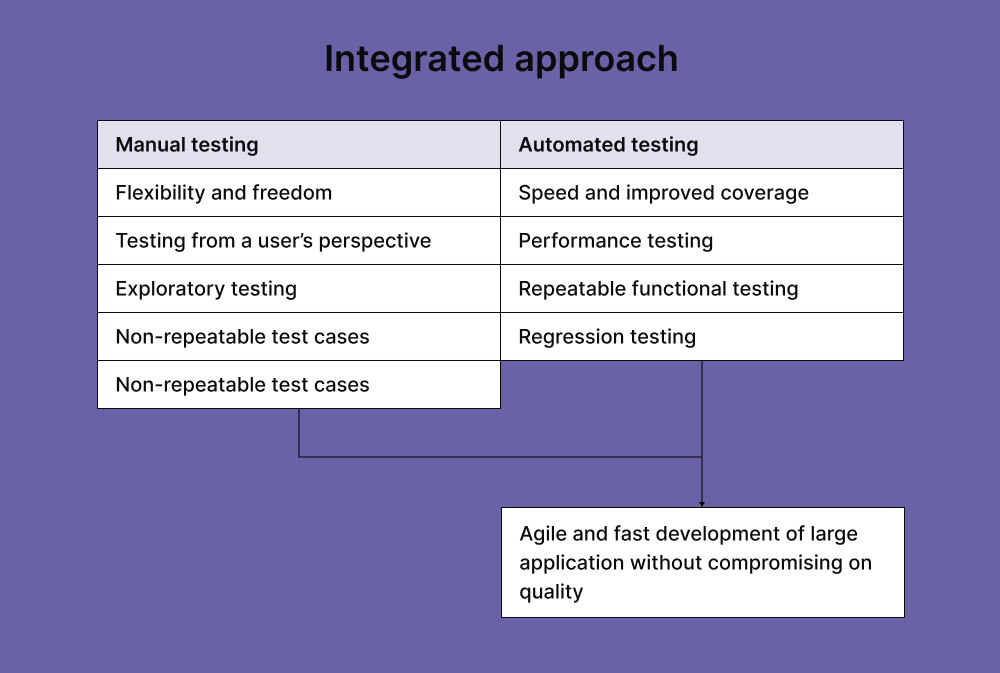
Conclusion
Looking ahead, manual testing will remain a crucial aspect of software testing. Although it may evolve and transform, the human perspective that manual testing offers will always be valuable as long as creating a positive user experience is a priority in software development. Manual testing complements automated testing to ensure that software is technically sound, user-friendly, and enjoyable to use.
How can Global App Testing help you?
Global App Testing is a comprehensive platform designed to address various software quality assurance (QA) and engineering challenges. It is particularly suited for teams that need to integrate manual testing earlier in their software development life cycle (SDLC), especially within Agile and DevOps frameworks.The platform can deliver real-time results and insights, helping QA and engineering teams overcome quality challenges that could negatively impact an app's user experience, customer retention, and revenue.
Key features that set GAT apart:
Integration with Agile and DevOps
- Enables the integration of manual testing early in the SDLC.
- Supports Agile and DevOps teams to release software faster and more frequently.
- Quick and easy test launch from within tools like Jira, GitHub, Slack, TestRail, and Zephyr Squad.
- Real-time results and insights from a crowd of professional testers.
- Option to launch tests via the platform's UI.
- It provides exploratory testing and the option to include over 100 test cases per test run.
- Delivers initial results within minutes and completes bug reports in around 4 hours.
- Suitable for various types of testing, including smoke testing and regression testing.
- The GAT platform is designed for ease of use, enabling any team member to launch a test.
- Integrates with existing workflows, minimizing disruptions to current processes.
- Real-time test results are displayed directly in the team's workflow.
- It is suited for QA teams across various sectors like travel, entertainment, gaming, housing, and eCommerce.
- It helps teams of any size to scale their QA efforts effectively.
Start your journey towards flawless software today with Global App Testing for efficient and quality software releases. Sign up and set up a discovery call today!
Keep Learning
14 Software testing best practices to develop high-quality product
6 Android testing frameworks you need to know about in 2024
What is rapid software testing and how can I implement it?
FAQ
What is manual testing?
Manual testing involves manually reviewing and testing a software application, simulating the behavior of a real user, to identify errors, bugs, and other issues without using automated tools.
When should you use manual testing?
It's particularly effective in the early stages of development, for exploratory testing, and when testing user interfaces and overall user experience. It's also used when test cases are not automated or in cases where automation is not feasible.
What skills are required for manual testing?
A good manual tester should have a keen eye for detail, critical thinking skills, a good understanding of the software development process, and the ability to empathize with the end-user.
Is QA Testing Same as Manual Testing?
QA testing, or quality assurance testing, encompasses various testing methodologies, including manual testing and automated testing. Manual testing involves human intervention to execute test cases and verify software functionality, while automated testing utilizes tools to execute test scripts automatically. While manual testing is a subset of QA testing, they are not the same.
Is Manual Testing Easy for Beginners?
Manual testing can be relatively straightforward for beginners, as it doesn't require specialized technical skills or knowledge of programming languages. However, it does require attention to detail, patience, and the ability to follow test scripts and instructions accurately. With practice and experience, beginners can become proficient in manual testing.
Which Language Is Used for Manual Testing?
Manual testing doesn't typically require knowledge of programming languages. Testers may use natural language to create test cases and document test results. However, familiarity with basic programming concepts and scripting languages like Python or JavaScript can be beneficial for understanding automated testing frameworks and tools.
Is Manual Testing Difficult?
Manual testing can be challenging due to the repetitive nature of test execution, the need for thoroughness and attention to detail, and the potential for human error. Additionally, manual testing may require significant time and effort, particularly for complex software systems. However, with proper training and experience, testers can overcome these challenges and excel in manual testing roles.
Speak to one of our testing experts
- Understand how our solutions can help you
- Advise on industry best practice
- Get an estimate for how much GAT costs
- Give you a platform demo
- Talk through examples of how we’ve worked with similar companies to yours

