What is Automation Testing? - Everything You Need To Know
If you are in the technology sector, navigating the Quality Assurance (QA) aspect of the product development cycle is likely a familiar terrain. Whether you're an engineer, a QA lead, or even the CEO, chances are you've rolled your sleeves up and delved into testing firsthand. Automating as much of the QA process as possible is a sensible way to approach testing.
As providers of crowdsourced tests, where automation takes a backseat, we've observed that many of our clients uphold an automation-first philosophy. We offer a versatile supply of specialized manual testing to complement this ethos to ensure a comprehensive and tailored testing strategy.
Now, the question arises: Where should the line be drawn regarding automation? Dive into the insights below to discover what aspects of your testing process you can and should automate.
We can help you overcome automation testing challenges aligned with your business goals
What is automation testing?
Test automation is the practice of using software tools and scripts to automate the execution of tests in software development and quality assurance processes. It involves creating scripts or test cases that can be run automatically rather than requiring manual effort. Test automation aims to increase the efficiency and effectiveness of testing by reducing human errors, saving time, and improving test coverage.
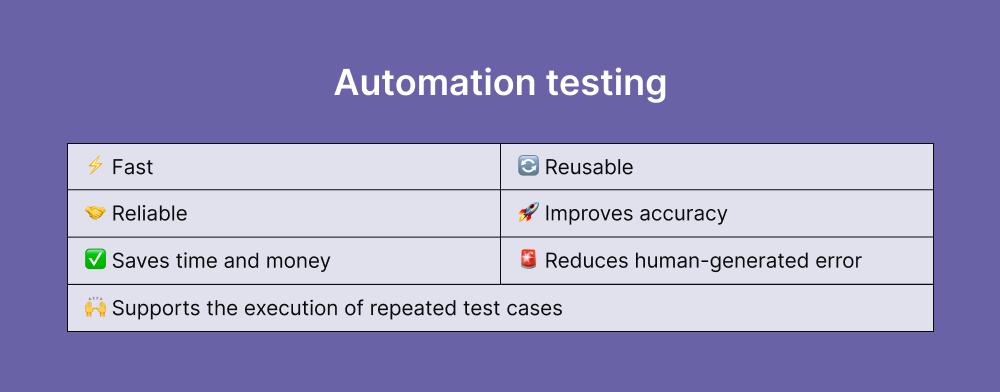
While all testing, including regression testing, can be done manually, there are often greater benefits to doing much of it automatically. Automation testing offers flexibility because:
- You can run tests at any time,
- It is faster
- It is cost-effective
- enables quality engineers to handle a higher test volume than manual testing
For many quality assurance professionals, transitioning to the career of an Automation Engineer becomes a feasible ambition. Engineers, in particular, believe that tests “should” be automated, even when the business reality is much messier.
Automation developers generally write in C#, JavaScript, and Ruby as programming languages. Many tools can help write automated tests and help manage them, too. Please note that Global App Testing integrates with TestRail, designed as a “hub” software, and integrates with automated test providers so that you can manage everything from one place.
What are the benefits of automation testing?
While speed remains the primary benefit of Automation Testing, it introduces additional advantages that enhance the efficiency of the software development process.
Below are some of the key benefits of automation testing:
1. Instant test return and labor hours saved
Contrary to common belief, automation testing is more cost-effective over time. Manual testing struggles with repetitive tests, like regression testing, and as software grows, the pressure on manual testers increases. Despite requiring initial effort, automation testing becomes more efficient, reducing errors and completing tests faster, ultimately cutting costs and enhancing software quality.
Pro tip
Engineers face a dilemma when it comes to testing – either conducting tests themselves ( leading to a context switch) and allocating expensive engineering time for less costly QA work. Or, they can wait on a service department, potentially causing bottlenecks and release delays. While Global App Testing's crowd-based approach offers advantages like a 6-hour test return, overnight and weekend testing, and the benefits of a flexible global workforce, achieving instant returns is always preferable.
2. Swift feedback loop
Automation testing through frameworks like Selenium and Cypress accelerates test case execution, especially beneficial for repetitive tests like integration and regression testing. Faster tests provide quicker results, enabling teams to receive frequent feedback, which is crucial for issue detection and functionality improvement.
This aligns with Agile life cycles, emphasizing iterative processes in each sprint. Test automation ensures accurate and rapid testing, meeting agile teams' needs for swift, comprehensive, and error-free feedback – a feat challenging with manual testing.
3. Optimal resource allocation
With automation handling mundane, repetitive tests, Quality Assurance (QA) professionals can invest time in activities demanding discernment and intellectual engagement. This includes:
- Formulating new test cases
- Defining advanced testing metrics
- Reviewing automated test results, or
- Conducting non-automatable tests (usability, exploratory, ad-hoc).
Reduced monotonous tasks enhance tester engagement, contributing to improved team morale and higher-quality work. Pair testing can complement automation, allowing QAs to perform quick manual checks and eliminate obvious bugs before code deployment.
4. Enhanced accuracy
Manual testers, being human, are prone to mistakes, while automation consistently executes scripts precisely and records detailed results. Automation guarantees higher accuracy by eliminating human errors associated with fatigue, oversight, or other factors.
Automation testing can provide more detailed heuristics and reports than it is possible to get by a human filling out a form. It's also a different kind of data – a human will describe their experience of your app, which is more subjective and less detailed but matters greatly – especially for bugs a machine can’t pick up.
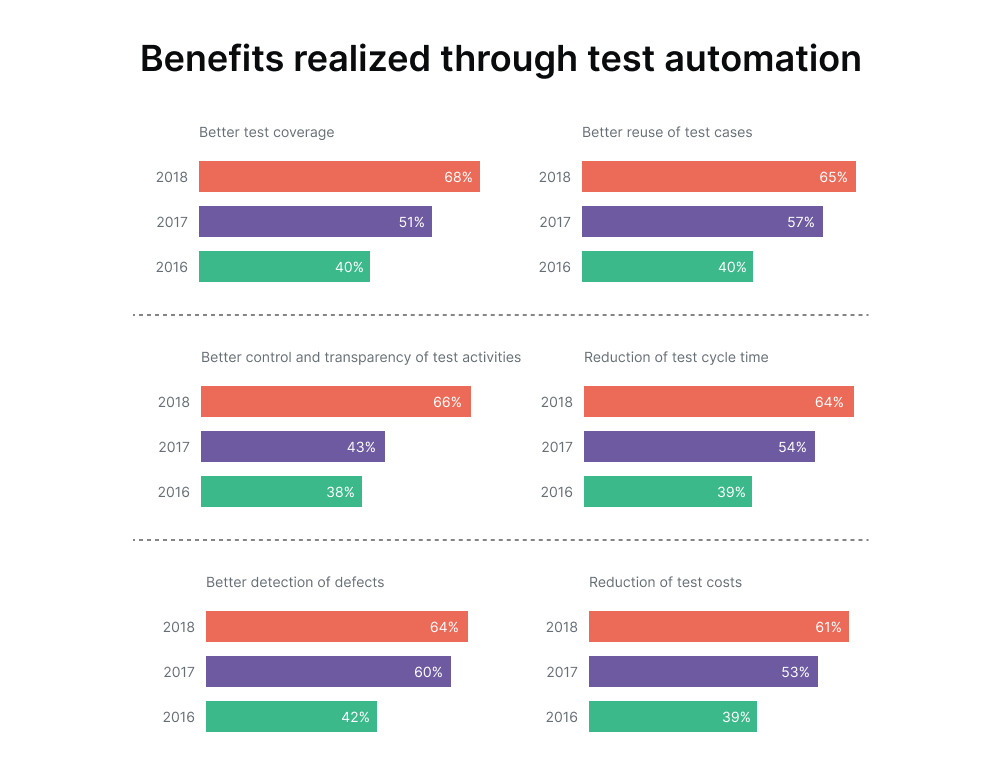
5. Expanded test coverage
Achieving comprehensive test coverage for intricate applications poses a significant challenge, particularly with manual testing struggling to handle many test cases simultaneously. The automation of testing processes emerges as a viable solution to this dilemma. Test automation tools significantly augment test coverage and simplify the testing of complex features such as
UI, databases, and servers.
These tools empower testers to enhance application quality while maintaining seamless functionality. With 100% test coverage, testing teams gain the capability to thoroughly scrutinize past and current releases, closely monitor each build cycle, and effectively evaluate project fixes.
6. Early bug detection
Automation allows developers to run unit tests before code submission, followed by other automated tests (integration, regression, etc.). Early detection of bugs at the creation stage makes them easily fixable with minimal impact. This aligns with the shift-left testing strategy, aiming to identify and resolve bugs early in development, improving software quality and reducing issue resolution time later in the pipeline.
7. Scalable testing
Automation frameworks outperform even the largest QA teams by providing speed, range, and accuracy. For instance, automation tests can simulate the activity of a thousand site visitors for load testing, a task impractical for a manual QA team.
Additionally, automation is essential for cross-browser testing on multiple browsers and versions, whereas Selenium testing ensures efficient testing across various browser-device-OS combinations. Test Automation promotes parallel testing, allowing simultaneous execution of multiple tests for scalability and speed.
Podcast for product managers
We've produced a podcast all about global product growth. Listen to an episode below.
What are the downsides of automation testing?
Let's explore some of the key disadvantages of automation testing:
1. High initial setup cost
Implementing automation testing requires investment in testing tools, infrastructure, and training for the testing team. The initial setup cost can be significant, making it a less viable option for smaller projects with limited budgets.
2. Inability to replace human intuition
Automation testing is excellent at executing predefined test scripts, but it cannot replicate human intuition and creativity. Certain complex scenarios may require human testers' expertise in exploratory testing to uncover subtle defects.
3. Maintenance overhead
As applications undergo updates and changes, automated test scripts may require frequent maintenance to remain relevant and effective. Failure to update these scripts can lead to false test results and inefficiencies.
4. Limited testing for User Experience
Automation Testing primarily focuses on functional testing, and it may not be as effective in evaluating the user experience aspects of an application. Human testers provide valuable feedback on usability, which automation alone cannot replicate.
5. Challenges with complex scenarios
In some cases, particularly with applications with intricate workflows or constantly changing interfaces, Automation testing may face challenges. Creating and maintaining test scripts for such scenarios can be time-consuming and may not yield optimal results.
6. Time-consuming creation of test scripts
Developing comprehensive test scripts for Automation Testing requires significant time and effort. Writing and maintaining test scripts can become a resource-intensive task when the application is still evolving.
7. Inability to adapt to frequent UI changes
If an application undergoes frequent user interface (UI) changes, automated test scripts may become outdated, leading to test failures. Ensuring the scripts are updated promptly becomes crucial, adding to the testing overhead.
8. Risk of false positives and negatives
Automation testing may sometimes produce false positives (indicating a defect that does not exist) or false negatives (failing to detect an actual defect). This can lead to wasted effort in investigating non-existent issues or missing real problems.
9. Skill dependency
Successful implementation of automation testing depends on the skills and expertise of the testing team. If the team lacks proficiency in writing and maintaining test scripts, the effectiveness of automation may be compromised.
10. Overestimated automation
In our 2022 Webinar, The Automation Paradox, we talked about some research by our friends in TestRail about how businesses typically overestimate the % of their testing suite, which they will automate year after year. In TestRail’s annual survey, businesses identified that they would automate a further 20% of their suite; and every year, they automated less than 1% more. This optimism can often lead to miscalculations regarding the amount of labor needed.
How do you decide which test to automate?
It's essential to prioritize the automation of tests based on their desirability, as it may not be possible to automate every test you would like to. You may choose to prioritize according to any of the following schemas:
- Regression tests – your most common kinds of test cases
- Test cases that are time-intensive or need to be repeated often
- Tests that can lead to failure because of human error
- Repetitive and monotonous tests
- Extensive tests that require multiple data sets
- Tests that can’t be performed manually
- High-risk tests (tests that require a detailed answer which might be used in a legal context)
Tests that are difficult to automate
- User Experience (UX) testing and surveys – conducted through Global App Testing to receive real user feedback to deliver frictionless end-to-end experiences.
- Usability testing:
- Users try to complete a goal.
- Exploratory testing:
- Approach that doesn't involve predefined test cases.
- Tests "unknown unknowns" by finding bugs.
- Extremely useful for finding functional bugs outside the scope of written test cases. - User Acceptance Testing (UAT):
- Involves end-users testing the software in their environment.
- Ensures it meets specific needs and expectations.
- Best performed by real users.
- Involvement of end-users and their unique perspectives make UAT less suitable for full automation.
- Internationalization or localization testing:
- Ensures software functions correctly for a specific locale.
- Involves evaluating language, cultural, and regional aspects.
- Challenges for automation include the need for human validation of linguistic accuracy, cultural context, UI layout, and complex scenarios requiring manual verification in diverse localized environments. - Mobile app testing:
- Verifies functionality, usability, and performance across various devices, OS, and network conditions.
-Challenging to automate due to vast device fragmentation, diverse screen sizes, OS versions, and hardware capabilities.
-Requires manual testing to ensure optimal user experience on different mobile devices.
Tests that are typically automated
Although most tests can be automated (theoretically – all tests can be automated) – here are the most common categories of automated tests.
1. Code analysis
Code analysis consists of different testing tools, including dynamic analysis and static analysis.
You can apply different ones to tackle separate tests. For instance, some look for possible security flaws, while others check for usability. To run these tests, the developer will need to write code. However, once this has been done, there’s no human interference for the rest of the testing process.
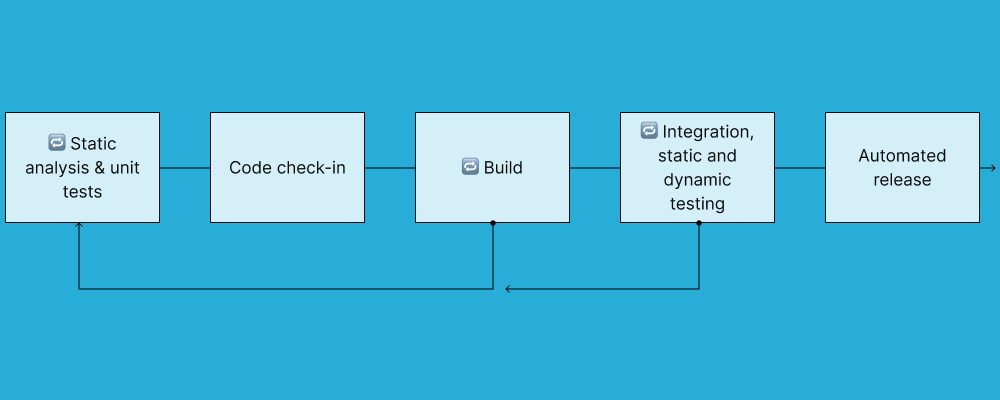
2. Unit tests
Unit testing is all about checking individual components of the software or product, as you would developing iOS technology for an iPhone or Android for Samsung. This means that each software element is fully tested before the finished version is. Developers can write these tests, but now that automation testing has come into play, there’s no need. Businesses would typically deploy these types of tests in the software development phase of the production process.
This graph shows the unit test life cycle:
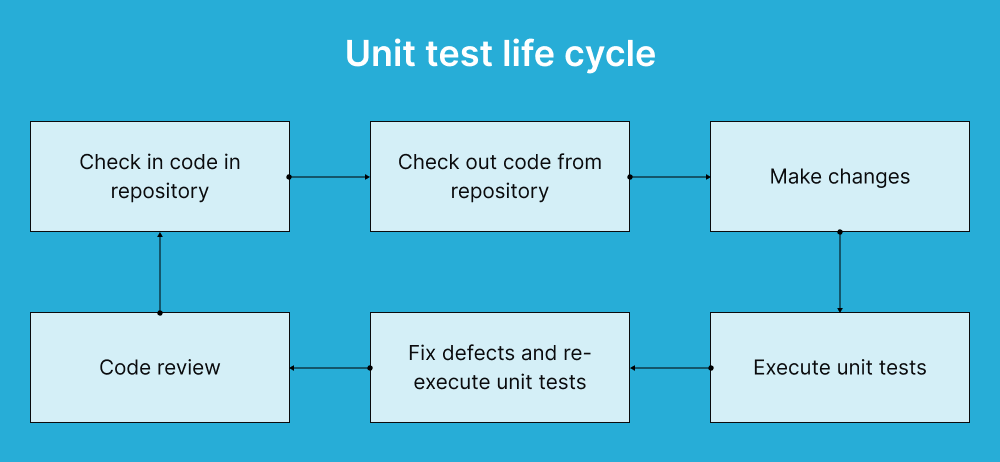
3. Integration tests
Integration tests, also known as end-to-end tests, are often more complicated to set up than some other tests. The application models are integrated and tested as a group. This means that communication between each module can be tested to figure out how well they work as a whole.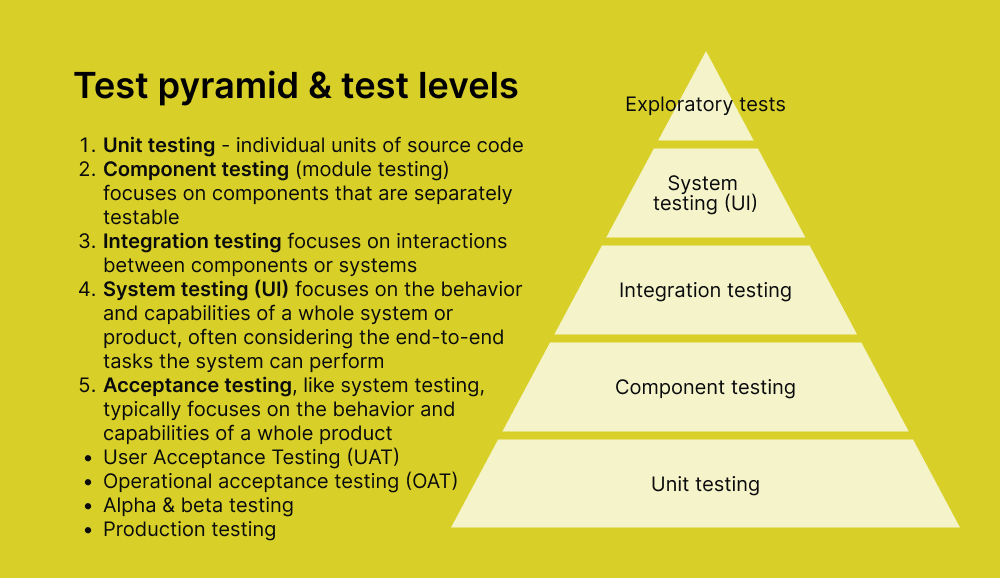
4. Automated acceptance tests
Automated acceptance tests (AAT) are similar to behavior-driven development (BDD) and automated acceptance test-driven development (AATDD). The acceptance test is created before a new feature is developed. It sets a precedent for the feature to meet and is usually written by developers, the business, and quality assurance (QA) in tandem. In the future, they can also be used as regression tests.
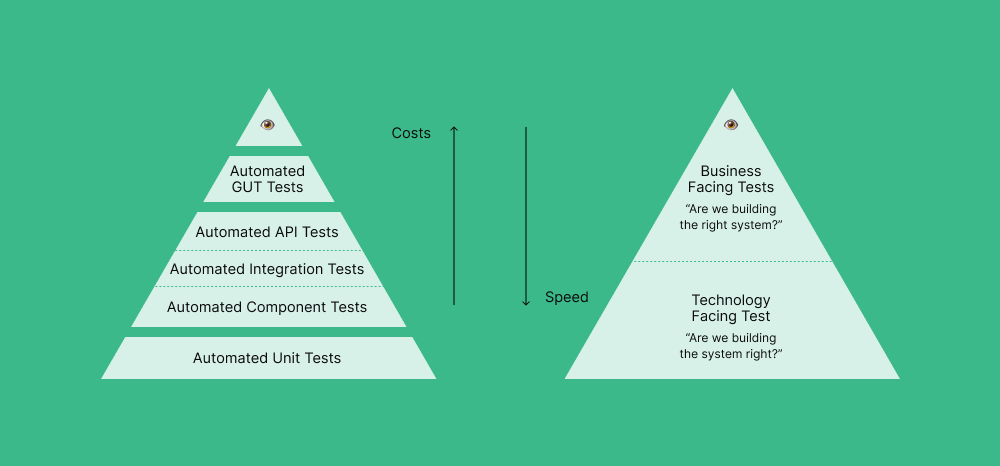
5. Smoke tests
Smoke testing is used to check whether the product is stable or not. If it’s unstable, it gets sent back to the developers and marked as an ‘unstable build.’ They can then run further tests if needed to identify the root cause of the problem.
This diagram shows how the smoke test process works:
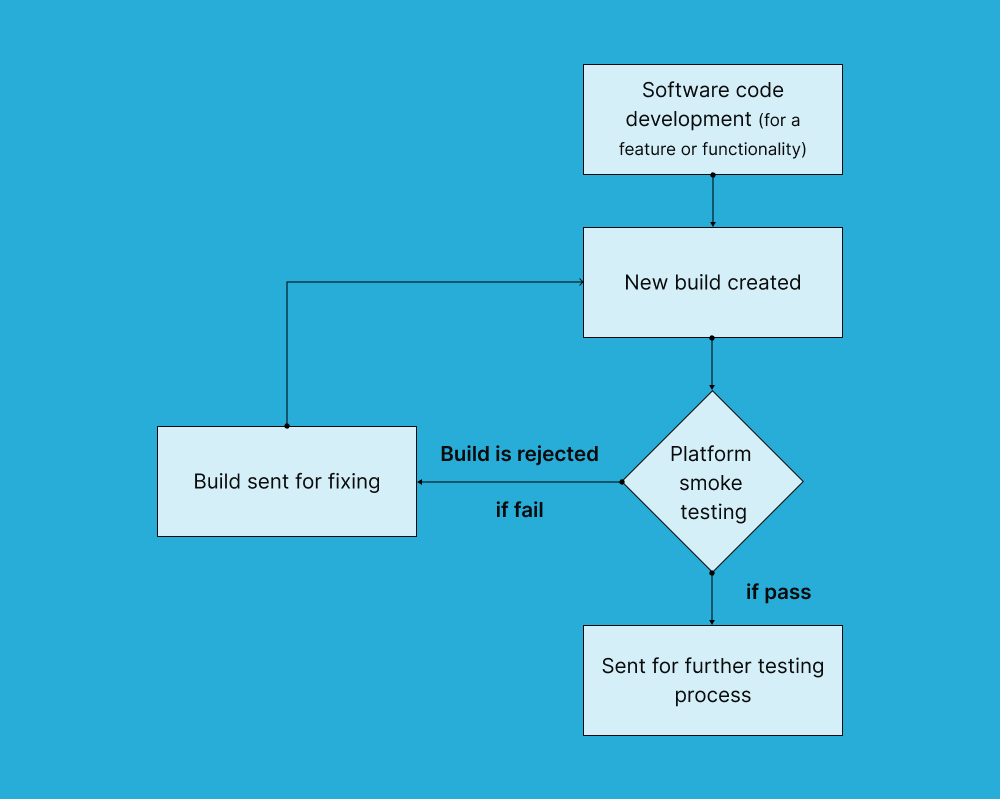
How can enterprise businesses use automation?
Enterprise businesses working in the technology industry should consider leveraging automation to improve their business processes and operating systems. Automation offers valuable tools that you can use to enhance product delivery times and meet increasing security standards.
Key applications of automation testing for enterprise businesses include:
Continuous Integration and Deployment (CI/CD):
- Test automation plays a crucial role in CI/CD pipelines, providing rapid feedback on code changes.
- Integrated automated tests ensure the quality of each build, minimizing the risk of introducing new bugs.
Regression testing:
- Automation facilitates efficient regression testing, re-running automated test cases to verify that recent changes haven't impacted existing functionalities.
- Ensures the stability and reliability of enterprise applications amid regular updates.
- Automated tests are easily scaled to handle extensive test suites and execute tests across various platforms and configurations.
- Automation frameworks promote the reuse of test scripts, enhancing efficiency and avoiding duplication of effort.
Resource optimization:
- Reduces reliance on manual testing, freeing up resources for more complex and creative tasks.
- Enables testers to shift focus to exploratory testing, usability testing, and in-depth test results analysis.
Consistent and reliable testing:
- Automated tests ensure consistency in execution, using the same steps and test data across multiple test runs.
- Eliminates human error, enhancing the reliability and reproducibility of the testing process.
- Invest in appropriate automation tools.
- Establish a robust automation framework.
- Foster collaboration between development and testing teams.
- Continuously maintain and update the automated test suite to align with evolving software requirements.
Want to drive your global growth in local markets?
We can help you drive global growth, better accessibility and better product quality at every level.
The automation test process - 5 steps to automate software testing
The automation testing best practices and process in general, are well-known to technology professionals, particularly developers. To implement automation testing from the beginning, you need to follow a systematic approach. The following is an outline of the automation test process, beginning with selecting the appropriate test tool and ending with test execution.
1. Select the test tool
Choose the test tool that best fits your requirements. Depending on your testing goals, different automation testing tools may be suitable. For example, if you aim to identify specific software bugs – code analysis automation testing tools may be more appropriate.
Some popular test automation tools and web apps available in the market include Selenium IDE, WebDriver, UFT, Ranorex, Cucumber, TestComplete, and Appium. Many of these tools provide tutorials, and some are open source, so it's important to thoroughly understand each tool and its potential benefits for your testing process.
2. Establish the scope of automation
Define the specific area of testing that will be automated and determine its extent. During this step, assess the current state of your team, prepare the necessary test data, and set up the testing environment.
Automated testing minimizes the need for human intervention, allowing tests to run even when the team is not actively engaged.
Consider the following factors when determining the scope of your automation testing:
- Complexity of the test: Evaluate the complexity of the tests to decide which ones are suitable for automation.
- Main testing goals: Identify the primary objectives of your testing efforts to prioritize automation accordingly.
- Resources and business components: Consider the availability of resources in terms of tools and personnel and the business components involved in the testing process.
- Technical feasibility: Assess the technical feasibility of automating the specific tests, considering factors such as system architecture, compatibility, and dependencies.
3. Plan your testing
During the planning stage, it is crucial to formulate a robust testing strategy. This involves:
1. Tool selection – Choose the appropriate automation testing tool based on project requirements.
2. Framework design – Develop a suitable automation framework to guide the testing process effectively.
3. Feature definition – Clearly define the features and functionalities to be covered by the automation tests.
4. Goal setting – Establish clear goals to articulate the desired outcomes of the testing effort.
5. Timeline Creation – Collaborate with the development team to create a detailed timeline for scripting and executing test cases.
6. Scope Definition – Clearly outline the scope of automation, identifying both in-scope and out-of-scope elements.
4. Execution stage
Once the groundwork is laid with a carefully selected test tool and a thought-out strategy, it's time for the execution stage in automation testing. Here, the planned tests come to life. Depending on the specific tests chosen, developers may dive into coding, get familiar with Web Services Description Language (WSDL), and use the tool's API or user interface for automated test execution.
Before the tests kick-off, a round of API testing might be in order to ensure everything integrates seamlessly. As the automated tests run their course, they generate detailed reports, offering a comprehensive snapshot of testing progress. These reports become valuable assets for analysis, providing insights for future tests.
5. Ongoing maintenance
Ongoing maintenance is an integral part of the automation testing process, especially if future tests are planned using reusable test scripts. Even with prepared scripts, updates may be required to align with any changes to the automation test tool. Ensuring the scripts remain up to date is essential for subsequent test runs.
Ongoing maintenance also provides reassurance as the team progresses to the next stage or backtracks to run another test. You're more likely to receive an accurate outcome when a method has been repeatedly tried and tested.
Test automation tooling
When diving into unit testing frameworks, teams should get familiar with key features like runners, assertions, screen capture, and test suites and their integration with continuous integration (CI). Noteworthy frameworks include JUnit for Java and Pytest for Python.
In the tech scene, sticking to proven testing protocols is crucial, especially with continuous delivery (CD) and continuous testing (CT).
Automation holds the potential to revolutionize business operations. So, feel free to experiment with various tools to find the most suitable one, considering the uniqueness of each business and its software.
If you need assistance with your QA strategy, schedule a call with one of our Quality Consultants for a complimentary consultation.
8 popular test automation tools and software
Global App Testing is agnostic about the best tools and software for automation testing. But the following tools are popular, and we know that our clients have experience with them:
1. Selenium
Selenium is one of the most widely used open-source test automation frameworks for web applications. It provides a suite of tools for automating web browsers across different platforms and supports various programming languages like Java, C#, Python, and more. Selenium WebDriver is particularly popular for browser automation, while Selenium Grid allows for parallel test execution.
2. Appium
Appium is an open-source automation tool specifically designed for mobile app testing. It allows you to write and execute tests for Android, iOS, and Windows apps using popular programming languages such as Java, C#, Ruby, and Python. Appium supports both native and hybrid mobile applications, offering cross-platform compatibility.
3. JUnit
JUnit is a widely used unit testing framework for Java applications. It provides a simple and elegant way to write repeatable tests and has extensive community support. JUnit facilitates test automation at the unit level, ensuring that individual units of code work as expected.
4. TestNG
TestNG is another popular testing framework for Java applications, offering more advanced features than JUnit. It supports various types of testing, including unit, functional, and integration tests. TestNG provides powerful annotations, test configuration, parallel test execution, and advanced reporting capabilities.
5. Cucumber
Cucumber is a behavior-driven development (BDD) testing tool that allows you to write tests in a human-readable format. It uses Gherkin syntax, enabling collaboration between business stakeholders and technical teams. Cucumber supports multiple programming languages, including Java, Ruby, JavaScript, and more.
6. Jenkins
Jenkins is a leading open-source automation server that enables continuous integration and delivery (CI/CD) processes. It provides extensive automation capabilities for building, testing, and deploying software projects. Jenkins allows you to automate test execution, generate test reports, and integrate with other tools, such as ActiveCampaign, SendGrid, etc, in your marketing and software development pipeline.
7. TestComplete
TestComplete is a comprehensive test automation tool that supports desktop, web, and mobile applications. It offers record and playback functionality, making it suitable for both technical and non-technical testers. TestComplete supports various scripting languages, including JavaScript, Python, and VBScript.
8. Apache JMeter
Apache JMeter is an open-source tool designed for load testing and performance measurement of web applications. It can simulate heavy user loads and analyze the performance of web servers, databases, and other resources. JMeter supports distributed testing, allowing you to scale tests across multiple machines.
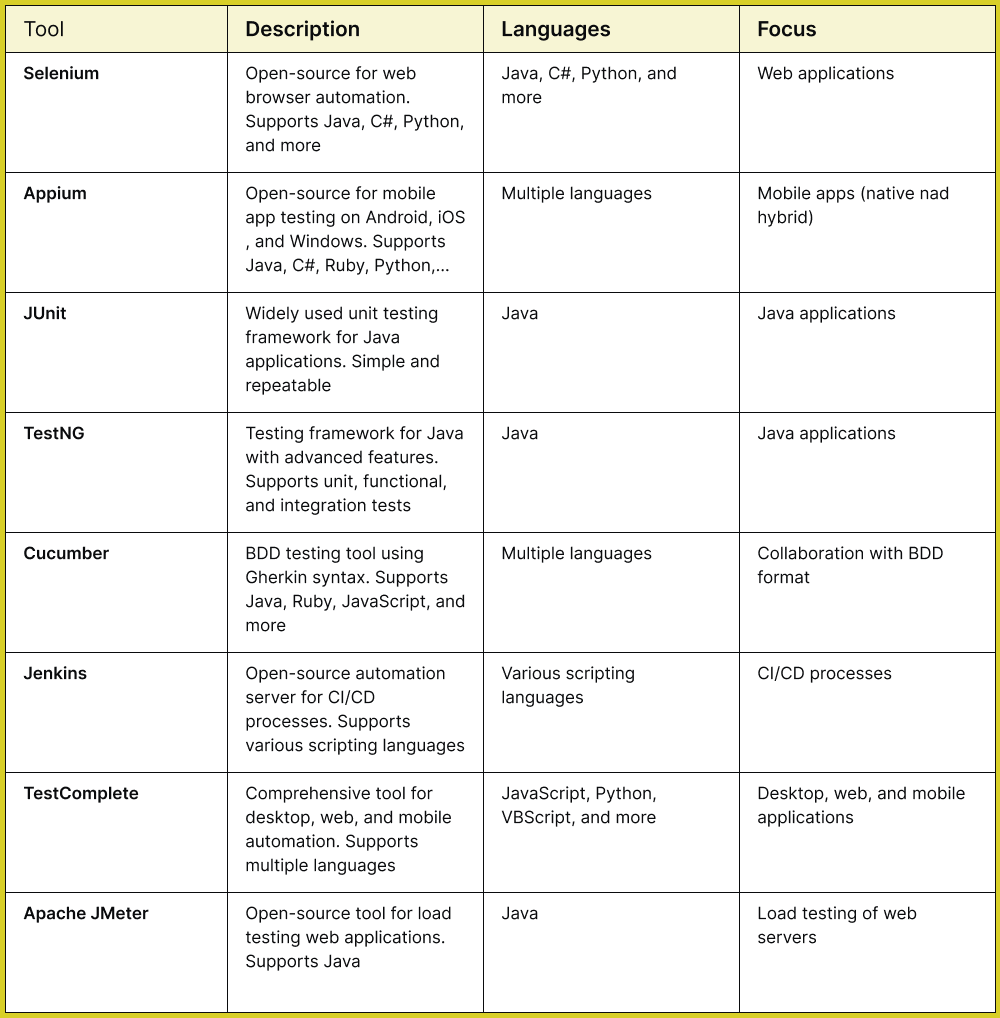
Conclusion
In automated testing, balancing automation with manual testing is crucial for an optimal user experience. Human input, especially in areas like exploratory and functional testing, complements automation, enhancing overall testing effectiveness. External testers offer a fresh perspective, providing verification and aligning well with agile methodologies.
Crowdsourced testing further enriches testing efforts, tapping into a diverse community to uncover subtle bugs. This approach, coupled with automation, ensures comprehensive test coverage and rapid bug detection.
In summary, the careful blend of manual and automated testing optimizes resources, improves feedback cycles, and facilitates efficient product launches.
If you're unsure where to begin or lack the expertise, consider outsourcing your software testing to Global App Testing. Our global team of testers is ready to deliver a comprehensive solution, incorporating both manual and automated testing to meet your specific needs.
We can help you to effectively test your software and keep it aligned to your business goals
FAQ
What is automation testing?
Automation testing, or test automation, uses specialized software tools and frameworks to execute predefined test cases on software applications. It automates repetitive and time-consuming manual testing tasks, enhancing efficiency and reliability in software testing.
How does automation testing differ from manual testing?
While manual testing involves human testers manually executing test cases, automation testing utilizes automated scripts and tools to perform test cases. Automation is efficient for repetitive tasks, allows parallel test execution, and provides faster feedback during the software development lifecycle.
What types of testing can be automated?
Various kinds of testing can be automated, including functional testing, regression testing, performance testing, load testing, and user interface testing. Automation is particularly beneficial for repetitive tasks and scenarios with large datasets.
What are some popular automation testing tools?
Commonly used automation testing tools include Selenium, Appium (for mobile app testing), JUnit and TestNG (for Java applications), Cucumber (for behavior-driven development), Jenkins (for continuous integration), TestComplete, and Apache JMeter (for load testing).
What is the automation testing process?
The automation testing process involves planning, test script development, execution, and result analysis. Initially, a comprehensive testing strategy is formulated, followed by the creation of automated test scripts. Tests are executed, and the results are analyzed to identify bugs or issues.
How does automation testing contribute to continuous integration and delivery (CI/CD)?
Automation testing integrates seamlessly into CI/CD pipelines, providing rapid feedback on code changes. Automated tests ensure the quality of each build, identify issues early, and support the continuous integration and delivery of software.
Keep learning
What a High Quality App Can Mean for Your Enterprise
Top 6 Skills Needed for Exploratory Testing
3 Alternatives to Hiring Internal QA
