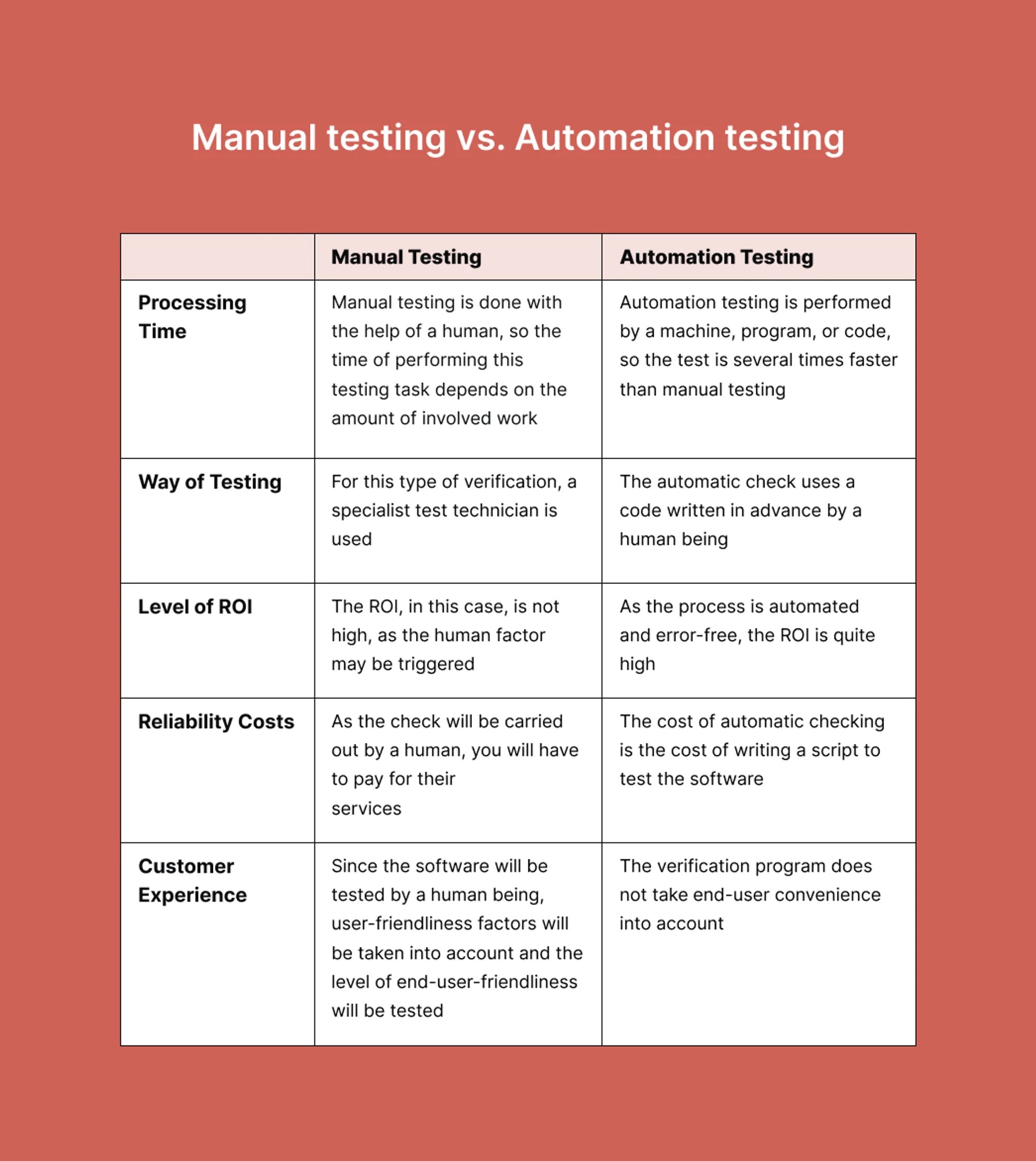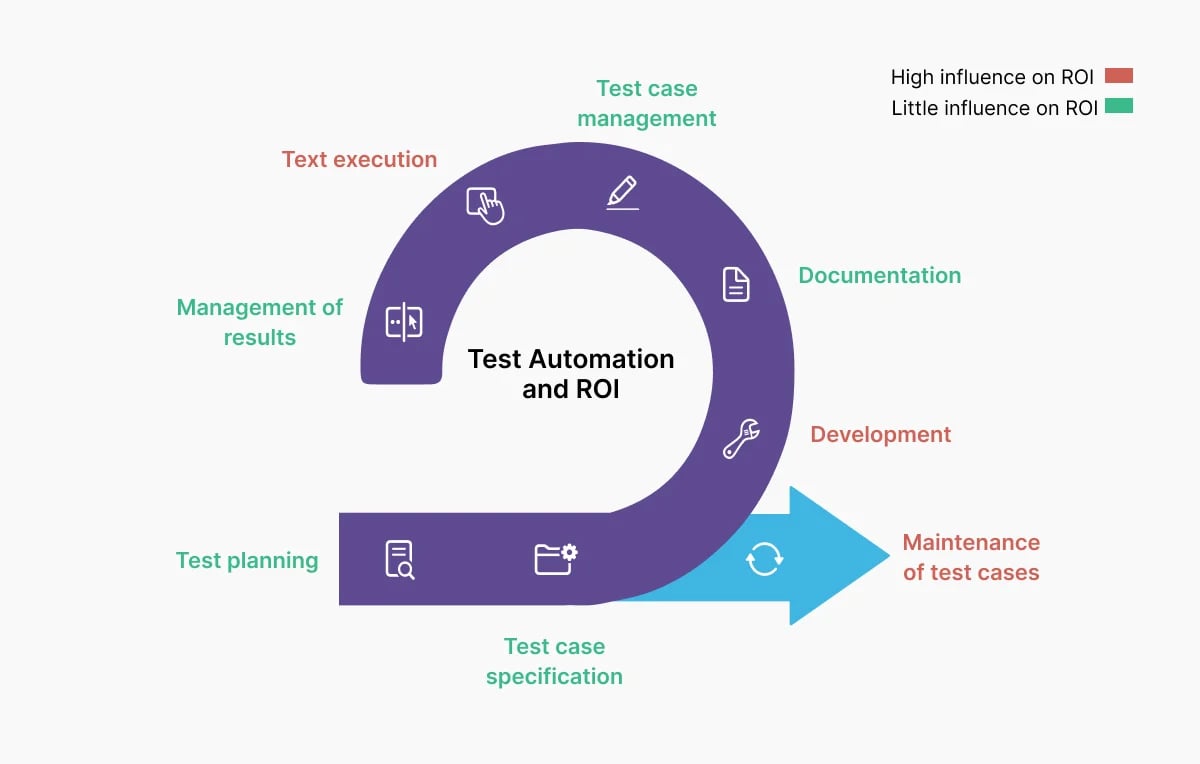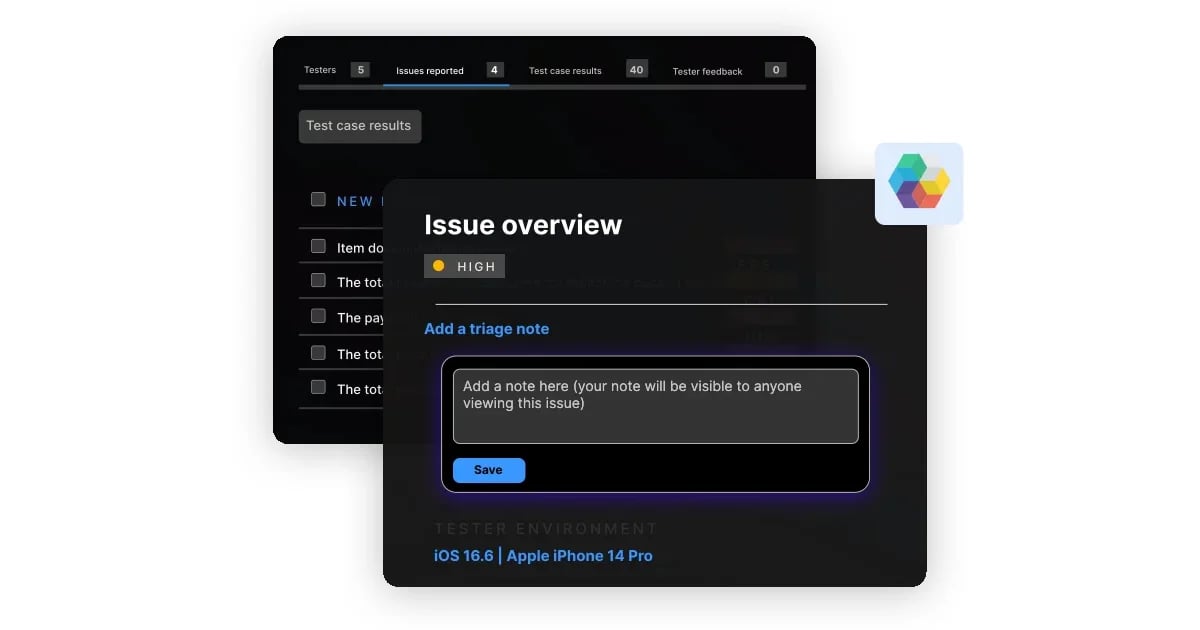There is huge pressure on QA teams, CTOs, and C-suite executives to automate their testing process, with a common belief that automated testing is always faster, cheaper, and more effective.
But when should you actually automate? Is it always cheaper to automate? How can you automate? We at Global App Testing are here to answer your burning questions and help equip you with best practices for automation testing. Let's jump straight in.
What is automated testing?
So, what is meant by automation testing? This process is defined as a method of testing that uses specialist software to execute pre-scripted test cases. While manual testing is performed by a human using a phone or computer to carefully test an app, an automation tool will execute test cases during automation testing. This means that you can program software to run thousands of test cases simultaneously and discover bugs that could potentially affect your users.
How does automated testing work?
Automation testing works by executing thousands of test cases at once using pre-scripted test suites. A common misconception of automation is that it completely removes the human element. But who writes the test cases or scripts? Automated testing needs human input to function properly.
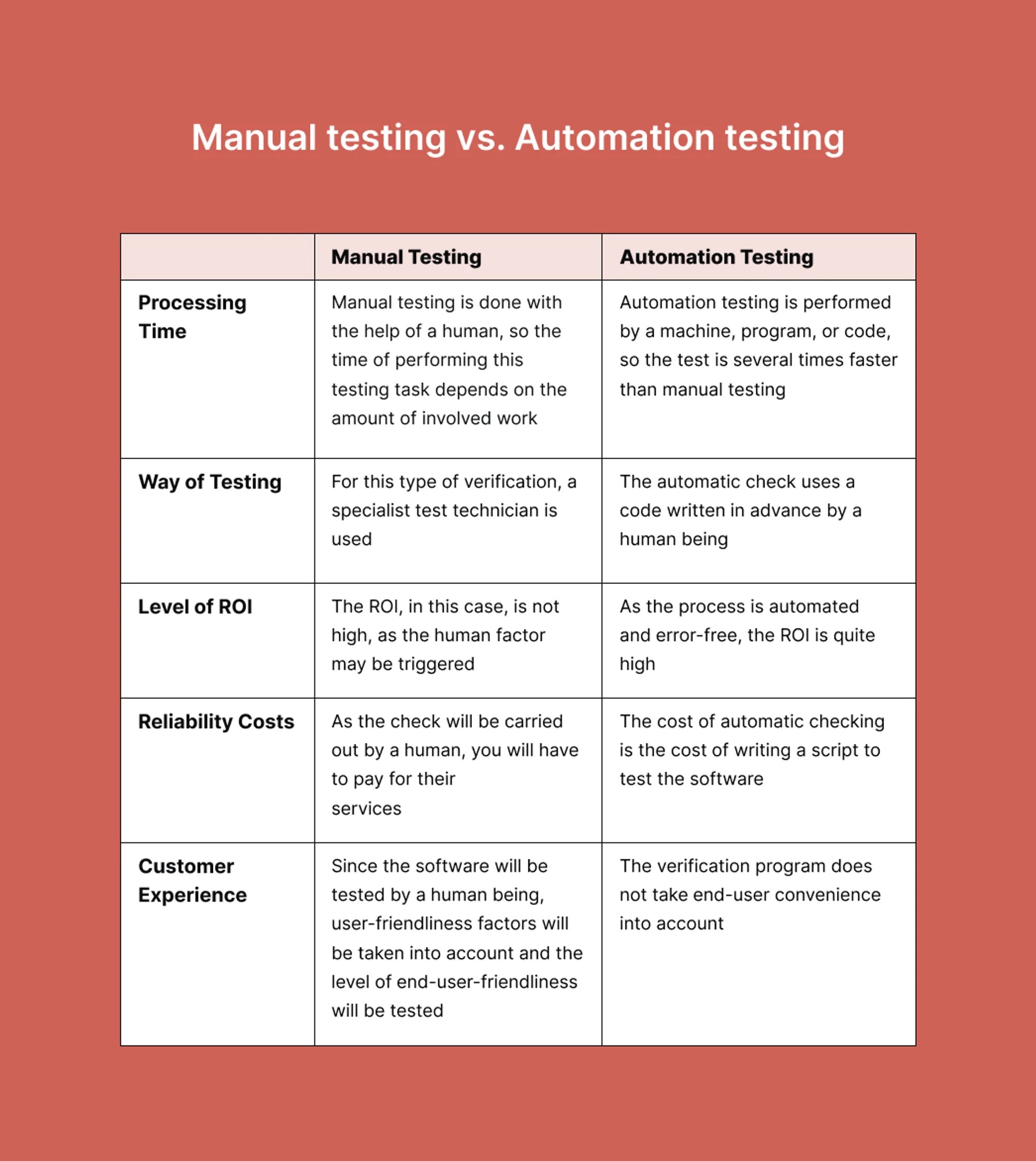
How do we do it?
Our platform offers a comprehensive breakdown of all test cases in a single dashboard, with multiple tester confirmations to ensure full functionality verification. We've streamlined the test case launch process to fit seamlessly into your existing workflows, whether through well-known workflow software compatibility or our intuitive user interface.
Additionally, we offer tailored creation of the test case suite, including converting existing test cases, generating new ones, and seamless integration into various stages of the software development life cycle (SDLC).
Our commitment to delivering thorough, actionable results includes:
- Providing a complete product overview.
- Conducting deep bug analysis.
- Offering a 100-day onboarding period.
- Providing incentives for critical bug identification.
With our professional crowd and robust testing solutions, you can confidently validate your software's quality and ensure a seamless user experience.
Real-life examples of companies using automated testing
- E-commerce platforms: Companies like Amazon leverage automated testing to help identify issues related to product listings, checkout processes, payment gateways, and inventory management systems.
- Automotive industry: Companies like Tesla use automated testing to ensure the reliability and safety of their self-driving features. Automated tests simulate various driving scenarios and conditions to validate the performance of autonomous driving systems.
- Healthcare sector: Medical device manufacturers employ automated testing to verify the accuracy and functionality of equipment such as insulin pumps, heart monitors, and diagnostic tools. Automated tests help ensure these devices meet regulatory requirements and perform reliably in real-world medical settings.
- Financial services: Banks and financial institutions use it to validate the functionality of online banking platforms, mobile payment apps, and trading software. Automated tests verify transaction processing, security features, and user experience across different devices and platforms.
- Telecommunications industry: Telecom companies rely on automated testing to validate the performance of network infrastructure, voice-over-IP (VoIP) services, and mobile communication technologies. Automated tests simulate call scenarios, network congestion, and device interoperability to ensure seamless communication for users.
- Technology giants: Google tests its self-driving cars to ensure their safety and efficiency. Facebook experiments with advanced technologies like brain-computer interfaces, where automated testing plays a crucial role in validating the functionality and reliability of these futuristic interfaces.
What are automated software testing best practices?
Automated testing can improve your product, improve customer experience, and reduce the number of bugs in your software. Moreover, according to forecasts, automated testing is poised to reach an impressive value of $68 billion by 2025, signaling a notable milestone in its expansion journey.
1) Decide which test suites to automate
The first step toward automation is determining which test suites to automate to optimize your testing efforts. While automating every test case may not be feasible, prioritizing the automation of select test suites can yield significant returns on investment. To help you make decisions, think about these points:
1. Repetitive execution: Assess whether the test needs to be executed repeatedly, such as with every application build or release. Automating tests that require frequent execution, such as smoke tests, sanity tests, and regression tests, can save time and streamline the testing process.
2. Susceptibility to human error: Evaluate whether the test is prone to human errors when performed manually. Automating tests susceptible to human error can enhance the accuracy and reliability of test execution.
3. Time-consuming nature: Automating inherently time-consuming tests can improve efficiency and allow testers to focus on more complex tasks.
4. Criticality to business features: Assess whether the test covers critical features of the business or application. Prioritize automation for tests that validate essential functionalities, ensuring comprehensive test coverage and risk mitigation.
5. Infeasibility of manual execution: Consider whether the test is impossible or impractical to perform manually due to factors such as complexity or resource constraints. Automating tests that are challenging to execute manually can improve test coverage and consistency.
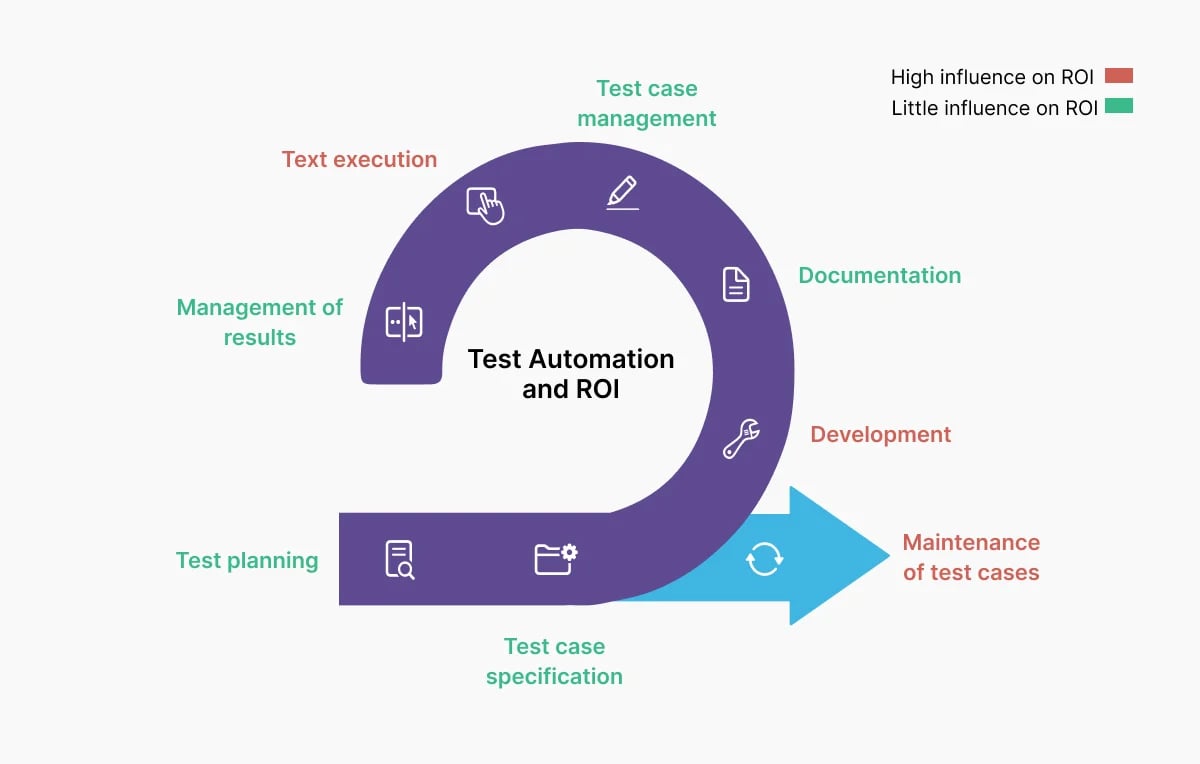
If any of the above criteria apply to a test case, it may be suitable for automation. Additionally, consider the following guidelines to identify further which test cases are best suited for automation:
1. Tests that involve repetitive tasks, require frequent execution, have predictable outcomes, and can be easily scripted are suitable for automation testing.
For example:
- Regression tests
- Smoke tests
- Integration tests
- Unit tests
- Performance tests
- Load tests
2. Tests that involve subjective evaluation, require human judgment, have complex scenarios, or are exploratory in nature may not be suitable for automation.
For example:
2) Select the right automated testing tool
Now that you know what tests to automate, the second step in implementing automated testing best practices is choosing the appropriate tool for your testing needs. With a plethora of automated testing tools available, consider the following before making your selection:
- Application technology: Understand if your application is web-based, desktop, or mobile. For instance, Selenium is highly effective for web-based applications, while Appium is preferred for mobile applications.
- Platforms and operating systems: Identify the platforms and operating systems your application will run on. For example, check if the tool is compatible with Android, iOS, or both, depending on your application's requirements.
- Available skillset: Automated testing often involves scripting or programming languages like Java, Python, Ruby, or Perl. Determine if your team possesses the necessary skills or if additional training is required. Alternatively, consider hiring new team members with expertise in the desired testing tool and scripting language. If the required skillset is unavailable, explore scriptless automation tools that eliminate the need for coding and cater to testers with varying technical backgrounds.
- Open source vs. Commercial tools: When selecting testing tools, consider budgetary constraints. Evaluate whether open-source tools meet your requirements and offer comparable functionality to their commercial counterparts.
3) Maintain comprehensive test records for effective analysis
Ensuring you have detailed documentation of tests is important for figuring out and fixing any problems. It's crucial to find out why tests don't work properly quickly. To do this well, you need detailed information like screenshots, logs, reports about errors, and videos of the tests running. Also, it's important to have a clear view of all the test results so you can accurately assess the status of your application.
Use test reports for in-depth analysis
A key part of understanding tests is creating detailed test reports. These reports encapsulate various test attributes, including outcomes, execution time, and environment-specific parameters, providing a holistic view to enhance test coverage effectively. By meticulously analyzing the test report, you can pinpoint sluggish and unreliable tests that impede progress.
Moreover, you can extract invaluable insights and feedback regarding your application's health, including:
- Failure reasons
- Test coverage
- Total execution time and
- Percentage of tests that passed or failed.
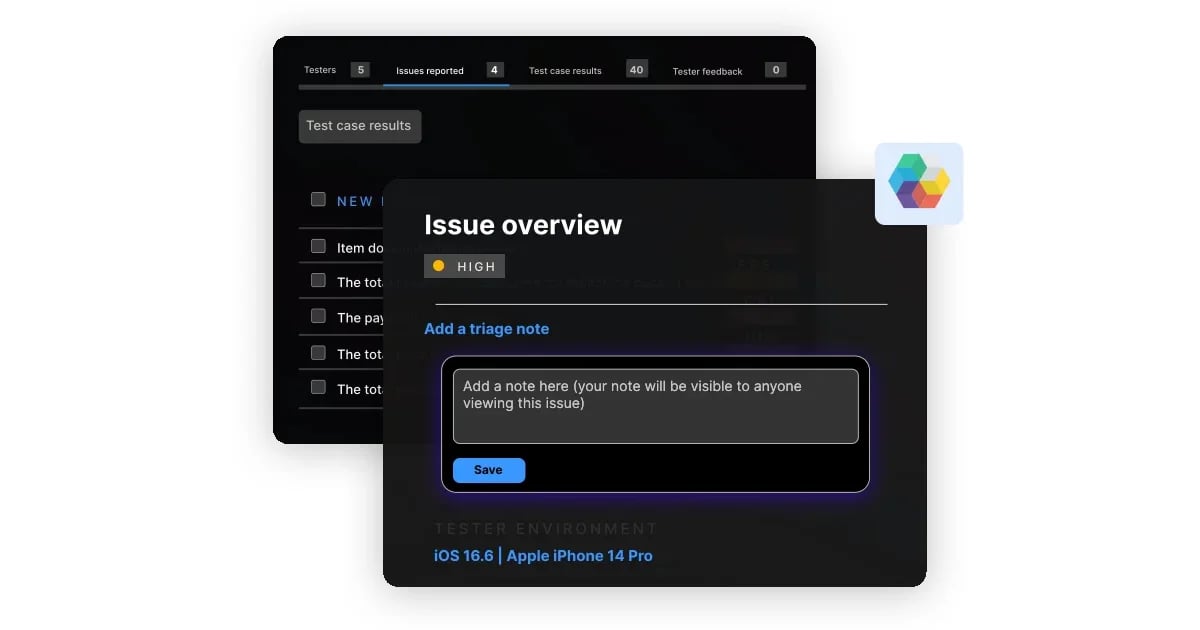
4) Perform testing on actual devices
Testing on real devices remains essential even with automated testing for several reasons:
- Realistic simulation: Emulators and simulators may not replicate real-world conditions accurately. Testing on actual devices offers a more realistic simulation of user experiences, encompassing factors like diverse hardware configurations, operating systems, network conditions, and device behaviors.
- Detection of device-specific issues: Real devices can uncover issues that emulators or simulators might miss. These issues could range from hardware-related problems to compatibility issues with specific device features or sensors or even performance disparities.
- Validation of user interactions: Automated tests on real devices can precisely validate user interactions, ensuring the application behaves as intended in real-world scenarios – for example, testing touch gestures, screen transitions, etc.
- Verification of visual rendering: Real devices accurately depict how the application looks and behaves across various screen sizes, resolutions, and aspect ratios.
- Compliance testing: Certain industries or regulatory bodies may mandate testing on real devices to ensure compliance with standards or regulations. Automated testing on real devices streamlines compliance testing, assisting organizations in meeting regulatory requirements effectively.
At Global App Testing, we pride ourselves on offering the most extensive coverage, facilitated by our network of over 90,000 skilled testers operating on a diverse array of 60,000 devices. Our testing services encompass a wide spectrum, ensuring thorough evaluation across various scenarios and environments:
1. Testing low-end and average devices with limited RAM, subpar cameras, and low battery levels, providing comprehensive insights into performance under diverse circumstances.
2. Evaluating poor connectivity, such as 1G networks, fluctuating Wi-Fi connections, varying network speeds, and inter-device connectivity challenges.
3. Browser and platform Compatibility Testing with popular options such as Chrome, Safari, Opera, Firefox, and minor browsers.
4. Payment stack validation with real users ensures the integrity and reliability of your payment infrastructure.
5. Third-party Integration Testing verifies proper integration with your software, enhancing overall user experience and functionality.
5) Don’t force automation
In some cases, manual testing is comparatively easier to use than automated testing. Forcing automation is unnecessary and could well be a very costly and time-consuming mistake. For example, suppose you are launching your app in a different country or a different language. In that case, automated testing will not pick up on localization issues. You will need real-life testers to confirm whether a translation isn't quite right or a cultural nuance has been missed. Automated testing won't pick up on these details that human testers would notice.

6) Partner with a testing platform that helps you scale
Developers and in-house testers can sometimes be so invested in the application that bugs get missed sometimes. This is no one's fault - it's inevitable. External testers can provide a set of fresh eyes to catch bugs the in-house team may have missed.
For businesses with decentralized project teams lacking QA resources, Global App Testing crowdtesting offers an ideal solution. Whether it's internal mini-startups or devolved engineering teams, our approach ensures thorough QA support. Through our platform, you can access specialized testing resources for challenging requirements that may be difficult to manage internally due to device limitations or personnel constraints. Using a blend of automated and manual testing through the crowd of 90,000+ testers in 190 countries, you can receive amazing test coverage and results within 48 hours.
Benefits of automated testing
Adopting automated testing introduces a host of advantages that help deliver high-quality software products confidently.
- Speed and efficiency: You can execute thousands of tests simultaneously, resulting in faster feedback cycles and quicker bug identification.
- Cost savings in the long run: Automation can improve overall cost efficiency over time by reducing manual intervention and streamlining testing processes.
- Elimination of repetitive tasks: Automated testing eliminates the need for testers to repeatedly execute the same tests, allowing time for more value-added activities and improving overall productivity.
- Reduction of human error: Manual testing is susceptible to human error, leading to inconsistencies and inaccuracies in test results. Automated testing executes tests precisely according to predefined scripts, resulting in more reliable and consistent outcomes.
Drawbacks of automated testing
Despite its many benefits, automated testing also presents certain drawbacks you need to navigate to maximize its effectiveness:
- High initial setup costs: The initial setup costs of automated testing, including the purchase of automation tools, personnel training, and maintenance of test scripts, can be significant. Organizations must carefully weigh these upfront expenses against the potential long-term benefits of automation.
- Challenges with script maintenance: In environments where applications or websites undergo frequent changes or updates, maintaining test scripts can become challenging and time-consuming. Any modifications to the application may necessitate corresponding adjustments to test scripts, increasing the overhead associated with automation.
- False Positives/Negatives: Automated tests can sometimes produce false positive or negative results, leading to incorrect conclusions about the application's quality. It can occur due to factors like test script errors, environmental inconsistencies, or changes in application behavior.
- Inability to detect UI issues: Automated tests may not always detect subtle UI issues or visual inconsistencies that could impact user experience.
- Ineffective for one-time tests: For tests that are only required to be executed once or infrequently, setting up automated testing may not be worth the effort and time investment compared to manual testing.
- Difficulty in testing non-functional requirements: Automated testing primarily focuses on functional testing and may struggle to effectively test non-functional requirements such as performance, security, and scalability.
Conclusion
Automated testing is an effective solution that continues to improve QA testing as a whole. It can certainly save time and cost when executed correctly. However, test cases still require human intervention, and many types of testing, like exploratory testing, can't truly be automated. Relying on 100% automated testing is a surefire way to miss bugs you should've caught. Whether your testing and releases rely on speed or quality, a mix of automated testing and manual testing will create the outcome you want - a better-quality application.
With GAT's strategic testing, you can:
- Pinpoint and remove growth-hindering issues: It enables you to identify and resolve issues that may impede your business's growth trajectory, ensuring a smoother path to success.
- Validate local functionality: It ensures your software effectively addresses local users' needs and preferences through audits focusing on language, user experience (UX), and functionality.
- Understand local contexts: It engages directly with local users and software experts, providing valuable insights into specific contexts such as payment methods, thereby enhancing user engagement and satisfaction.
- Identify MAU growth opportunities: It helps unearth high-potential growth opportunities by analyzing experiences tailored to specific user groups.
- Deliver more inclusive design: Integrating global data into your design and quality processes enables you to create a product that resonates with a larger portion of your global user base. Strategic testing ensures inclusivity and accessibility, fostering a more positive user experience worldwide.
Are you interested to learn more? Schedule a call with our QA specialist today and learn more about how we can help you automate!

Keep learning
4 Bugcrowd alternatives - Which one to choose?
AI testing - everything you need to know
11 Mobile testing trends you need to know about