5 Most Common QA Testing Mistakes and How To Avoid Them
Effective QA testing can't be overlooked if you want to ensure your software functions seamlessly. However, budget cuts in recent years have jeopardized this critical process worldwide.
Bug-ridden software not only hampers client onboarding but also threatens business success, as dissatisfied users may abandon the product entirely. Particularly for apps, where 62 percent of smartphone users would ditch an app due to bugs, the stakes are high. To navigate these challenges, QA professionals must utilize their time wisely. Moreover, recognizing and avoiding the most common mistakes in the QA testing process is paramount for enhancing team performance and customer satisfaction.
5 most common QA mistakes to avoid
Software QA testing is an essential process that ensures the software meets the intended quality standards and performs as expected. Despite its importance, there are some common mistakes that QA testers may make, which can result in poor-quality software and delayed releases. In this context, let's discuss the five mistakes that every tester should aim to avoid during software QA testing.
1. Failing to define the testing scope
One of the first mistakes software testers can make is failing to understand the full scope of their job. QA testing is a complex undertaking that consists of several distinct tasks. Functional testing - a focus on features rather than code - is a key area, but others include performance testing, security testing, etc. All relevant areas must be considered during the testing process.
As such, it's important to make enough time for proper testing. If you're habitually testing software toward the end of development, it's more likely problems and mistakes will creep in. This is because of the time pressures placed on software testers - since you're the only ones delaying development, you're more likely to work quickly and miss significant problems.
Even with plenty of time allocated, you'll probably need to prioritize certain tasks over others. Code quality, for example, is a particularly important area. You should also make sure you don't overlook tasks like regression testing. It's possible a new feature could introduce bugs and compromise existing features. So, regular regression testing ensures this doesn't become a problem.
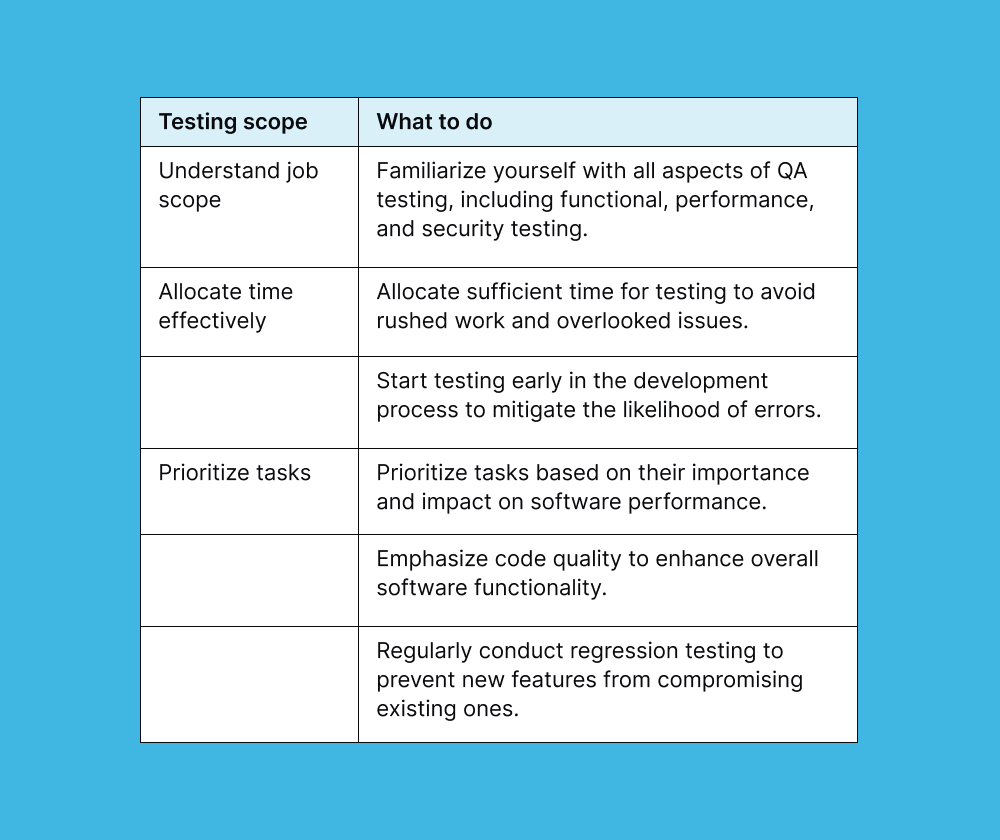
2. Poor documentation
Of course, to know what progress you're making, you need to write things down. Sloppy documentation is another key mistake that's often made during the testing process.
Here is a step-by-step guideline you can follow:
1. Assign a team member to document every task
Somebody should document each project's overall requirements and functionalities before testing begins. If you're not sure how to do this, look beyond your in-house team and contract someone. This is no different from using outsourced content marketing services. If you want top-tier work, it pays to look beyond the limits of your business.
This has a few advantages. Outsourcing allows you to hire top talent so you can begin on the best footing. Starting strong ensures the QA team understands their task and that all tasks are completed in line with your plan. If there are any disputes or questions about what people should be doing, this document can clarify matters.
2. Record progress
Recording progress on specific tasks is also essential. A lack of documentation here usually means QA teams work inefficiently or even overlook tasks altogether. In extreme situations, it can lead to functions being tested multiple times for no useful purpose, with specific features left buggy or wholly omitted.
3. Write down any issues
When testing professionals come across bugs in a piece of software, the report on this must be clear and helpful. A bad bug report can lead to severe misunderstandings and delay development. Conversely, a good report contains all relevant communication between the QA and development teams while also suggesting possible solutions.
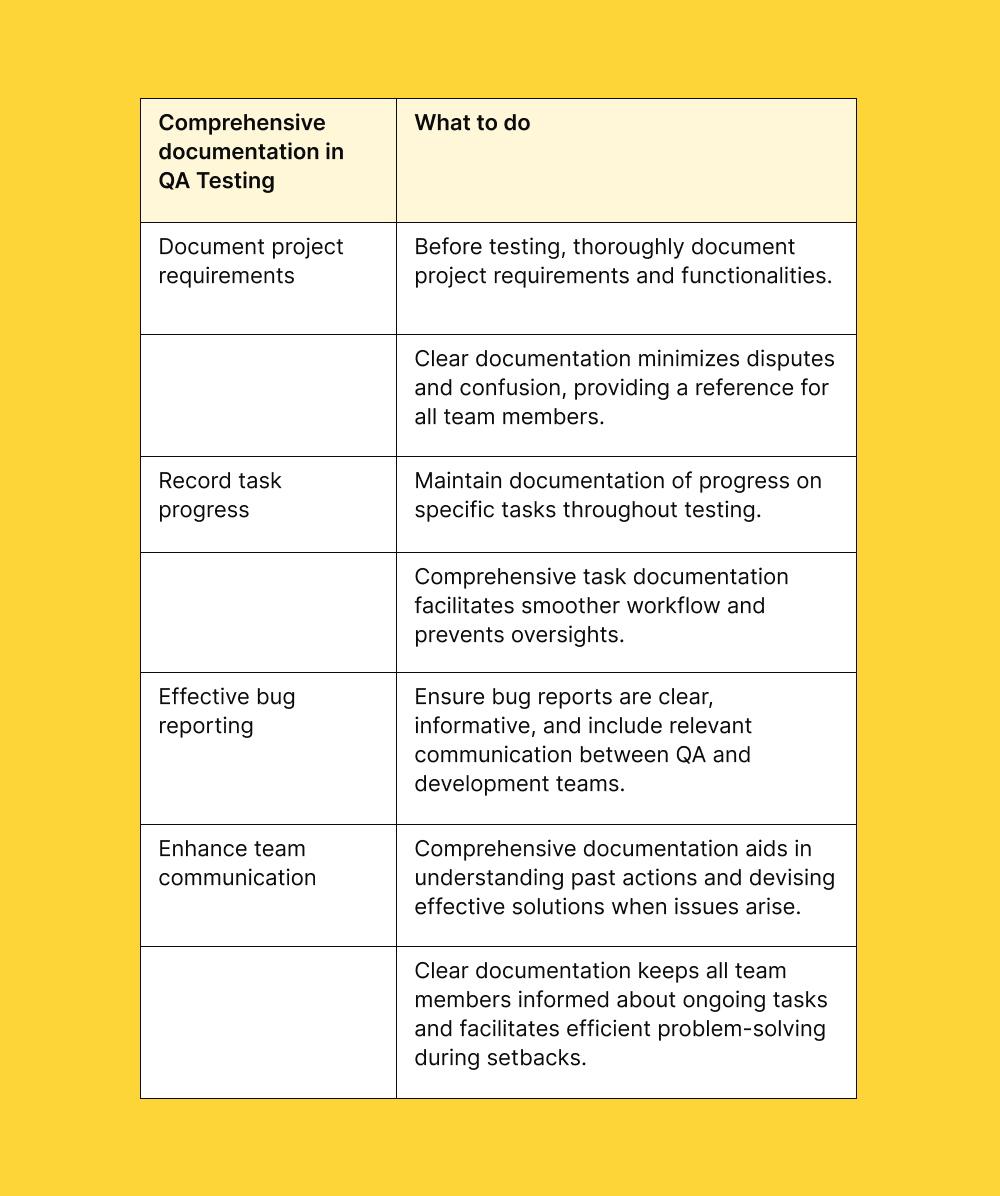
By clarifying tasks and progress in this way, members of a QA team have a better idea of what everyone is doing. This also ensures that when things go wrong, it's easy to understand what's been done and how best to fix it.
Pro tip
Through our platform, you can access three types of results in real time to streamline your testing process and ensure a smoother release cycle:
- Test case results allow you to effortlessly sort through test cases by pass, fail, and tester environment, ensuring clear visibility into the testing outcomes.
- Detailed bug reports offer rich insights, enabling you to pinpoint faulty code and address issues effectively and quickly.
- Qualitative insights and reports provide a range of valuable information, including user surveys, to enhance understanding of user experiences and preferences.
3. Using tools improperly
Today's QA testers have numerous tools they can use to do their jobs. However, they may be overly reliant on some tools or fail to use others to full effect. One handy tool QA testers use is automation. If you've worked in QA for a while or ever had to compare RPA and BPM, you're likely familiar with it. There are various areas of software testing that don't need constant human oversight. If time is at a premium, this kind of automation can be extremely useful. This is often the case for tasks like regression testing, load testing, and performance testing.
Limitations of Automated Testing
That said, it's important to understand that automated testing can't solve every problem. There are several reasons for this, and it's always worth asking when you should automate software testing and when you're better off handling tasks manually:
- Accounting for variables – Automated tests may not account for every variable, potentially rendering them less useful over time as conditions change, such as network connectivity.
- Variation in tools – Different automation tools come with varying capabilities and suitability for different testing environments, whether paid or open-source.
- Financial considerations – While automated testing saves time, it can incur significant financial costs, including tool selection and potential changes if the chosen tool proves inadequate.
Balancing manual and automated testing
A mix of manual and automated testing is therefore recommended for most QA teams. Relying too much on automated tools could lead to you overlooking flaws or ballooning costs during the development process. One way to balance cost and efficiency is to look into tools that speed up manual testing, such as task management or test management tools. These can help you to visualize your testing process better. They also offer benefits such as test cases & defect management and integrate with other software (like communication and social media) in some cases.
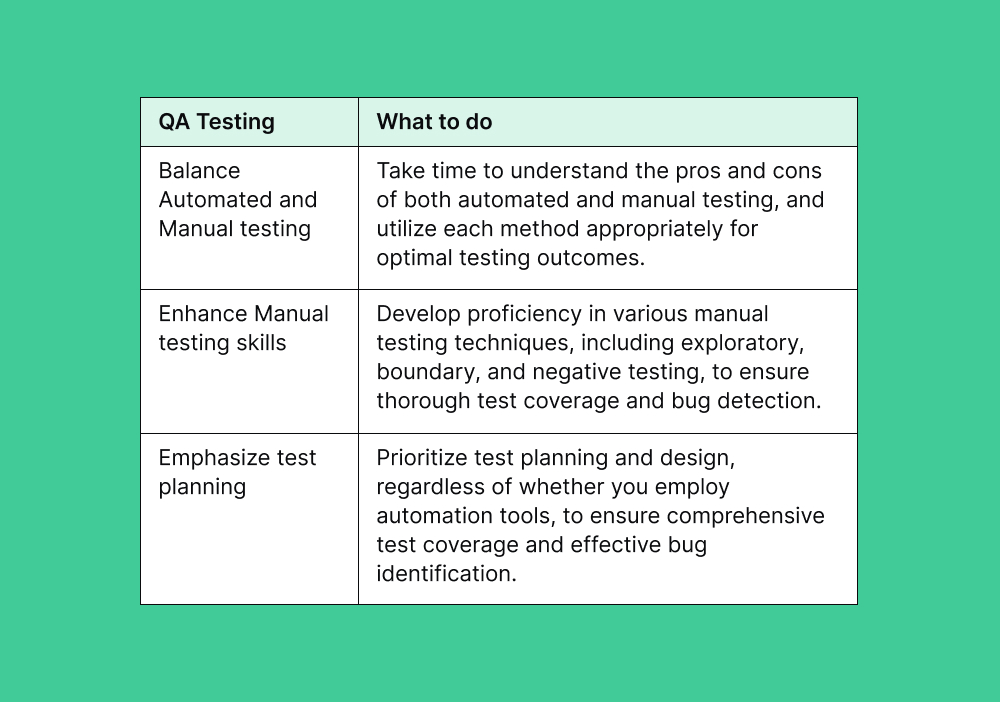
Pro tip
We understand the demands on your time, which is why we've prioritized simplicity in launching test cases and integrating them seamlessly into your existing workflows. Whether you need to develop a test case suite or require a quick generation of new test cases, we've got you covered. Our services include:
- Efficiently converting existing test cases through our GAT platform
- Rapid creation of new test cases, and
- Easy import from spreadsheets.
With just a few clicks, you can launch your test cases, saving you valuable time and ensuring a smooth testing process.
4. Fostering a blame culture
In moments of stress, it's natural to seek out a scapegoat when serious errors occur within a team. Often, fingers point toward individuals deemed responsible for the mishap, overlooking the underlying complexities that contribute to such situations.
Factors like tight deadlines, vague specifications, lack of defined processes, or overly complex management software can all play a role in the manifestation of errors. Therefore, fixating blame solely on specific individuals is counterproductive and outdated.
Opportunities for improvement
To avoid falling into this trap, shifting focus from attributing blame to addressing the underlying issues is crucial. Each mistake presents an opportunity for process improvement and better outcomes. Effective communication is paramount in navigating such situations, as misunderstandings between expectations and reality can fuel frustration and blame.
Understanding team members' capabilities, fostering open communication channels, and setting clear, achievable goals are essential strategies.
Diplomacy in criticism
The fallibility of automated testing serves as a reminder of the importance of the human element in software development and interpersonal interactions. As a QA tester, encountering numerous flaws can lead to challenging conversations. Diplomacy is key when delivering criticism within a team setting, as maintaining professionalism while addressing shortcomings is vital to preserving a positive work environment and productive workflow.
Instead of condemning work outright, it's more constructive to offer solutions or acknowledge positive aspects while delivering feedback. Collaboration and cooperation are essential, as everyone shares the common goal of project success. Seeking guidance from other departments, particularly those experienced in business process transformation, can provide valuable insights and strategies for effectively managing such situations.
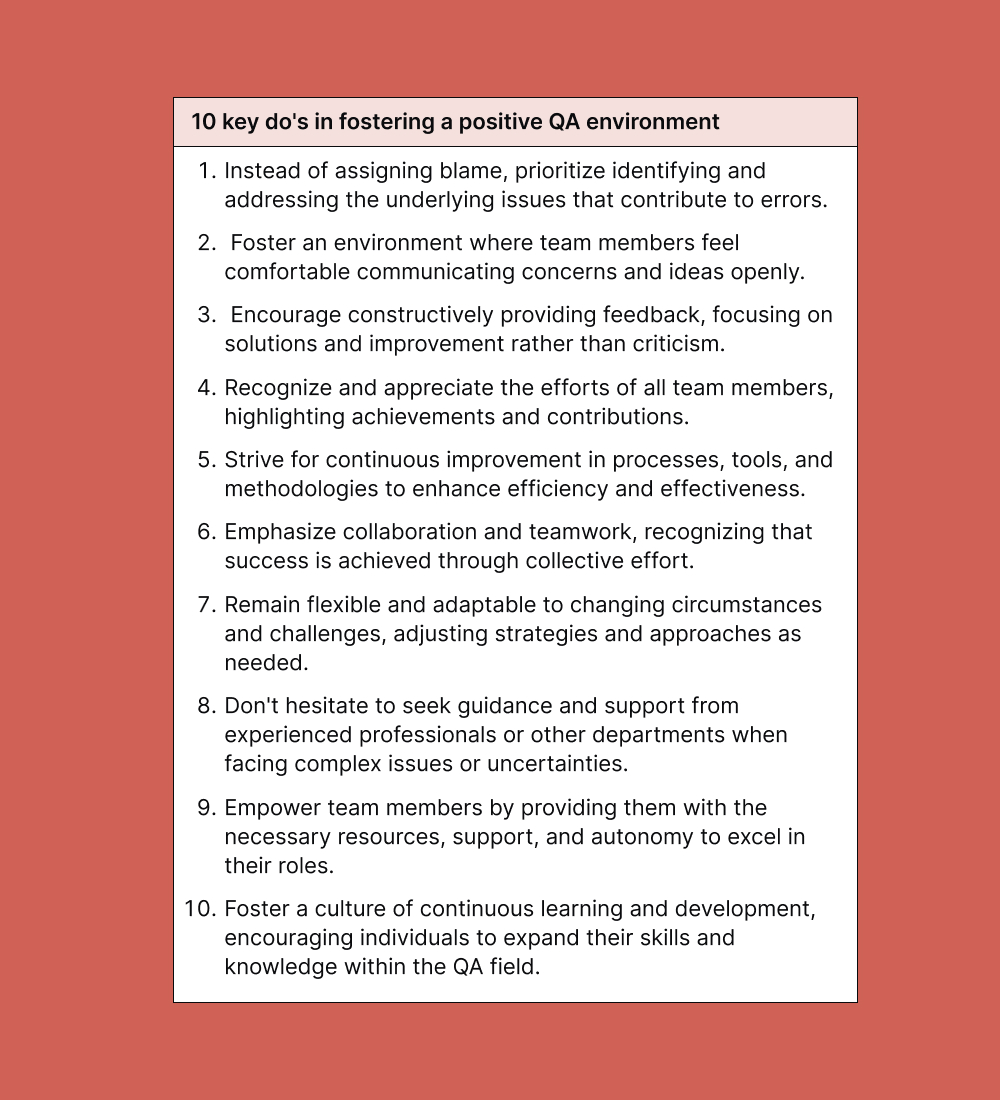
5. Overlooking the final steps
QA testing is an ongoing process, and professionals must see it through to the end. This includes checking the results of the tests you undertake, even when it can feel pointless to do so. For instance, you might be tempted to overlook automation test results. As discussed previously, automated tests often take place in unpredictable testing environments. We can't know the results of a test until it's completed, so failing to examine these means we risk overlooking significant problems with the software.
Similarly, it's easy to overlook (or discard) test results from older test runs. While seeing these as redundant is easy, older test results can help you know where a problem originated. You don't need to keep every single result, of course, but a few of the most recent ones can be very instructive. More generally, it's worth remembering that while a single test has an endpoint, software development is an ongoing process. Be flexible, accept software will change in design and features, and consider strategies like elastic QA to keep it working efficiently.
Conclusion
While QA is laborious and often stressful, it's still vital work and can be made easier with some care and attention. Understanding the true nature of your role helps you start things on the right foot, as does choosing the correct tools and working well with your colleagues. Troubleshooting these problems ensures that, even in an era of strained budgets, QA professionals can do their jobs effectively. And, to further enrich your understanding of QA principles and avoid common learning pitfalls, get a free copy of our insightful book "The Ultimate QA Testing Handbook" below!
How can Global App Testing help?
At Global App Testing, we offer a comprehensive solution to streamline your QA process and enhance your testing efforts. With our platform, you can access a diverse range of devices, environments, and testing scenarios, ensuring thorough and efficient testing of your applications. Our collaborative tools facilitate seamless communication and coordination among team members, enabling you to work effectively with your colleagues and stakeholders.
With Global App Testing, you can:
- Accelerate your testing process and reduce time-to-market.
- Improve the quality and reliability of your applications.
- Access real-world testing environments to uncover potential issues early.
- Collaborate effortlessly with your team members and stakeholders.
Don't let QA challenges hinder your success. Partner with Global App Testing today and experience the difference in your testing outcomes!
We can help you drive QA testing as a key initiative aligned with your business goals
FAQ
1. What is the QA testing process?
The QA testing process typically involves several stages, including requirement analysis, test planning, test case development, test execution, defect tracking, and reporting. It is a systematic approach aimed at validating and verifying software quality.
2. What are the mistakes most QA testers encounter?
One prevalent mistake in manual QA testing is the absence of a clear plan. Before commencing any testing, it's imperative to establish a comprehensive test plan detailing objectives, scope, and requirements.
3. How can QA and testing be enhanced?
Here's how to effectively improve QA testing processes:
- Establishing a structured QA testing procedure.
- Clearly defining requirements to mitigate potential issues.
- Emphasizing the importance of the QA environment for enhanced outcomes.
- Strengthening collaboration with developers to foster better results.
- Implementing QA test automation to streamline processes and save time.
- Cultivating a culture of quality throughout the organization.
Keep learning
AI testing - everything you need to know
How much does software testing cost
5 Beta testing iOS apps to help you build functional products
