The only iOS app testing checklist you'll ever need
"Every once in a while, a revolutionary product comes along that changes everything." This statement by Jobs was part of his legendary speech that highlighted the innovative nature of the iPhone and its significant impact on the technology and smartphone industry. Over 1.46 billion people actively use iPhones, representing 21.67% of the worldwide smartphone user base. By 2024, the number of iPhone units in use around the world is projected to reach 1.56 billion.
Thus, iPhone users frequently choose Apple products, known for their safety and security, particularly regarding the App Store's apps. So, thoroughly testing an app before it hits the market is a no-brainer. In this post, we'll provide a cheat sheet – the ultimate iOS app testing checklist you'll ever need to ensure a top-notch iOS app people will love!
We can help you drive localization as a key initiative aligned to your business goals
What is iOS Testing?
iOS testing is specific to Apple devices. Unlike Android's open system, Apple's closed system allows for well-planned releases of OS and devices. The advantages of this approach for quality assurance (QA) are numerous:
- Device consistency: Apple's limited range of device sizes and models simplifies the process for QAs. Knowing which devices are in the market aids in creating a precise test bed for app testing.
- Operating system clarity: The closed nature of the iOS system reduces the time and effort needed to analyze and decide on the test bed for OS testing, as opposed to the extensive analysis required for Android's diverse OS versions.
- Automation tools: Apple offers a variety of automation tools for testing, though they might require some effort to master.
- Simplified GPS testing: For example, testing GPS functionality in iOS apps is more straightforward than in Android, as iOS has built-in features to simulate fake GPS movements like walking, running, or cycling. This simplification allows testers to avoid field tests initially and focus on sending dummy GPS data.
- Strict submission guidelines: Apple's rigorous app submission guidelines reduce the likelihood of post-submission rejections, enhancing the chances of an app's success.
- Fixed functionality: The uniform functionality of Apple's devices and OS minimizes the risk of overlooking how an app might operate. For instance, in iOS, it's not possible to force-stop an app as one can in Android, reducing complexity in testing.
Understanding the significance of iOS app testing
It's essential to grasp the importance of iOS app testing in the real world. While there are numerous reasons, two stand out for their critical impact:
1. Preventing bugs from reaching production:
One primary goal of iOS app testing is to prevent bugs from making their way into the final product. Fixing bugs after an app has been released can be significantly more expensive, often costing four to five times more than addressing them during testing. In extreme cases, this cost can skyrocket up to 100 times. Such expenses can severely impact the budget and quickly reduce the return on investment.
2. Maintaining user growth and retention:
Users have little tolerance for buggy apps. A study revealed that 62% of users uninstall apps due to crashes and errors, and according to AppsFlyer, 53% of users remove an app within the first 30 days after downloading it. These statistics underscore the challenge of sustaining a user base. In such a market, errors can be costly, making iOS app testing crucial for maintaining user satisfaction and longevity.
Understanding iOS application testing: Types and approaches
iOS application testing begins with understanding the type of application you're dealing with. There are generally three types of implementations:
- Web-based applications: These function similarly to built-in iOS applications but are essentially websites accessed through the iPhone's Safari browser.
- Native applications: Developed using the iOS Software Development Kit (SDK), these applications run natively on iOS devices. Examples include VLC, Flipboard, and Uber.
- Hybrid applications combine web-based and native app elements, offering access to web content through a web-viewing area and native iOS UI. Examples include Zomato, Twitter, and Gmail.
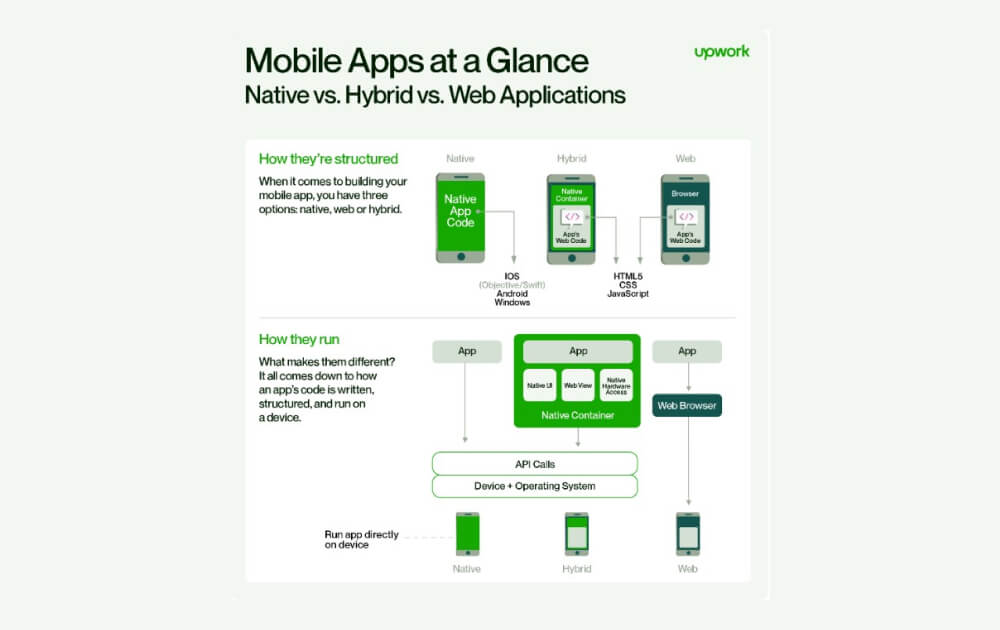
When it comes to testing iOS applications, there are various methods employed, typically under the following categories:
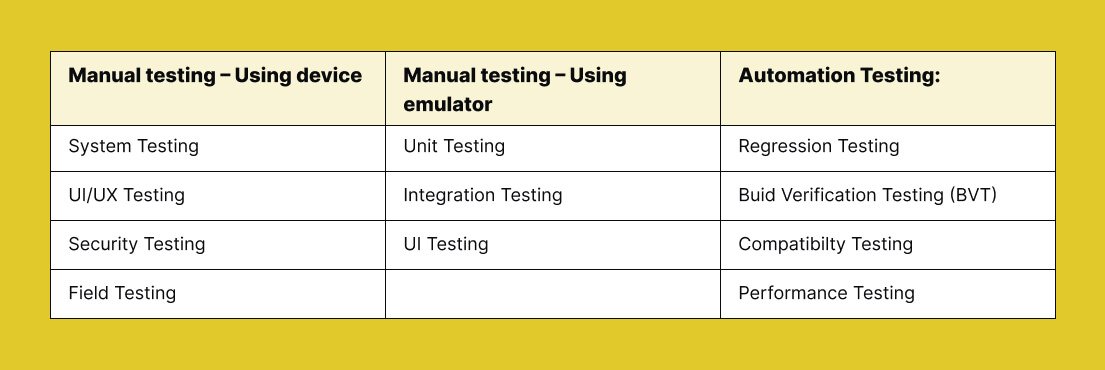
Each testing type addresses different aspects of the application, ensuring its functionality, user experience, security, and performance are up to the mark.
Guidelines for testing mobile apps
Testing a mobile app involves a process quite akin to general software testing.
Step 1 - Create a comprehensive test plan
To begin with, the testing team needs to formulate a comprehensive test plan. This plan should outline the scope of testing, the chosen strategies or approaches for each test type, the necessary hardware and environment, and a list of potential automation tools, among other key details.
Step 2 - Develop detailed test scenarios and cases
The team must also develop detailed test scenarios and cases, complete with the required test data. A crucial decision in this process is determining the extent of automation testing, as not every scenario can be effectively tested with automation tools. The team must identify specific areas or cases where automation is viable and prepare the corresponding scripts.
Step 3 - Selection of mobile devices for testing
Another critical decision involves the selection of mobile devices for testing. Given budget constraints, purchasing every type of mobile device is often unfeasible. To address this, the team might opt for emulators or simulators. Outsourcing testing to companies like GAT is also a practical solution.
11 iOS app testing checklists for each testing type
Now, let's explore the various approaches to mobile application testing, including key points and considerations for each testing approach.
Get a free chapter of our bestselling book
1. Functional testing checklist
The primary goal of functional testing for mobile apps is to verify that all the features and functionalities of the app work as expected. This type of testing focuses on assessing the app against its defined requirements and specifications to ensure it behaves correctly.
1. Feature verification:
- Ensure all features work as per the specifications.
- Test each function under different conditions.
2. Input field validation:
- Check for the correctness of input validations.
- Verify error messages for incorrect inputs.
- Confirm the app's workflow aligns with the intended design.
- Test for proper navigation between different screens.
- Assess data storage and retrieval processes.
- Validate data consistency after app updates or crashes.
- Test app integration with device features like camera, GPS, etc.
- Examine app behavior during calls, messages, and notifications.
2. Usability testing checklist
1. Ease of use:- Assess the app's ease of use for new users.
- Ensure intuitive UI and clear instructions.
- Verify the consistency of UI elements across different screens.
- Check for a consistent color scheme and font usage.
- Test for accessibility features like voice-over and font scaling.
- Ensure buttons and links are easy to tap.
- Confirm clear feedback is given for user actions.
- Ensure error messages are informative and user-friendly.
Example of iOS app testing checklist: HealthMinder
Let's take HealthMinder, a fictional health and wellness app designed for iOS devices, as an example of testing requirements. It offers features such as:- diet tracking
- exercise logging
- medication reminders
- sleep analysis, and
- stress management tools.
The app integrates with Apple HealthKit to sync health data. It provides personalized health insights based on user input and activity.
%20(1).jpg?width=1105&height=1258&name=Group%201000007604%20(1)%20(1).jpg)
3. Performance testing checklist
1. Load time and responsiveness:- Measure app loading time and responsiveness.
- Test performance under different network conditions.
- Monitor CPU, memory, and battery usage.
- Check for any resource leaks.
- Test the app's behavior under high user loads.
- Evaluate app performance under extreme conditions.
4. Security testing checklist
Apple consistently prioritizes user privacy and security, a key factor why iPhone users frequently choose Apple products. The safety and security offered by the apps available on the App Store is a significant reason for this preference.
1. Data security:- Verify data encryption for sensitive information.
- Check for secure data storage practices.
- Test for robust authentication mechanisms.
- Ensure proper authorization checks are in place.
- Assess security over different network types (WiFi, cellular).
- Check for vulnerabilities like SQL injection and XSS.
- Conduct static and dynamic code analysis.
- Check for any hard-coded sensitive data.
5. Compatibility testing
1. Device compatibility- Test the app on various iPhone and iPad models to ensure consistent screen size and resolution performance.
- Validate the app across different versions of iOS to ensure it works correctly on both older and newer versions.
- Check the app's interaction with peripherals like headphones, chargers, and external keyboards.
6. Localization and internationalization testing
1. Language support:- Test the app's translation and adaptation for different languages.
- Ensure the app respects local customs, currencies, and date/time formats.
- Verify region-specific features and compliance with local laws and regulations.
HealthMinder app: Localization and internationalization testing example
1. Language support:
Scenario: HealthMinder is released in France.
Testing: Verify that all app interfaces, menus, and health tips are accurately translated into French. This includes checking for proper grammar, usage, and context. Additionally, test for language adaptability depending on user settings, ensuring that the transition from English to French (and vice versa) is seamless and error-free.
2. Cultural nuances:
Scenario: Adapting HealthMinder for use in Japan.
Testing: Ensure that the app reflects Japanese cultural practices. For instance, the dietary recommendations should align with typical Japanese cuisine. The app should also accommodate local units of measure (like using kilograms instead of pounds for weight) and adhere to local date and time formats (e.g., year/month/day format). Test the app's public holiday reminders and health tips to ensure they are relevant to Japanese customs and lifestyle.
3. Region-specific functionalities:
Scenario: Launching HealthMinder in India.
Testing: Confirm that the app includes region-specific features that are compliant with Indian laws and regulations. Verify the integration of local health services and emergency contact numbers. Additionally, the app should support popular Indian payment gateways for any in-app purchases, adhering to the country's digital payment regulations.
Pro tip
Global app testing combines exploratory tests and structured test cases with advanced targeting controls to enhance the quality and accelerate the delivery of localized features.
We focus on safeguarding localization quality, ensuring everything from accurate translations to localized product changes is flawlessly implemented. This comprehensive method enables products to resonate effectively with local markets, ensuring both cultural relevance and legal compliance for successful global expansion.
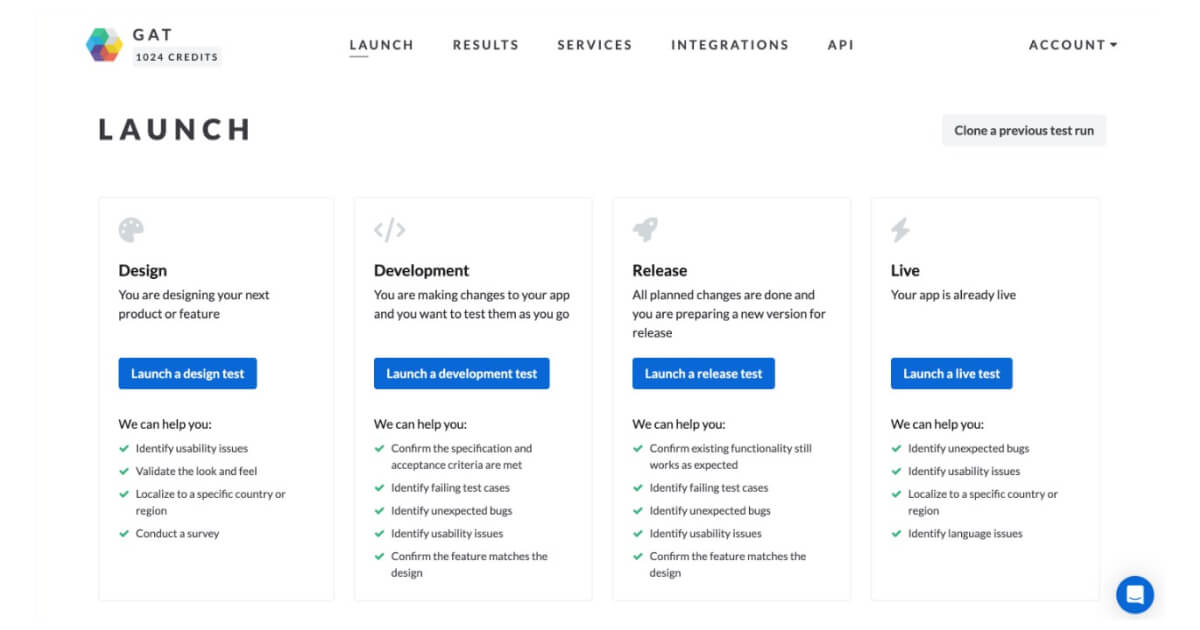
7. Interface and experience testing
1. Gesture recognition:- Validate touch gestures like swipe, pinch, and tap.
- Check the UI for alignment, spacing, and visual glitches.
- Test animations and screen transitions for smoothness and consistency.
8. Recovery testing
1. Error handling:- Assess the app's ability to handle crashes and errors gracefully.
- Verify data preservation and recovery mechanisms after unexpected shutdowns or crashes.
9. Beta testing
1. Real-user feedback:- Collect feedback from a broader audience through beta testing.
- Gain insights into real-world usability and user experiences.
- Test the app in diverse real-world environments and device configurations.
10. Compliance testing
1. App Store guidelines- Ensure the app adheres to Apple’s App Store Review Guidelines.
- Check for compliance with legal requirements, such as privacy laws and data protection regulations.
11. Accessibility testing
1. Assistive technologies:- Test compatibility with VoiceOver, Zoom, and other accessibility features.
- Ensure the app is usable by people with visual and auditory impairments.
HealthMinder App: Accessibility testing example
Assistive Technologies Testing:1. VoiceOver Compatibility:
- Scenario: Users with visual impairments navigating the app.
- Testing: Activate VoiceOver on iOS devices to ensure the voice assistant accurately describes all app elements. This includes testing navigation menus, health tracking features, and settings. Verify that the app's layout and interactive elements are fully navigable and usable with VoiceOver.
- Scenario: Users with low vision enlarging interface elements.
- Testing: Use the Zoom functionality to magnify text and images within the app. Check if all elements, including charts and health tips, are clearly visible and legible when zoomed. Ensure the app interface maintains functionality and layout integrity at various zoom levels.
1. Visual accessibility:
- Scenario: Users who rely on high-contrast visuals.
- Testing: Implement a high-contrast mode in the app and test all screens for readability and clarity. Check color schemes, icons, and graphics to ensure they are distinguishable in high-contrast settings—test for alternative text for images and icons for screen reader compatibility.
2. Auditory accessibility:
- Scenario: Users who are deaf or hard of hearing using the app.
- Testing: Ensure that all auditory information, such as alerts and notifications, have corresponding visual cues or text notifications. For features like meditation guides or exercise instructions that use audio, provide text-based or visual alternatives, such as subtitles or visual step-by-step guides.
Pro tip
Global App Testing offers comprehensive accessibility testing services to ensure software compliance with the Web Content Accessibility Guidelines (WCAG) and promote inclusivity for impaired users.
Our services focus on identifying and troubleshooting WCAG compliance issues, validating the practical inclusivity of digital products, and conducting thorough accessibility audits.
Additionally, we provide expert consultation, user testing with impaired users, and training for development teams, ensuring that products are legally compliant in Europe, genuinely accessible, and reflect an organization's inclusive values.
Conclusion
As the App Store becomes increasingly competitive, with hundreds of iOS apps emerging daily, securing a spot can be daunting. Thorough testing at various stages using the right tools, detailed analysis, and iterative improvements is crucial for success.
We are here to assist those seeking more information about iOS app testing or reliable mobile app testing services. Feel free to reach out to us for more details and support.
We can help you simplify your testing process while keeping it aligned with your business goals
FAQ
How is iOS app testing different from Android app testing?
iOS testing is often considered more straightforward due to the limited range of devices and OS versions compared to the wide variety of Android devices. However, iOS has its own guidelines and standards that must be rigorously followed.
Is automated testing possible for iOS apps?
Automated testing is possible and recommended for iOS apps, especially for regression and performance testing.
What is the importance of beta testing for iOS apps?
Beta testing allows real users to test the app in real-world conditions, providing valuable feedback on usability, functionality, and any existing bugs before the final release.
Keep learning
How GAT helps Canva captivate and retain users in new markets
10 QA mobile testing types you need to know about
The only software testing checklist you need
%20(1)%20(1)%20(1)%20(1)%20(1).webp)