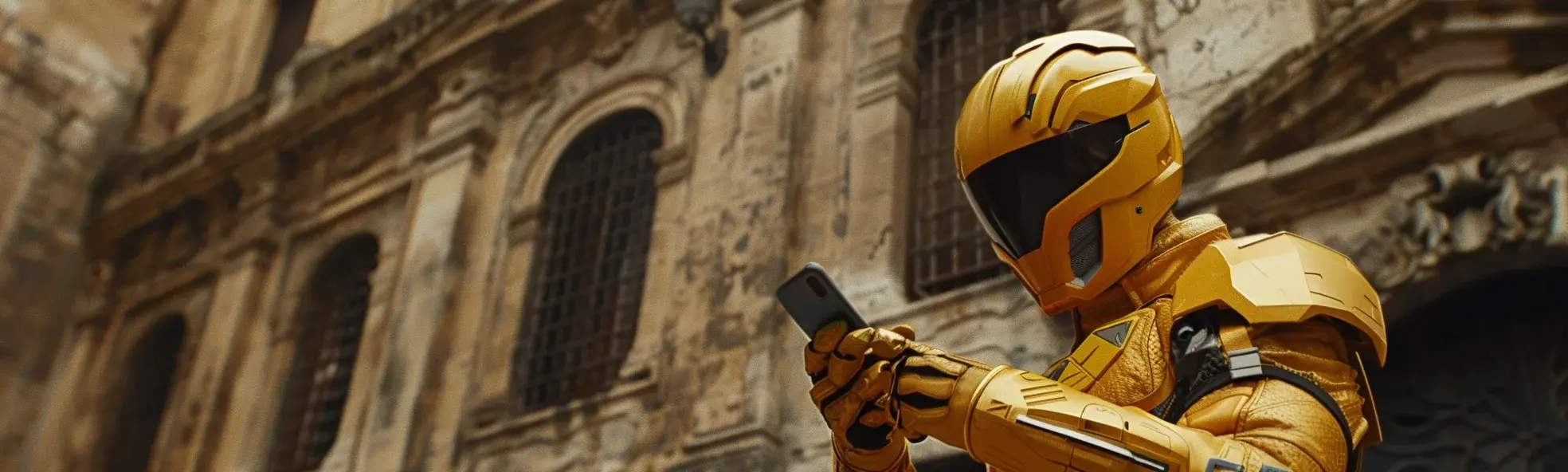How to Run a Comprehensive Mobile App Test [Guide]
The rapid surge in mobile users is compelling companies to dive into app development and unlock the enormous potential of mobile commerce. However, this strategy only works if your app operates flawlessly on users' devices. A malfunctioning app can stall your business growth and disrupt user engagement.
Comprehensive mobile application testing becomes essential since most apps request sensitive information like login credentials. So, how do you run mobile app tests effectively? Continue reading to find out the best practices!
We can help you run a comprehensive mobile app test aligned with your business goals
What is Mobile App Testing?
Mobile application testing is a process of testing mobile apps for usability, compatibility, functionality, and consistency glitches to ensure they meet all the requirements before it's officially launched.
Mobile app testing includes various types of testing, such as performance, certification, installation, etc. It also covers mobile-specific challenges like interruption, memory leakage, and location.

How to run mobile app testing: A step-by-step guide
1. Outline the testing process
Primary planning is necessary before starting a mobile app test. Begin with laying out a test strategy that includes:
- Features to be tested,
- Goals and methods of the testing process, and
- App release schedule.
Testing on real devices (We offer 60K devices!) is also recommended because it gives you higher accuracy. To maximize your test efforts, you can identify some of the top device models in the market and run experiments on them.
Other factors in mobile device selection include:
- Different screen resolutions,
- OS systems,
- Memory size, and
- Connectivity.
Although most testers believe automated testing is better than manual testing, many still consider both methods necessary. Once you have your plan, you can continue with the following testing stages.
2. Documentation Testing
In this phase, you should create all the documents you need before or during software testing. It also involves creating and analyzing app requirements.
Several documented artifacts exist, including;
- Test cases,
- Test plans,
- Test scenarios, and
- Traceability matrix.
If you discover discrepancies at this stage, resolving them before you start any development is best. For example, ensuring the test plan aligns with the app's intended functionalities can prevent miscommunications during later testing phases.
After these first steps, you can continue with the following testing types.
3. Functional testing
When testing for app functionality, the first factor is your target audience. Is your app designed for business users or general customers? Is it for educational or commercial purposes?
Second, consider business functionalities. For example:
- Sending and receiving messages when the app is running in the background,
- Resuming the app after it was interrupted,
- Memory used by the app,
- Impact on battery capacities,
- Features like camera or geolocation, etc.
The third factor to evaluate is your distribution channel. Different distribution channels, such as Google Play and the App Store, have varied publication policies.
Therefore, it's wise to ensure your apps comply with the requirements during the functional testing stage to avoid additional modifications.
4. Usability Testing
Usability testing, also known as UX testing, is the process of measuring how user-friendly your app is. It also ensures that your mobile app provides a comfortable user experience for end-users. You can judge the quality of your usability testing based on efficiency, effectiveness, and satisfaction.
Many businesses install apps on their Android devices and turn them into self-service kiosks to improve customer engagement. During usability testing, you can look for vital signs like screen orientation, navigation, and visual interactions.

5. UI Testing
User Interface (UI) testing ensures that all graphics are visible on the mobile screen without distortion or resolution issues. You should test your app on at least three different OS systems. Some fundamental elements you should try include:
- Resolution,
- Screen size,
- Color and theme scheme,
- Multi-touch or single touch,
- Long or short press, and
- Location.
For instance, testing an educational app to ensure all interactive elements work across different devices can enhance the learning experience.
6. Compatibility Testing
Compatibility testing is important to make sure that the app works well on various devices with different screen sizes, resolutions, and hardware. Some important factors to consider for compatibility testing include the operating system, browser, database, device, and network settings, as mobile devices can vary in platforms, models, and OS versions.
Pro tip
One of the most challenging aspects of adapting an app to broad users is fragmentation.
With GAT, you can access extensive range of compatibility testing, especially if you are looking to expand abroad:
1. Test glyphs and scripts
- Ensure your software can handle glyphs and scripts in all user languages.
- Verify that all characters, including special symbols and non-Latin scripts, display correctly.
2. Test dates and numbers
- Confirm that date formats (e.g., MM/DD/YYYY vs. DD/MM/YYYY) and number formats (e.g., decimal separators) are handled properly.
3. Test for low-data environments
- Ensure your software performs well in data-limited and poor connectivity environments.
4. Test Non-Western phone mixes
- Run tests on a wide range of devices, from the latest iPhones to older models with outdated OS versions.
- Validate app performance and compatibility on devices that your target audience is likely to use.
5. Test keyboard input changes
- Ensure users can interact with your software using various keyboard layouts.
- Verify that different keyboard configurations (e.g., QWERTY, AZERTY) are supported and input functions correctly.

7. Performance Testing
Performance Testing checks whether your application reacts or responds as designed under a specific workload. Some of the tested scenarios are load testing, stability testing, and volume testing.
For example, if you’re developing a messaging app, use load testing to check how it will handle sudden urges in users and messages during Christmas.
Fast and responsive apps usually lead to higher customer satisfaction and five-star ratings.
8. Security Testing
Security Testing analyzes the risk of cyber threats like app hackers, viruses, unauthorized access, and data breaches. It helps validate the security features of your application. When you run a security test, make sure you test for features like:
- Fingerprint and face ID,
- App storage,
- Two-factor authentication,
- Data encryption, and
- Personal data protection.
Pro tip
Global App Testing offers comprehensive digital identity testing services to ensure flawless identity proofing, KYC/AML compliance, and overall identity lifecycle management, no matter where in the world the testing occurs. Leveraging our network of real identities from over 190 countries, we rigorously test digital ID document capture, biometric facial recognition, and identity data verification against authoritative sources and more.

9. Recovery Testing
Recovery Testing lets you know whether your app can successfully recover from hardware or software issues within a short period. It also helps you identify potential failures, which you can proactively fix before the official release.
Other recovery issues to test for include:
- Network issues,
- Power failure,
- Wireless signal loss, and
- Non-responsive server problems.
For example, testing a banking app to ensure it can recover transaction data after a temporary server outage can prevent data loss and user frustration.
10. Localization Testing
If your app is available for users worldwide, localization testing ensures that the app adapts to specific audiences based on cultural differences. QA teams need to ensure that the app works in languages other than the default language. This can also include dialects if your company intends to provide a more personalized app experience for mobile users.
For example, localizing a retail app to ensure it displays prices in local currencies and supports local payment methods can improve user satisfaction and adoption in different regions.

11. Accessibility Testing
Accessibility Testing involves testing your app's accessibility for all users and to ensure compliance with the law. It's important to make sure the app doesn't violate regulations, as this could lead to significant fines.
Some of the essential features to test include:
- Speech recognition capability,
- Screen magnification,
- Text color contrast, and
- Dynamic font size.
If you're launching a customer-facing app, it's also important to focus on interactive actions such as hit area size and consistent UI structure. For example, testing the accessibility of an educational app to ensure it supports text to speech solution Murf and other assistive technologies can make it more inclusive.

Mobile app testing best practices
1. Don’t overlook Quality Assurance
Once the app development process is complete, don't be too eager to rush your app to the market yet. You should run some tests to ensure the app runs flawlessly and delivers fundamental functions such as execution or downloads.
With thorough QA testing, examination, and bug fixing, you can eliminate most usability issues before releasing it officially to the app store, promising your users the best app they've ever used. For example, testing an e-commerce app to ensure the checkout process works seamlessly can prevent potential revenue loss and improve user satisfaction.
2. Capitalize on revenue generation
Mobile commerce is booming, and the number of mobile payment transaction users continues to grow yearly. More retailers are also implementing in-store mobile POS or Android kiosks to encourage customer engagement.
With a comprehensive mobile app test, you get to identify glitches that may negatively impact your users' online purchase experience in advance. For example, testing a mobile payment feature to ensure it works across various devices can boost user confidence and increase sales.
3. Improve the app user interface
The importance of user experience (UX) is growing significantly. App testing allows QA teams to simulate how their targeted user may navigate the app and evaluate the look and feel of the product.
Putting yourself in the end user's shoes and feeling the emotions and app triggers may help you predict how your users react towards the app after it's launched. For instance, testing a social media app to ensure users can easily post updates and interact with others can significantly enhance the user experience.
4. Reduce data security risks
According to surveys, developing business apps cost between $100,000 and $500,000. Can you imagine losing your customers' trust over a personal data breach caused by negligent app provision?
Cyber threats have become a grave problem in the modern technology world.
Therefore, it's better to foresee potential risks than trying to mitigate them when issues arise. For example, testing for vulnerabilities in a banking app to ensure secure transactions can help prevent data breaches and build customer trust.
5. Build your brand
Users often distance themselves from botched and underperforming apps. So, how does testing help in branding? Well, companies should first implement the recommendations emerging from app testing. After doing this, you'll realize that more users appreciate and enjoy using the app. From here, the word spreads to other customers. Aside from this, app developers should be wary that global app marketers, such as the Apple Store, are stringent on restricting faulty apps on their platform.
6. Attract loyal customers
If all aspects of your mobile application are in place, you will attract loyal users. As they share and recommend the app to friends, it will gradually gain popularity. Additionally, users will be drawn to try out your app because they believe its functionality is reliable.
App testing will help in planning how to allocate resources for activities such as development, maintenance, marketing, branding, and app launch. When all of this is considered, you will minimize costs and maximize profits. For example, testing a gaming app to ensure it is bug-free and engaging can lead to higher user retention and positive reviews.
Checklist for mobile app testing
To sum it up, here's a step-by-step checklist for running a comprehensive mobile app test:
1. Test for cross-platform compatibility
- Action: Test your app on various combinations of operating systems (e.g., Android versions Oreo and Marshmallow) and devices.
- Example: Ensure the app behaves uniformly across different screen sizes and resolutions.
2. Test against all possible settings and configurations
- Action: Check compatibility with all potential device settings and configurations, such as screen resolution, orientation, and different versions of operating systems.
- Example: Test the app's performance with various camera functions and motion sensors.
3. Base test cases on app type
- Web App Testing:
- Action: Optimize for mobile browsing, focusing on UI alignment, memory usage, and battery consumption.
- Example: Minimize JavaScript usage to prevent battery drain.
- Native and Hybrid App Testing:
- Action: Perform functional tests for screen orientation, gestures, compatibility, connectivity, performance, and interruptions.
- Example: Validate the app's response to incoming calls and push notifications.
4. Test the GUI thoroughly
- Action: Validate the functionality of the app's GUI, including menus, dropdowns, navigation buttons, and gestures.
- Example: Perform unit, regression, performance, integration, and acceptance tests to ensure the app performs well on different browsers and devices.
5. Test for back-end/database-related functionalities
- Action: Check the server side of the app, focusing on API-driven data population.
- Example: Use a proxy to track the app's requests and responses and perform SQL, performance, and security testing.
6. Test for storage/memory usage
- Action: Test the app for both positive and negative scenarios related to storage and memory usage.
- Example: Monitor app size with each release to prevent issues where users cannot download due to large size.
7. Test on all network types
- Action: Run the app under different network conditions to measure performance with weak signals and data transitions.
- Example: Validate app behavior when switching from mobile data to WiFi and vice versa.
8. Test user journeys
- Action: Simulate real user paths to ensure a smooth flow.
- Example: Test different login methods like fingerprint, face identification, or username and password.
9. Ensure app safety and security
- Action: Implement security measures to protect users.
- Example: Secure source code, perform input validation, penetration testing, use cryptography, and implement HTTPS.
How does Global App Testing make mobile app testing easier?
Global App Testing simplifies mobile app testing by providing access to over 90,000 testers in 190 countries. With access to 60,000 real devices, operating systems, and network setups, we offer valuable insights into real-world user experiences.
Our approach combines automation with manual testing for comprehensive results. Ready to enhance your app's quality? Partner with us for expert support.
We can help you run a comprehensive mobile app test aligned with your business goals
Keep learning
iOS App Testing Guide to Ensure Functional Apps
iOS vs Android app testing - What's the difference?
What is Android testing - Types, tools and best practices