How to Get Your App on the App Store [7 Best Practices]
Did you know that when Apple launched the iPhone in 2007, there was no accompanying App Store? Initially, Steve Jobs envisioned developers creating third-party web apps instead. However, a year later, Apple reversed course. From a modest beginning of 500 apps in 2008, the Apple App Store boasted a staggering 2.29 million apps and games by 2023.
Now, new European legislation is set to change Apple's policies in March 2024, including the removal of restrictions on In-App Purchasing and the allowance for External App Stores. How will this affect developers? Most importantly, how do you get your app on the App Store?
Read along to find out!
Navigating the app store: from development to deployment
You've finally completed the journey of building your iOS app. Countless hours and resources were invested in its planning, design, development, and testing. From an abstract concept to a polished reality, your app is now ready to take on the world.
But what's next? The real adventure begins when your app is released into the wild. Of course, the key to reaching a global audience is Apple's App Store.
While uploading your app and watching it soar to success might seem simple, the process isn't quite that straightforward. However, with some attention to technical and legal requirements and meeting Apple's guidelines, your app can soon find its place among the stars on the App Store.
Publishing an iOS App: A detailed 9-step guide
1. Create a Developer account and access App Store Connect:
- Sign up for a developer account, costing $99/year for individuals and $299 for organizations.
- Benefits include access to Safari extensions, advanced app analytics, beta software, and TestFlight.
- Legal entities require verification and a unique nine-digit D-U-N-S Number, which can take time to obtain.
- Upon registration, access App Store Connect, where you can manage your apps and access related information.
2. Create a new app and fill in the Product page:
- Navigate to "My Apps" and initiate the creation of a new app by clicking the plus button.
- Provide essential details such as supported platforms, app name, primary language, Bundle ID, SKU, user access, and app category.
- Input localizable information for different regions.
- Set pricing and availability, and provide test credentials and contact information.
3. Set Roles, Certificates, Identifiers & Profiles:
- Establish roles, permissions, certificates, and provisioning profiles through the Certificates, Identifiers & Profiles section.
- Developers require permission to create certificates and provisioning profiles for app signing.
4. Upload your app build:
- Set the build version in Xcode for upload.
- Archive your app in Xcode and upload it to App Store Connect.
- Ensure all necessary information is filled out accurately.
5. Test your app:
- Add Quality Assurance (QA) engineers to your Apple team in TestFlight for thorough testing.
6. Fill in the Version information:
- Add screenshots, app previews, promotional text, description, keywords, support URL, marketing URL, and icons.
- Screenshots and app previews must adhere to specific dimensions and guidelines.
- Verify all information before submission, as changes require version updates.
7. Choose the release date:
- Decide on the release option: manual, automatic, or automatic with date restriction.
8. Set age ratings:
- Complete the survey in the Set app age rating section to determine age rating automatically.
9. Submit your app for review:
- Choose the tested app built in TestFlight and submit it for review by Apple's App Review team.
- Await approval, which takes from 24 hours to two weeks, although actual review times may vary.
Most common App Store rejection reasons
Apple strictly controls every aspect of its ecosystem, ensuring the App Store remains a secure and reliable platform for installing apps and delivering exceptional user experiences. On average, the team evaluates over 100,000 app submissions weekly, with almost 90 percent receiving a review within 24 hours. Still, in 2022, the Apple App Store rejected 1.7 million mobile apps submitted by developers.
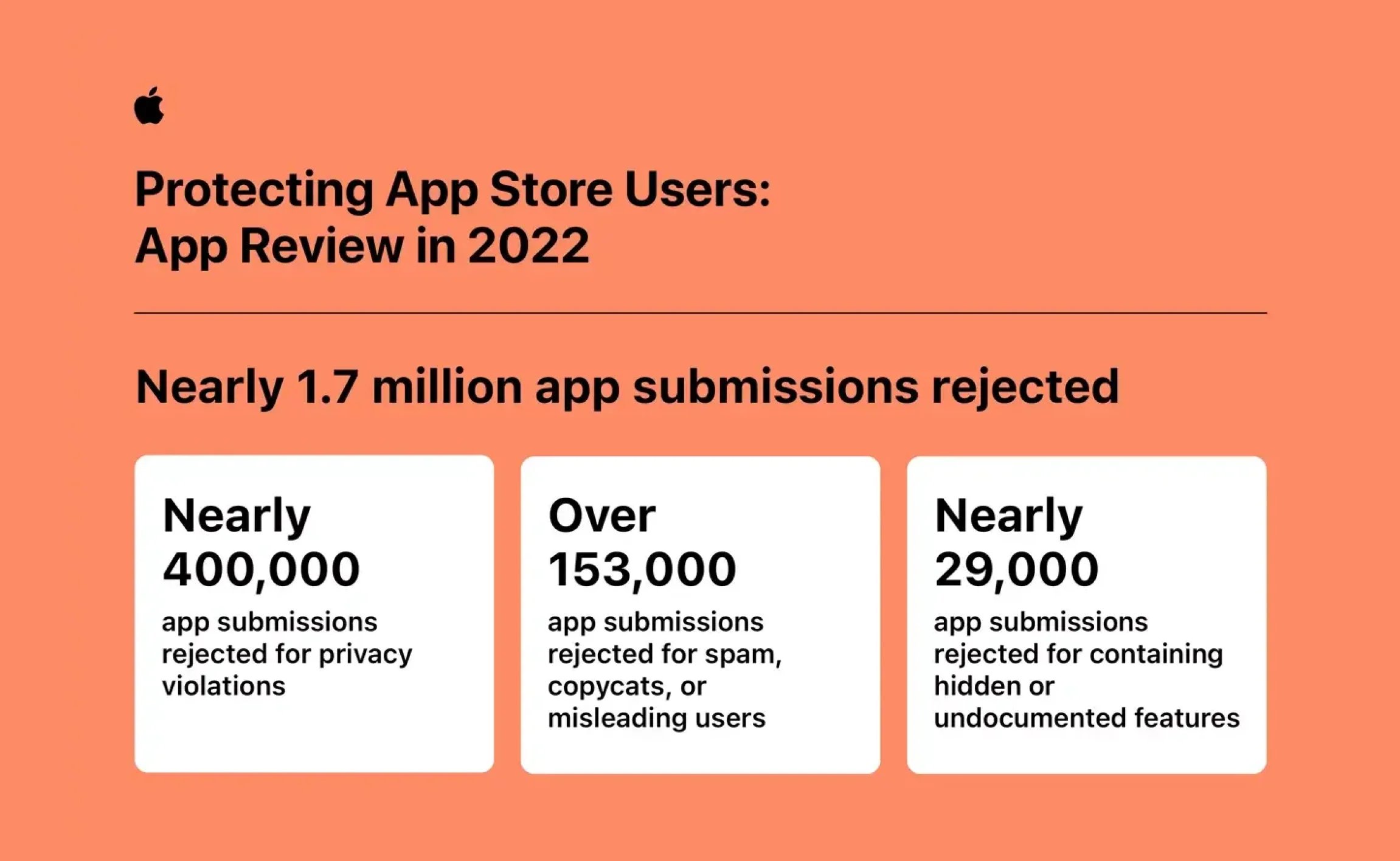
Let's take a quick look at the top reasons why so you don't make the same mistake other developers do!
1. Technical issues
When submitting an app to the App Store, ensure it meets specific technical standards to avoid rejection. Here are the key technical reasons why apps may be rejected:
Crashes and bugs
Apps that crash frequently or exhibit technical flaws will be rejected. It's essential to thoroughly test your app for stability and resolve any issues before submission. Apple expects apps to function reliably without significant disruptions.
Poor performance
Regardless of how visually appealing or engaging your app may be, it must run smoothly. Issues such as confusing interfaces, choppy navigation, or slow loading times can lead to rejection. User satisfaction hinges on seamless performance, and Apple rigorously enforces this standard.
Privacy concerns
All apps must include a privacy policy accessible within the App Store metadata and the app itself. Compliance with privacy regulations, including GDPR, is crucial. Users must be informed about data collection practices and retention policies and allowed to withdraw consent.
Broken links
Submission materials, including URLs, must be fully functional because broken links are a common reason for rejection.
Hardware and software compatibility
Apps must function correctly across various devices and software versions. Apple emphasizes compatibility with the latest hardware and emphasizes iPad optimization. Additionally, apps should not overly strain device resources or discourage the use of core iOS features.
Payment system compliance
For security reasons, in-app purchases must utilize Apple's official payment system. If your app offers paid features or content, transactions should go through Apple's platform to ensure secure payment processing.
Lacking standard functionality
Apps submitted as pre-release versions or with limited functionality will be rejected. Each app must offer genuine utility to users, and demo/trial versions are not permitted. Avoid creating apps solely for additional contact channels or with insufficient functionality.
Also, creating multiple Bundle IDs of the same app or using different versions for specific locations can result in rejection. Consider submitting a single app and providing variations using in-app purchases.
2. Content issues
Apart from technical considerations, Apple also scrutinizes the quality and content of apps for potential rejection:
Copycat of another app
Apps that are duplicates or excessively similar to existing ones risk rejection. Apple discourages unoriginal content and prefers unique contributions to its marketplace. Also, do your research – avoid adding to an app category that is already saturated. No one wants to see the 110th Flappy Bird app! Spamming the App Store isn't a good idea and may lead to your removal from the Developer program.
Placeholder content
Including placeholder content in an app indicates incompleteness and may lead to rejection. It's essential to thoroughly finalize app content before submission.
Poor UI (User Interface) and UX (User Experience):
Apps should adhere to Apple's Human Interface Guidelines to ensure a well-designed user interface. Also, to avoid rejection, carefully review navigation, design flow, and adherence to iOS design specifications.
Mentioning other platforms
Apps should be exclusively designed for iOS and avoid referencing other platforms like Android. Any screenshots you submit should originate from iOS devices.
Incomplete information
Ensure all necessary details, including contact information, app specifications, categorization, and configuration notes, are accurately provided.
Choose a unique app name and assign keywords that accurately describe it. Your metadata should not include trademarked terms, popular app names, or other irrelevant phrases. See the full App Store Review Guidelines or the Comic Book version for more details!
How to get your app approved by the App Store – Best practices
If you want to expedite the approval process – ask for a quicker review. However, you can only request expedited reviews when absolutely necessary. Misusing this system may result in the rejection of future requests. In any other case, follow some of the best practices we've gathered below.
1. Complete information
Enter all the required details to review your app in the App Review Information section. The key things to complete are:
- Your name, contact details, and email ID
- The APIs used and their description
- Images or icons used and if they are used in other apps
- Links to external websites (where necessary) with a description
Remember, if some features require signing in, provide a valid demo login and password. If certain features require a hard-to-replicate environment, prepare a demo video following these requirements:
- Preferred formats for app store preview videos include MOV, M4V, or MP4, ensuring compatibility across platforms and devices.
- Videos must not exceed 30 seconds, with a maximum length of 15 seconds for Apple Watch apps.
- Maintain a minimum video resolution of 1080p.
- Avoid graphic overlays, device frames, or borders obscuring the app's interface. Refrain from using copyrighted materials without appropriate permission.
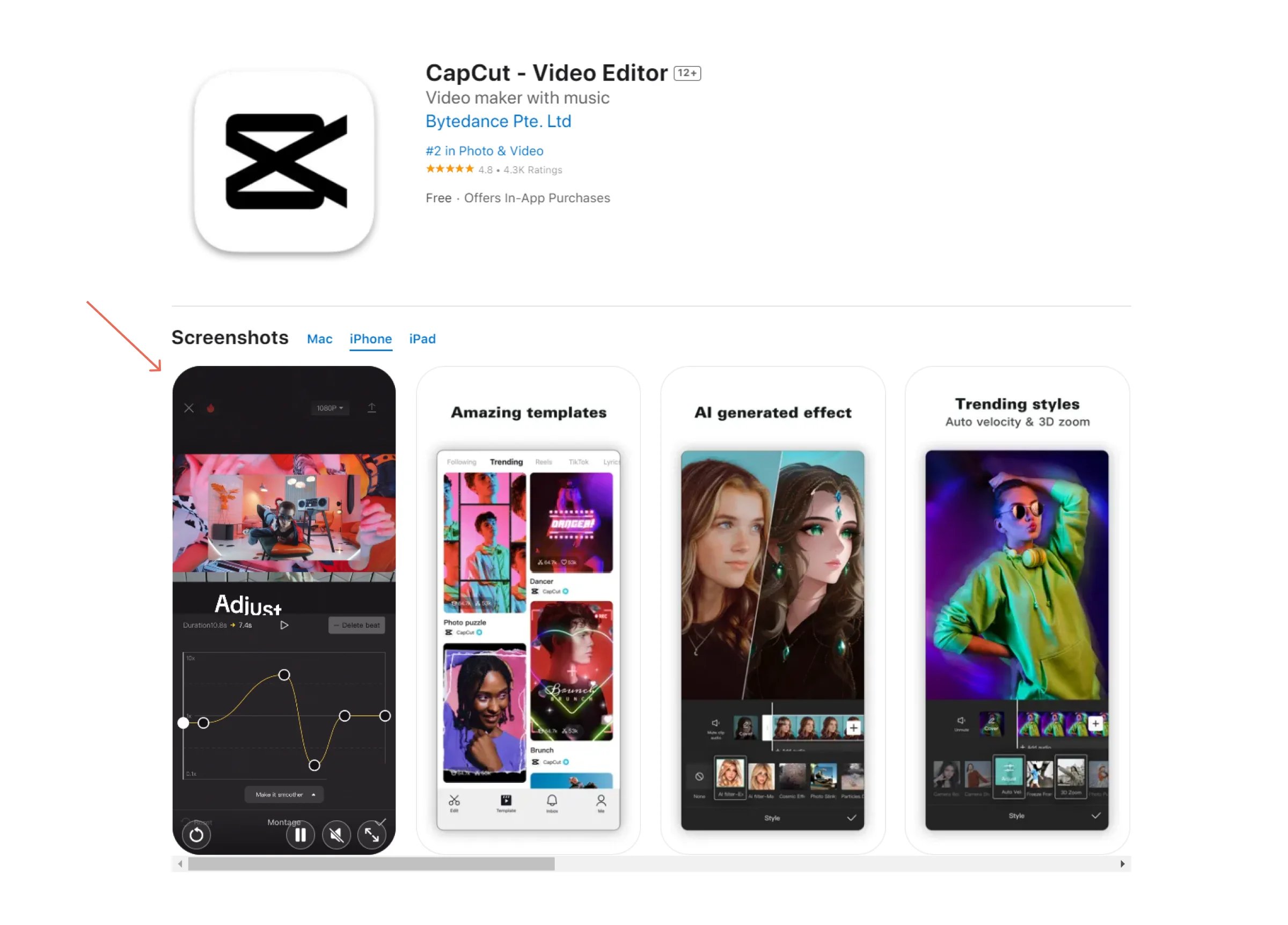
2. Provide accurate description
One of the most important elements of your app is the description. Your info section and screenshots should clearly and accurately convey your app's purpose and functionality:
- Keep it simple but compelling.
- Don't be too similar to other apps in your category.
- Stand out - what makes your app unique?
.webp?width=2400&height=2110&name=Untitled%20(26).webp)
The more precise your app description, the greater the benefits. Well-written description can:
- Capture attention.
- Introduce your app to potential users, marketers, and influencers.
- Highlight app features.
- Enhance app ranking.
- Offer compelling reasons for app usage.
- Provide usage instructions.
- Boost download rates.
3. Ensure Clean UI
Apple emphasizes clean, user-friendly interfaces. To pass the initial submission, simplify your app as much as possible. Remember, you can add more advanced features later. It's more important to get the basics right first.
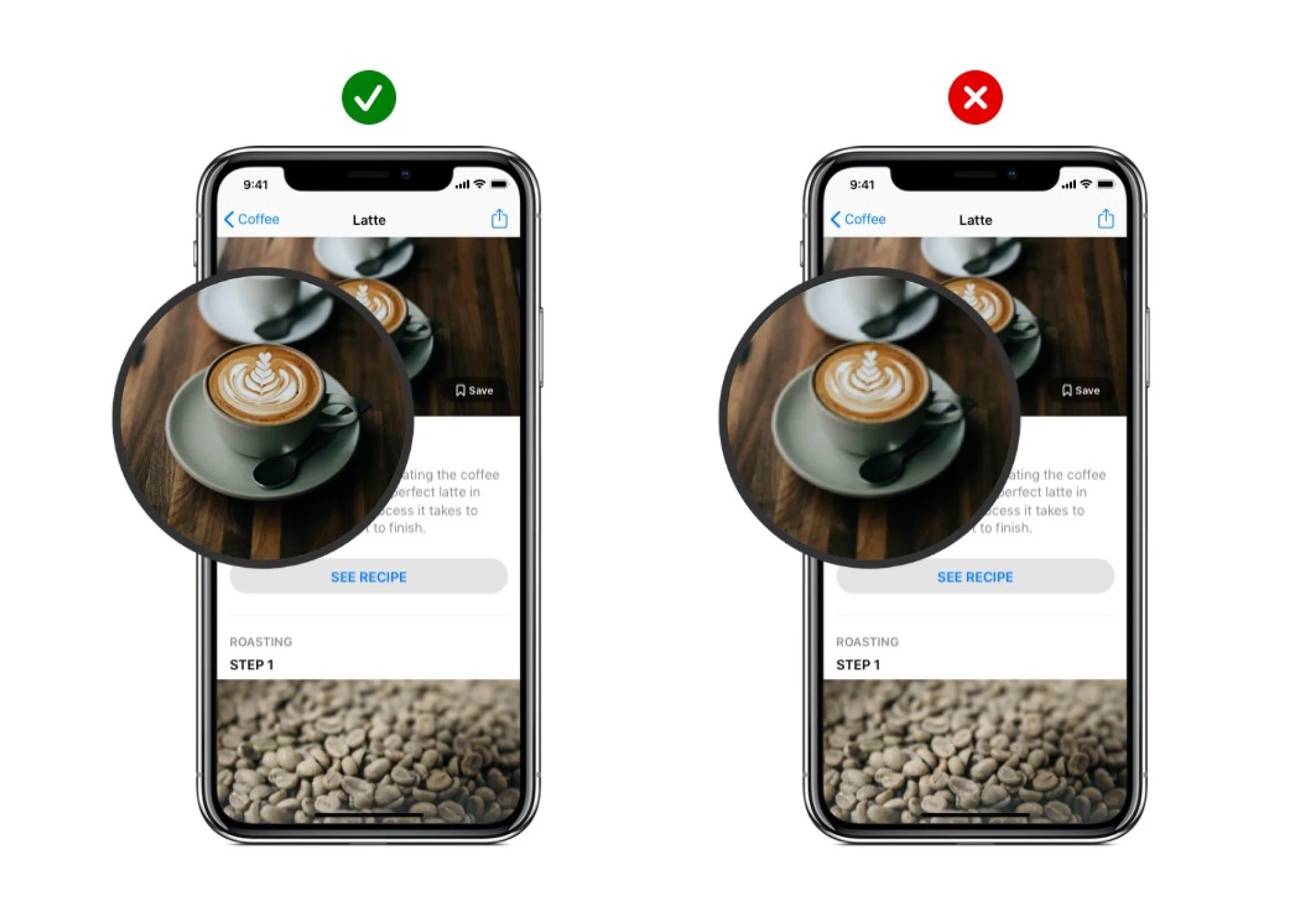
Ensure your UI meets text size, contrast, resolution, spacing, etc., expectations by following Apple's design guidelines and UI Design Dos and Don'ts.
Pro tip
The Web Content Accessibility Guidelines (WCAG), the foundation of accessibility standards, apply to web pages and mobile applications, including native and hybrid apps. Ensuring mobile app accessibility can prevent costly lawsuits, broaden your target audience, and increase sales and brand loyalty. Prioritizing accessibility also enhances user experience and promotes inclusivity in society.
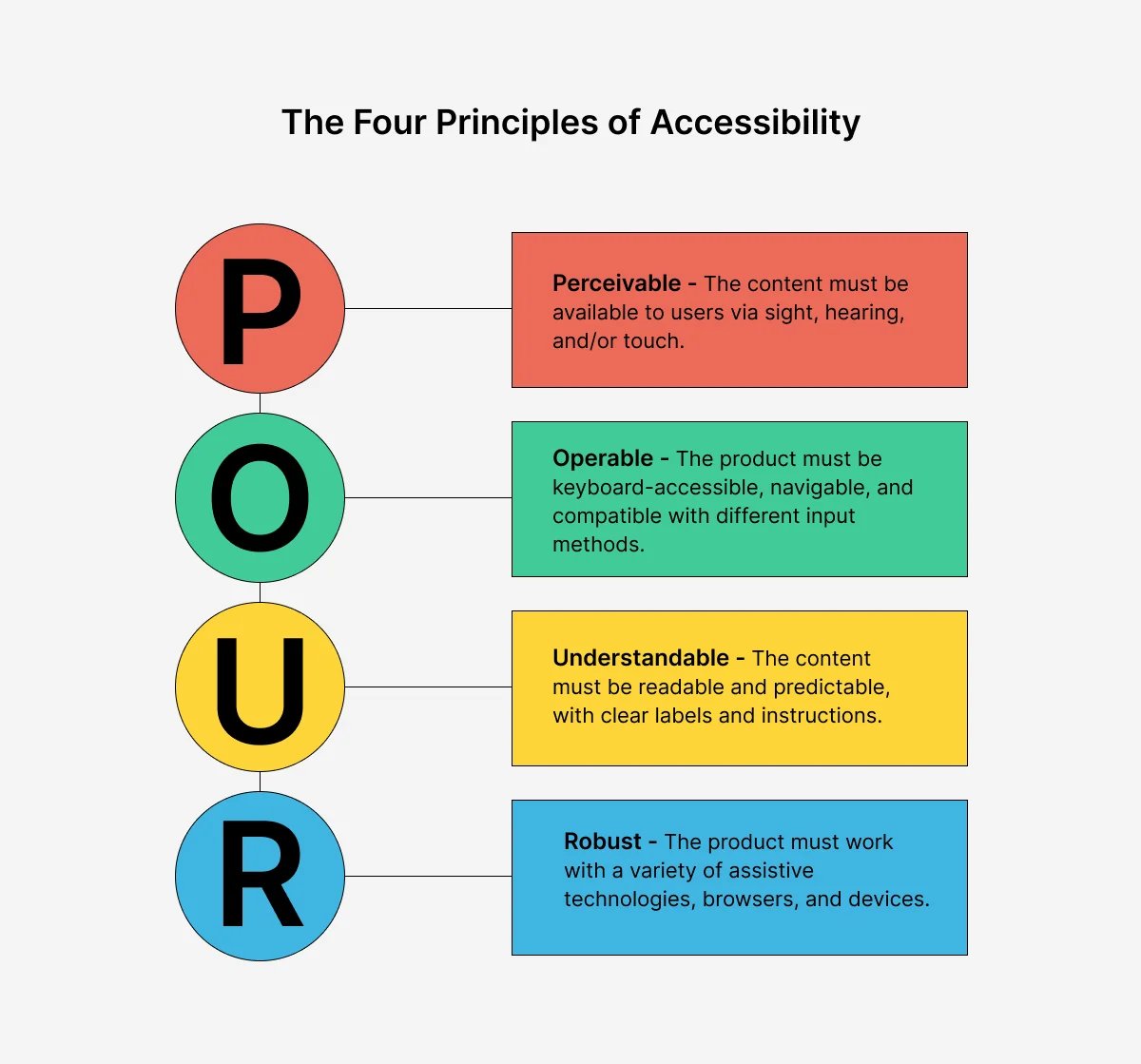
At GAT, we test with more than 90,000 testers to ensure you can:
- Scale efforts by testing against established accessibility benchmarks.
- Through exploratory testing, identify and rectify bugs that impact impaired users, ensuring a smoother experience.
- Have an app that complies with all guidelines and regulations.
4. Provide lasting value
Apple likes to approve unique apps that provide value to the App Store. Look at similar apps in your category and consider how your app is different. But bear in mind that App Review is more likely to approve your app if it resembles other apps in your category. Yes, we know we just told you apps should be unique, but it's about striking a balance. Your app should stand out but not stick out like a sore thumb.
5. Fix crashes and bugs
You must only submit your app to the App Store when it is 100% complete. Learn from other developers' mistakes; 25% of app rejections are due to incomplete apps. It doesn't matter what type of app you have; testing is crucial to gaining App Store approval and ensuring its future success.
Test your app on as many devices and platforms as possible. And always fix significant bugs before submitting. Automate testing wherever possible to save time. And consider other alternatives to find more bugs, such as our crowdsourced testing.
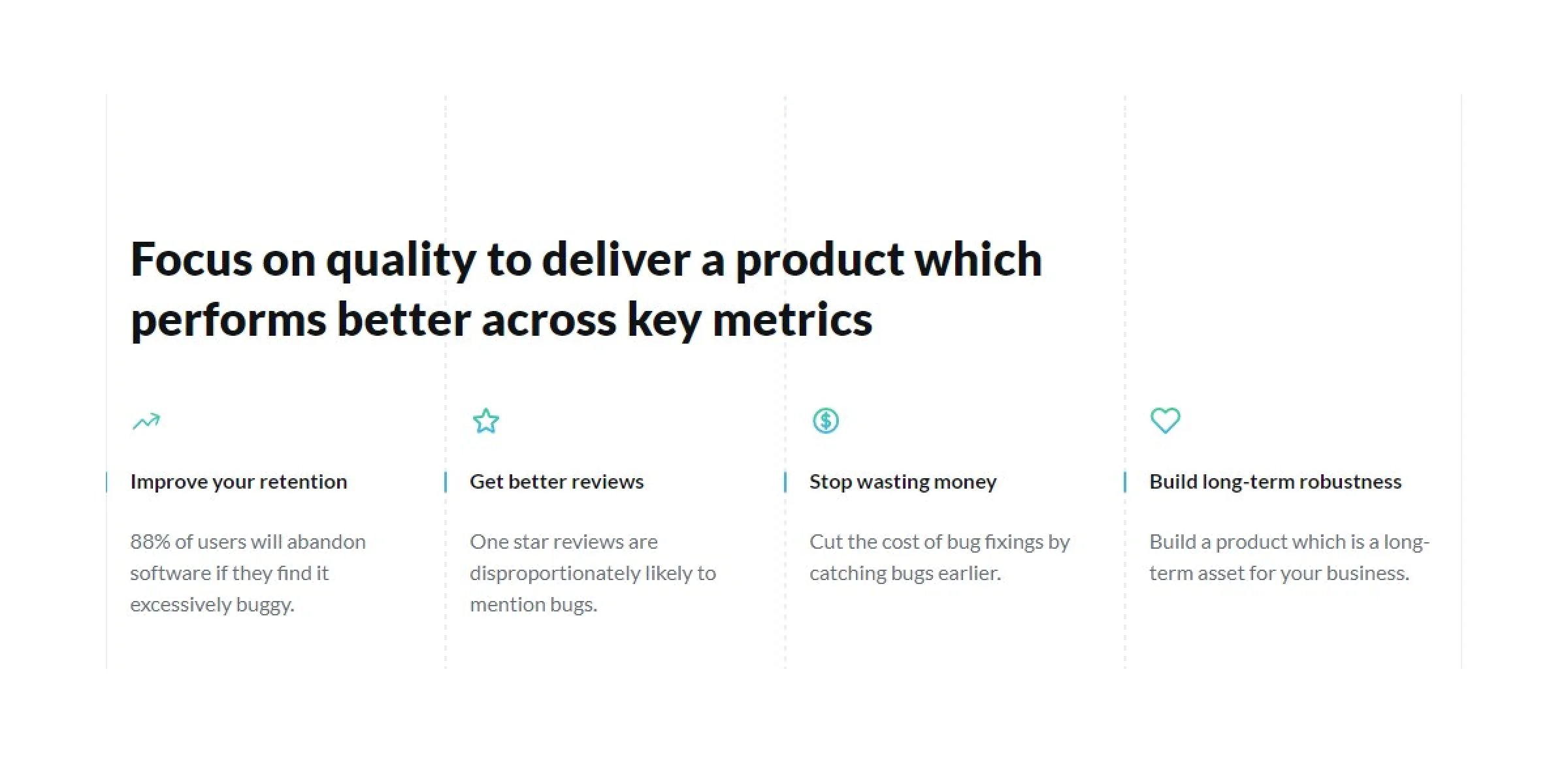 6. Fix broken links
6. Fix broken links
All links in your app must be functional, or you risk having your app rejected. Every app must also include a link to user support with up-to-date contact information. Plus, if you're offering auto-renewable, free subscriptions or a Kids Category app, you must provide a link to your privacy policy. But, as you can see from the picture below, one-third of apps don’t provide it.
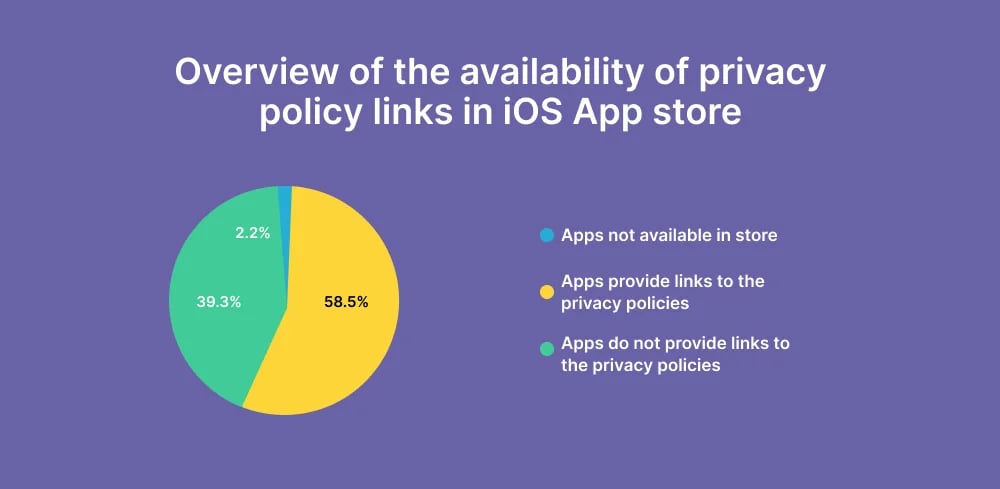
7. Don’t mislead users
Be careful with what you promise because if your app doesn't deliver, it may get rejected. You should not give users the impression your app is something it is not. Be realistic with what you commit to.
Conclusion
Let's say you're preparing a gourmet meal for a special occasion. You may have meticulously planned the menu and invested in high-quality ingredients. However, regardless of your enthusiasm and intentions, the dish may not turn out as expected if you overlook basic cooking techniques or fail to follow the recipe instructions precisely.
Getting App Store approval is the same. No doubt you have lots of exciting plans for your app, but if it gets rejected by the App Store, they're pointless. You can't afford to get ahead of yourself or cut corners; the potential rewards if your app is approved are too great. At GAT, we understand that creating high-quality apps is difficult.
Our global community of over 90,000 professional testers allows us to pick the most relevant to test your app:
- Get high-quality and relevant bugs to fix
- Exploratory testing results in 48 hours or less
- Test case execution in under an hour
- Cost-effective, scalable price options for your unique needs
- Instantly cover hundreds of devices/OS combinations
- Our experience of testing thousands of apps
Are you interested to learn more? Schedule a call with our specialist, and let's create a stellar app today!
Join our community of 70,000+ testers around the globe and earn money testing websites and apps in your free time.
FAQ
1. What to do if the App Store rejects your application?
Upon receiving a rejection from Apple for your app, follow these steps:
- If the problem is apparent, promptly fix it and resubmit your app.
- If the reason remains unclear, research similar experiences and solutions online.
- If you believe the rejection is erroneous, contest Apple's decision, providing clarification or appealing the decision.
- If you're still uncertain, seek assistance from active developer communities like Stack
- Overflow or Reddit for expert guidance and solutions.
2. What is the price of submitting an app to the App Store?
Initially, you need to register as an Apple developer, which is free. However, to submit apps, you'll need the standard individual membership at $99 per year or the enterprise membership at $299 per year.
3. How does the new European legislation affect Apple's App Store?
In Europe, consumers now have the option to download iPhone apps from stores other than Apple's and can use alternative payment methods for in-app transactions. This change, mandated by the Digital Markets Act (DMA), aims to reduce the control exerted by major tech companies over digital products and services. While Apple is implementing these changes in Europe through a software update, it still prohibits alternative iPhone app stores in the US and over 100 other countries outside the EU. One potential advantage is the possibility of lower prices for digital transactions within apps if competing stores charge lower commissions than Apple's 15 to 30 percent fees.
Keep learning
21 Mobile app testing statistics you need to know
The only functional testing checklist you need
11 Mobile testing trends you need to know about
