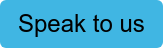Mobile app deployment: here's what it is and how to plan for it
In search of a comprehensive breakdown of mobile app deployment? Then you’ve come to the right place! Check out our in-depth guide for everything you need to know.
Developing a successful app is a powerful way to engage customers and expand your reach. However, creating a smartphone app involves multiple steps and considerations that can be challenging to navigate.
From crafting an appealing design and developing the app's functionality to conducting thorough mobile app testing, each phase requires careful planning and execution. This guide outlines the entire mobile app deployment process and addresses the challenges providers face when introducing a new app to the market.
What is mobile app deployment?
Mobile app deployment involves making your app accessible to either an internal or external audience. In the case of internal deployment, this means placing the app in a production environment for further modification and evaluation. External deployment involves releasing the app to end users.

App deployment must focus on customer appeal and essential functionality to achieve long-term success. The deployment process is of little value if the app isn't useful or appealing to your target audience.
1. Android app deployment
iOS and Android smartphones have their own app stores, with slightly different deployment processes for each. Other companies, like Microsoft, also have app stores, which are less popular.

Before launching a mobile application on Android, you need a developer account with the Google Play Store and to provide metadata, including a name, description, category, and icon. Apps on the Google Play Store are not subject to any review process. This means once an app is submitted, it's available for download shortly. As such, Android devices are particularly attractive to developers.
2. iOS app deployment
If you want to deploy a mobile application on the iOS App Store, you need a separate developer account and the previously mentioned metadata. Before an app can appear here, it must pass a more strict review process.

This process can take up to a few weeks, as every app must be manually approved to gain entry to the iOS app store. To speed things up, it's worth familiarizing yourself with the Apple app store's development guidelines.
How do you create a mobile app?
Creating a mobile app follows a systematic process similar to other software development projects. Begin by identifying a problem your app can solve and assess who your competitors are in that space. With millions of apps already available, you need to stand out by offering something unique or better than existing options, as app users have little patience for subpar quality. A more pressing question is how to ensure your app is worth deploying. This involves considering both pre-launch and post-launch phases of the app's lifecycle.

An app that doesn't meet app store requirements, either on a basic or complex level, won't reach end-users. Similarly, an app that doesn't solve problems or perform well won't attract or retain users.
Despite the rise in popularity of mobile app development, the process remains costly. Therefore, it's crucial to understand app deployment in a broader context to ensure a worthwhile return on your investment.
The mobile app deployment process
A typical mobile app deployment process looks something like this:
1. Start from the idea
The first thing you need to decide is what your app will do. Mobile devices (or, more specifically, their apps) have simplified many tasks and our daily lives.
We can buy train tickets, plan driving routes, listen to podcasts, create business reports, and more with a few clicks.
While these apps serve different purposes, they perform the same basic task: solving a problem or streamlining a process. Building an app that solves a problem nobody else has is possible. However, a successful app may simply be one that does an existing job better than anyone else.

At this stage, stay flexible with your ideas. Although you will conduct detailed research during the creation process, many initial assumptions may not hold up. Avoid getting attached to these assumptions, as it may hinder progress. Refrain from writing code too early, which can lead to inefficiencies if changes are needed later.
2. Develop the monetization strategy
Once you have a solid idea, assess the competition it will face. Given the fierce competition among apps, reviews and install numbers can provide insights into popularity, trends, and potential gaps in the market. Your research will also guide your decision on how to monetize your app. Options include upfront payments, ad revenue, or in-app purchases, depending on your app and target audience.

If your app lacks a direct competitor, you may have a market advantage but face challenges in research. Examine similar apps to gather insights, even if they serve different functions.
Consider the development process and set milestones to guide progress. Choose your platform(s) carefully, as Android and iOS require different skills. These decisions will affect your app distribution strategy.
3. Optimize for the user experience
Regardless of function, an app's key selling point is ease of use. It removes complexity from something tedious or long-winded. A major part of that is the user interface. A good interface has short-term and long-term benefits, encouraging people to download the app and to keep using it after they do so.
Your app's functions and data will shape your interface. Think about what your app needs to do and what information it needs to display (its use cases can impact this). Then, start creating pages that contain those things.
.webp?width=1200&height=768&name=Untitled%20(43).webp)
In addition to designing these individual pages, think about mobile usability. Assess how easy it is to perform a basic action within your app and how difficult it is to perform something more complex. Remember that changing one element of your user interface might negatively impact another, and consider other things that improve the experience (like push notifications).
Don't forget the aesthetics of your app. Maintain a consistent approach to colors, shapes, and fonts for intuitive navigation. If a user needs help to navigate your app, take it back to the drawing board.
4. Start with development
Once you are satisfied with your app's aesthetics, you can begin mobile app development by building the technical components that make it function. This involves creating three distinct parts:
- The front end
- The back end, and
- The API.
The front end is the user-facing portion of the app, while the back end supports its functionality. The API allows communication between the front and back ends.
There are various tools available for development. Different programming languages are suitable for different components: most back-end development can use languages like HTML. At the same time, iOS and Android apps require specific languages.
Communication is key at this stage. Ensure each team member understands the broader project goals and their role in developing the app. Remote collaboration can be as effective as in-person work. Listen to your team if they identify issues to address problems promptly.
5. Make sure to include testing
Even with an experienced team and a well-developed app, bugs may still occur. Therefore, thorough testing before public release is essential.
Here are the tips for effective app testing:
- Avoid using developers as testers, as their perspectives and concerns may differ from end-users. Fresh eyes may identify vulnerabilities or issues that you have missed.
- Assess the app from various angles, ensuring its usability and functionality. If applicable, compare features across Android and iOS versions.
- Testers can help spot performance issues such as slow loading, excessive battery drain, or high storage usage. They can also assess security practices and identify potential data leaks.
- Test the app across different devices and platforms to address increasing complexity. This is crucial for Android apps, as variations in hardware can impact app performance.
Once the app meets these milestones, conduct focus group testing before marketing and deployment. Observe how new testers interact with the app and gather their feedback for the final round of refinement.
Pro tip
Our comprehensive QA and user research process helps you achieve a seamless user experience and higher user satisfaction:
- On-time feature releases: Conduct software tests globally within a sprint to enhance release speed.
- Boost commercial performance: Eliminate UX and functional issues that affect your app's commercial performance.
- Maximize user success: Test product usability to ensure a smooth experience and success for your users.
- Expand international user base: Drive growth with targeted testing in 190+ countries and territories.
- Simulate real-world experiences: Meet feature specifications, gather UX feedback, and more with advanced targeting.
- Test in varied conditions: Assess your app on low-end and average devices, poor connectivity, different browsers, OS, and versions.
- Check payment systems: Ensure seamless transactions by testing payment stacks with real users.
- Validate third-party integrations: Test integrations with third-party services for smooth functionality.
6. Deploy the app
Once your app is ready for submission to the app stores, you need to prepare the necessary materials for deployment.
- Screenshots: Provide clear screenshots of the app in action to give users a preview of its functionality and design.
- Feature list: Highlight all relevant features of your app in an appealing manner.
Be open to feedback during the deployment process. While it can be challenging to accept changes, take proposed modifications seriously, especially if they concern crucial aspects such as security. Listen and adjust as needed to address any valid concerns.
Three extra steps for successful mobile app deployment
Onto the part you've been waiting for - a few top tips to help ensure a successful mobile app deployment.
1. Look under the hood
The nuts and bolts of your app (i.e., the back end and API) are crucial components and must be in good shape before and after deployment. An overload or malfunction in these components will damage your app and lose you customers. You should, therefore, check your app is scalable to compensate for activity spikes.
2. Monitor your app post-deployment
Once an app is deployed, it's important to remember development doesn't stop there. There will typically be more than one iteration, as you'll need to submit updates to counter crashes and other flaws. You may also have access to other data on app usage, which you can use to refine functions and features.
3. Think about your users
This idea applies both before and after the release of a new app. During development, try to keep the focus on the problem you're solving rather than the technical roadblocks to doing so. After release, make sure to engage with both happy and unhappy customers. It's possible the latter will become the former if you can address their concerns.
Finding the right kind of mobile app deployment for your business
When deploying a mobile app, consider both iOS and Android platforms and the deployment process itself. Here are two useful deployment options to help ensure successful app release and iteration:
- Internal Continuous Deployment: This method allows your app team or company to receive updates on a new iteration of the app. Team members can provide feedback on the app before it reaches the app stores, helping to identify potential issues and areas for improvement early on.
- External Continuous Deployment: This approach involves sharing new app versions with existing customers for testing. You can utilize Google's infrastructure to offer alpha and beta testing of your app, allowing you to receive real-world user feedback. In some cases, you can make this process invite-only for targeted testing.
Both options provide valuable insights and allow you to refine your app before full deployment, leading to a smoother launch and a higher-quality product for your users. Choose the method that best aligns with your goals and resources for effective app deployment.
Mobile app deployment with GAT: Supporting every stage of your SDLC
At Global App Testing, we offer complete support throughout your software development lifecycle (SDLC):
- Design Phase: When designing your next product or feature, we help you:
- Identify and resolve usability issues.
- Validate the overall look and feel of your app.
- Localize your app for specific countries or regions.
- Development Phase: As you make changes to your app and test them:
- Confirm that your app meets the specifications and acceptance criteria.
- Identify and address failing test cases.
- Detect and resolve unexpected bugs.
- Confirm that new features match design intentions.
- Release Stage: As you prepare a new version for release:
- Verify that existing functionality still operates as expected.
- Locate and address failing test cases and unexpected bugs.
- Resolve any usability issues.
- Live Product: Once your app is live:
- Continuously monitor for unforeseen bugs.
- Identify and address usability issues.
- Localize your app to cater to specific countries or regions.
- Identify and resolve any language issues.
To find out more about how Global App Testing can help you achieve a smooth and successful mobile app deployment – schedule a call with our specialist today!
Keep learning
A guide to outsourced software testing
What's the role of manual functional testing when we're an automation-first team?
Software Localization Challenges and Solutions [Guide]