Ad Hoc Testing – Everything You Need to Know [Guide]
Imagine launching your application confident after months of development and rigorous testing—only to find hidden bugs later. Despite thorough checks, formal testing isn't foolproof. Enter ad hoc testing—a flexible, preparation-free method that can be applied at any development stage to unearth those elusive defects.
It's your quick fix to ensure quality, preventing future bug-fixing hassles. Intrigued by how ad hoc testing can refine your application? Read on for a concise guide on leveraging this strategy to enhance your app's reliability.
What is Ad Hoc Testing?
Ad hoc testing stands out as an informal approach to software testing, distinguished by its lack of preparatory work or predefined plans. This method diverges from traditional testing practices by forgoing detailed test plans, documentation, and specific case-creation protocols. Ad hoc testing is essentially about exploring the application intuitively to identify bugs and errors at different phases of the development process.
Testers rely on their in-depth knowledge of the software and employ 'error guessing' techniques, which involve predicting defects based on past experiences and insights. Let’s review the pros and cons of Ad hoc testing:
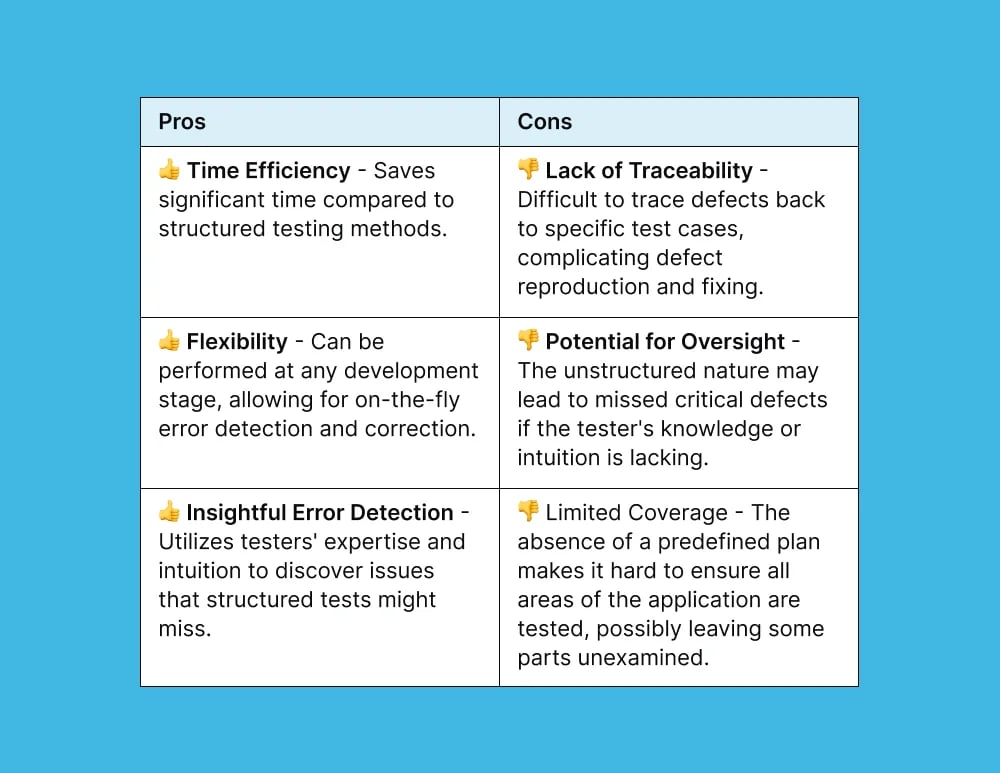
Ad hoc testing is an invaluable tool for identifying defects in the early stages of software development, ensuring that the final product is polished and user-ready. Despite its informal approach, it requires skilled testers with a deep understanding of the software to effectively predict and identify potential issues.
Types of Ad Hoc tests
Ready to run your own test? Let's explore the 3 most popular forms of ad hoc testing in this section of the article.
1. Monkey testing: Embracing chaos to find flaws
Monkey testing throws conventional testing to the wind by inputting random data into the application, much like a monkey randomly hitting keys on a keyboard. The primary aim? To push the application to its limits and uncover any lurking defects.
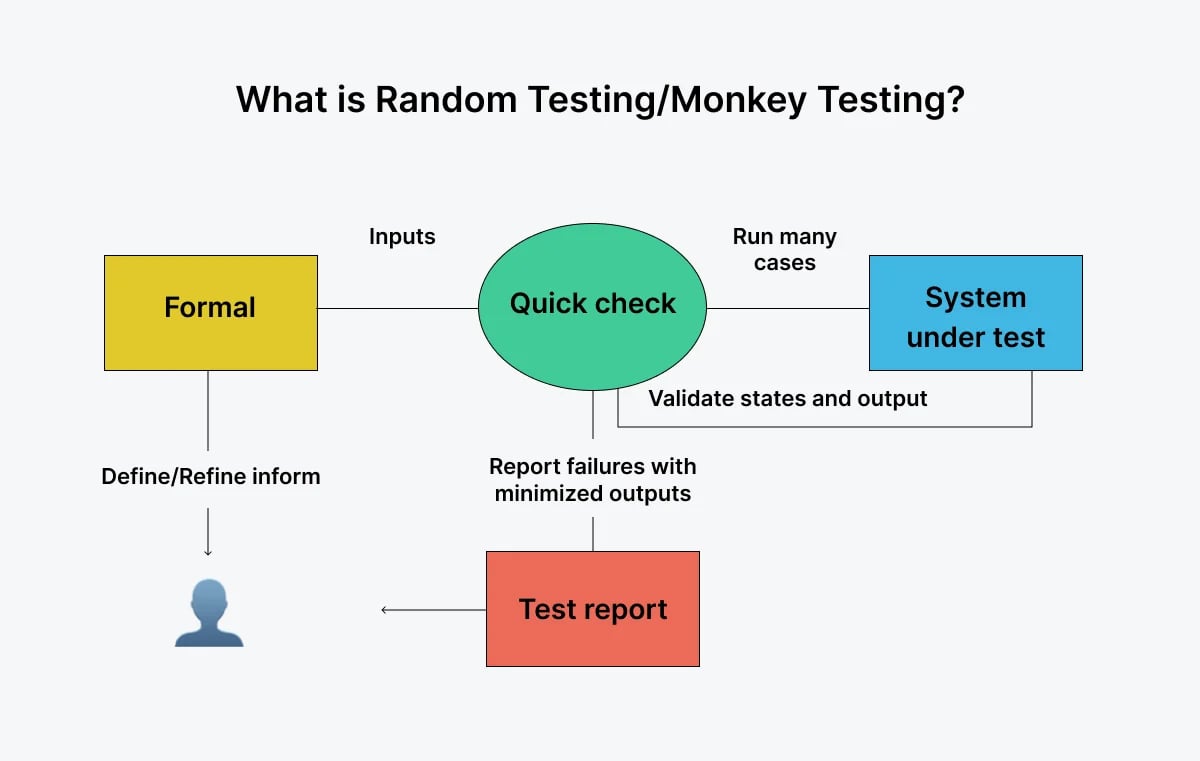
This is a type of ad hoc testing that involves testing the application with random inputs without any test cases. Imagine a monkey typing on a keyboard, and you’ve got the right idea! The main goal of monkey testing is to break the application in some way, thus uncovering defects.
What does ‘breaking the system’ mean anyway?
Part of your QA team’s job is to check a piece of software for any bugs, and one of the best ways of doing this is ‘breaking the system.’ It's a crucial strategy for quality assurance teams, designed to aggressively test software by simulating extreme or unexpected conditions.
The idea is to act as if the software is already flawed, prompting any hidden bugs to reveal themselves. This method essentially stress-tests the application, identifying potential points of failure under unusual or intense scenarios.
2. Buddy Testing: Collaborative exploration for enhanced quality
Buddy testing is a collaborative approach to software testing where a developer and a tester pair up. Together, they dive into a specific module, exchanging insights and identifying any defects or bugs. This method not only refines the creation of test cases and enhances testing strategies but also allows for immediate rectification of issues by developers. It's essential to recognize that buddy testing is most effective after unit testing has been completed, setting the stage for a more comprehensive examination of the application.
3. Pair Testing: Dual perspectives uncovering deeper insights
Pair testing is a type of testing that involves two testers working together. Pair testing requires the testing team to work together on the same application and share ideas. While one person takes on test execution, the other records and takes notes on the findings. Ideally, they should have different levels of knowledge.
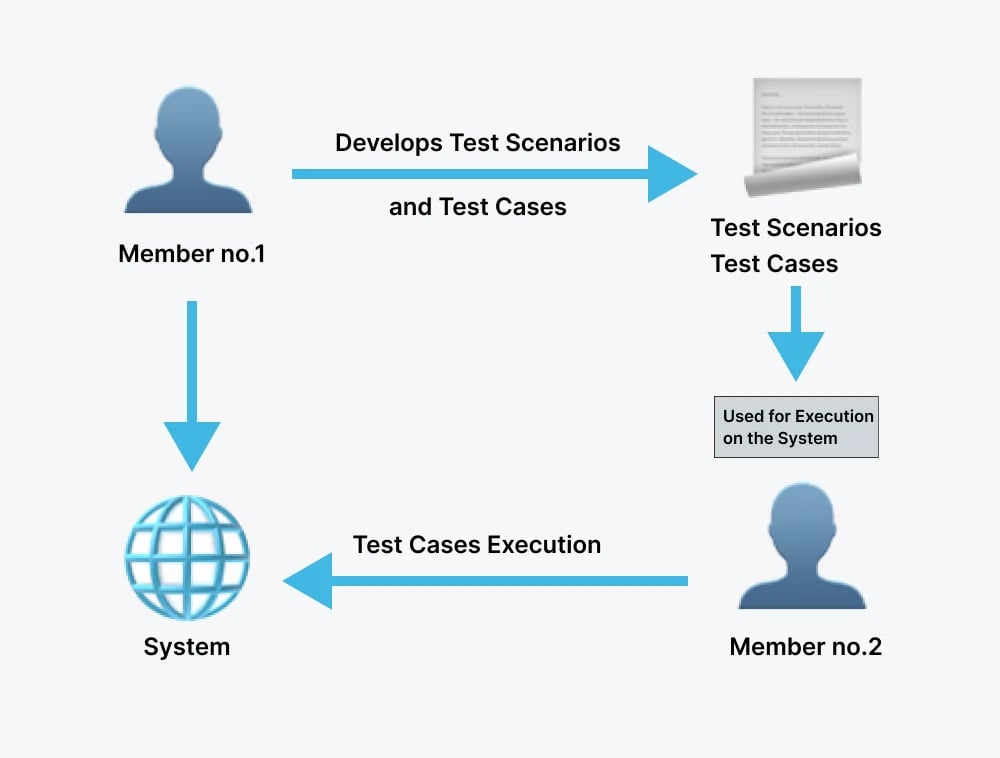
While buddy testing and pair testing may seem like similar ad hoc testing methods at first glance, let's delve into what sets them apart.
Buddy Testing Vs. Pair Testing
Buddy testing and pair testing are pretty similar (both require at least two individuals to take the test), but their main difference lies in the people involved. Buddy testing requires an individual from the development team and testing team, while pair testing requires two QA individuals from different knowledge levels. (e.g., Experienced and non-experienced testers to share their thoughts and ideas)
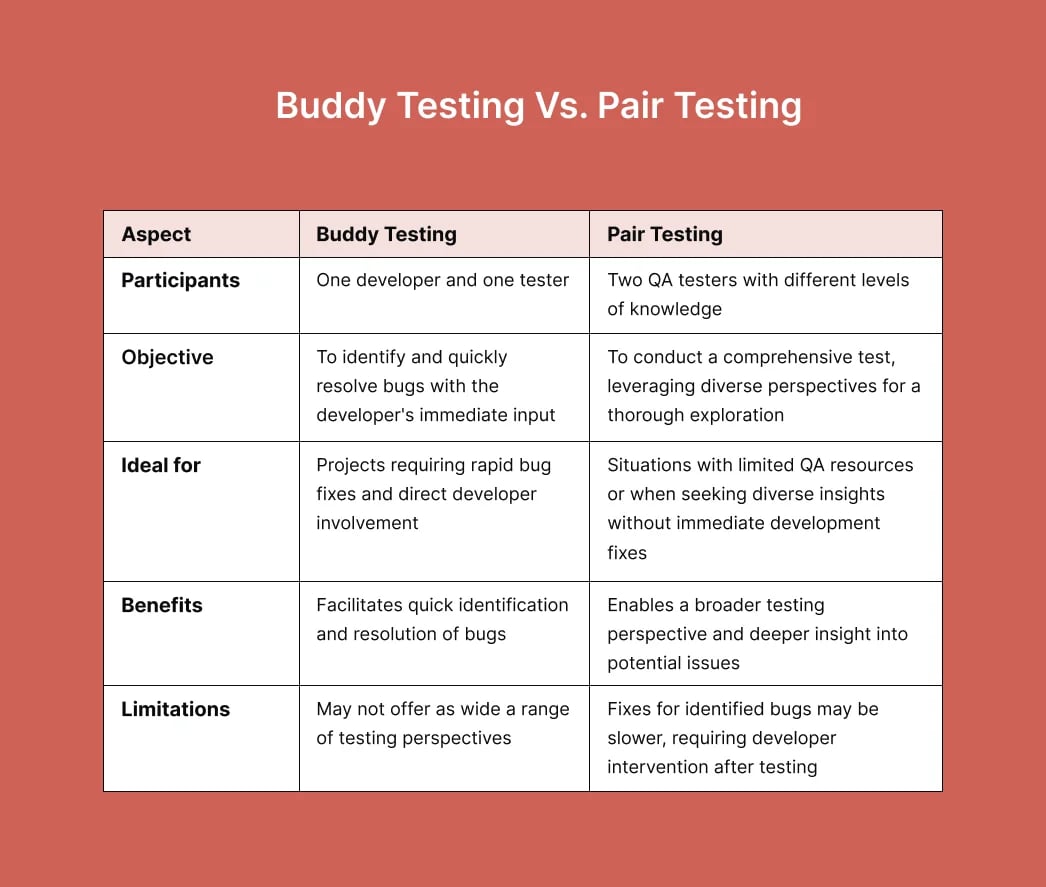
Choosing between buddy testing and pair testing depends on your project's specific needs, whether you prioritize speedy bug resolution or a thorough testing process with diverse input.
Characteristics of an Ad Hoc Test
Ad hoc testing stands out in the software testing landscape due to its unique approach and characteristics, which set it apart from more structured testing methodologies. Here's a rundown of what makes ad hoc testing special:
- Randomness — This method involves testing any part of the application at random without a predetermined plan or sequence.
- Manual execution — It's carried out manually, without pre-planning or documentation.
- Bug detection — Ad hoc testing is particularly effective at uncovering bugs and loopholes that automated QA processes might overlook, thanks to its unpredictable nature.
- No test design techniques — There's no creation of test cases based on traditional test design techniques, making the process more fluid but less systematic.
- Error guessing — Testers use their experience and intuition to predict and find errors, a technique known as error guessing.
- Break the system — The goal is often to push the application to its limits to identify faults and errors, essentially trying to "break" the system.
- Expertise required — It demands a tester with comprehensive knowledge of the system being tested to effectively predict where errors might occur.
- Test effectiveness — Helps in assessing the effectiveness of the overall test strategy by identifying gaps in the test bucket.
- Black box method — Ad hoc testing is a type of black box testing focusing on functionality without knowledge of the internal workings.
- Time constraints — Ideally suited for situations with tight deadlines, where there isn't enough time for detailed, formal testing.
The difference between Ad Hoc testing and exploratory testing
Exploratory testing is a dynamic testing approach where testers design and execute test cases on the fly, blending the processes of learning, test design, and execution. This method encourages testers to engage creatively and critically with the application, fostering deeper investigation and the discovery of potential issues that might not emerge in more structured testing scenarios.
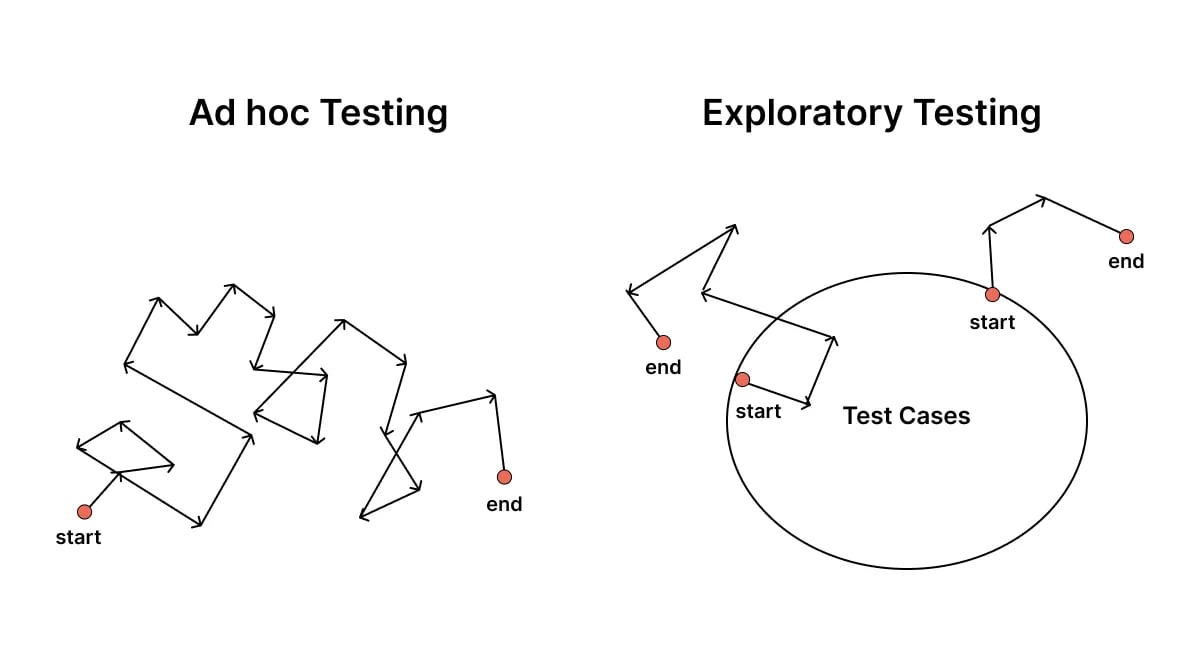
Ad Hoc testing vs. Exploratory testing
While both ad hoc and exploratory testing prioritize flexibility and freedom in the testing process, they serve distinct purposes and follow different methodologies. Ad hoc testing is characterized by its lack of structure, enabling testers to quickly identify bugs without the constraints of documentation or predefined goals. In contrast, exploratory testing combines the freedom to explore with the need for documentation and structured exploration, making it a more goal-oriented and manageable approach.
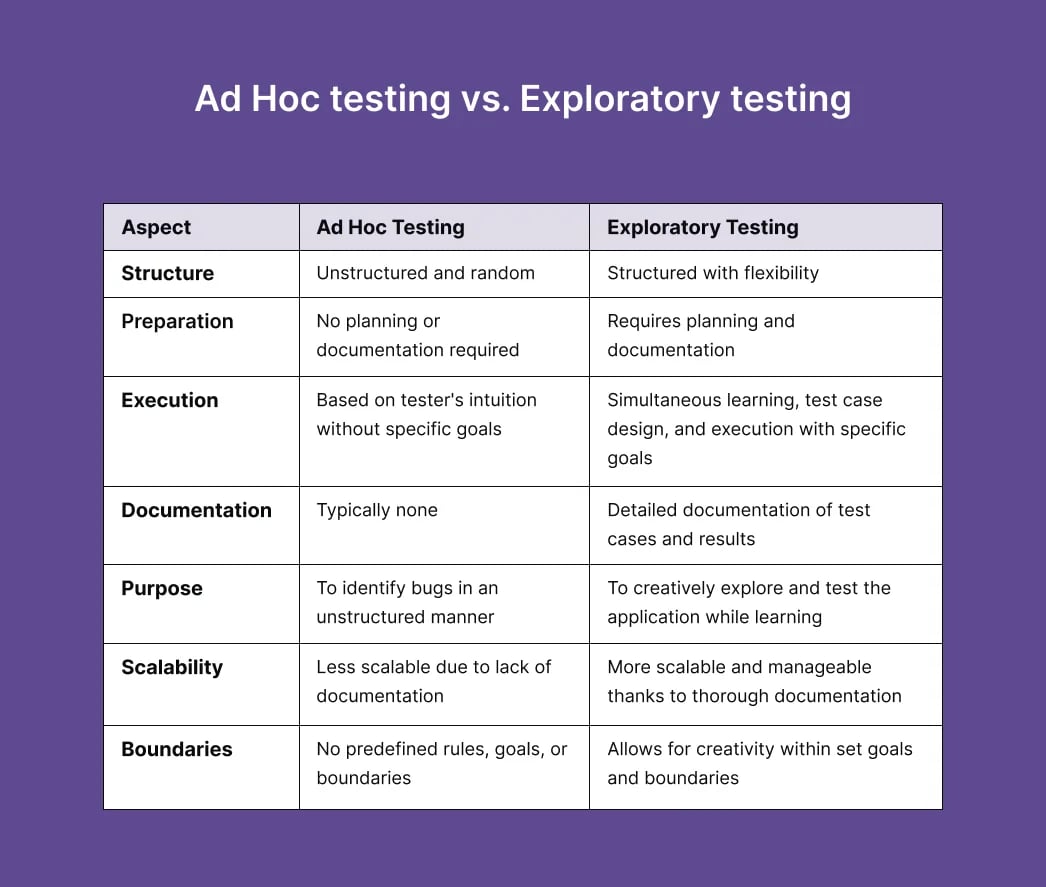
Pro tip
Integrating diverse testing strategies, including both ad hoc and exploratory testing, can significantly enhance the effectiveness of your testing process. At GlobalAppTesting, we offer QA teams a comprehensive suite of testing options to ensure your application performs flawlessly in every scenario.
8 tips and best practices for Ad Hoc testing
Though ad hoc testing doesn’t have a strict step-by-step guide, there are a few things you can do to maximize your chances of success and supercharge your testing approach:
1. Identify defect and bug-prone areas
Efficiently uncover critical defects and bugs by conducting a preliminary analysis of your application and system. Although ad hoc testing is inherently unstructured, a bit of preparation can significantly enhance its effectiveness. Investigate to identify where defects frequently arise, allowing you to concentrate your ad hoc testing efforts on these high-risk areas. Regularly performing this targeted analysis will deepen your understanding of your system's vulnerabilities and the common locations for issues to emerge.
2. Use smart tools
Boost your ad hoc testing's problem-detection capability and efficiency by incorporating specialized tools such as profilers, debuggers, and monitoring applications. These tools can provide deeper insights and help identify issues that might not be immediately apparent.
Pro tip
Simplify your testing process by utilizing a remote, on-demand QA testing platform like Global App Testing. Offering a variety of testing solutions designed specifically for CIOs, engineering teams, and QA professionals, this platform can accommodate a wide range of testing needs, making it easier to find and fix issues swiftly.
3. Upskill and build knowledge
While ad hoc testing often requires experienced testers, it's not exclusively for them. Invest in upskilling and expanding the knowledge base of your entire testing team to enable everyone to conduct ad hoc testing effectively. Encourage seasoned ad hoc testers to impart their skills and insights to others, either through direct mentoring or via video tutorials. This collaborative learning approach ensures all team members are equipped with the necessary expertise to tackle ad hoc testing challenges.
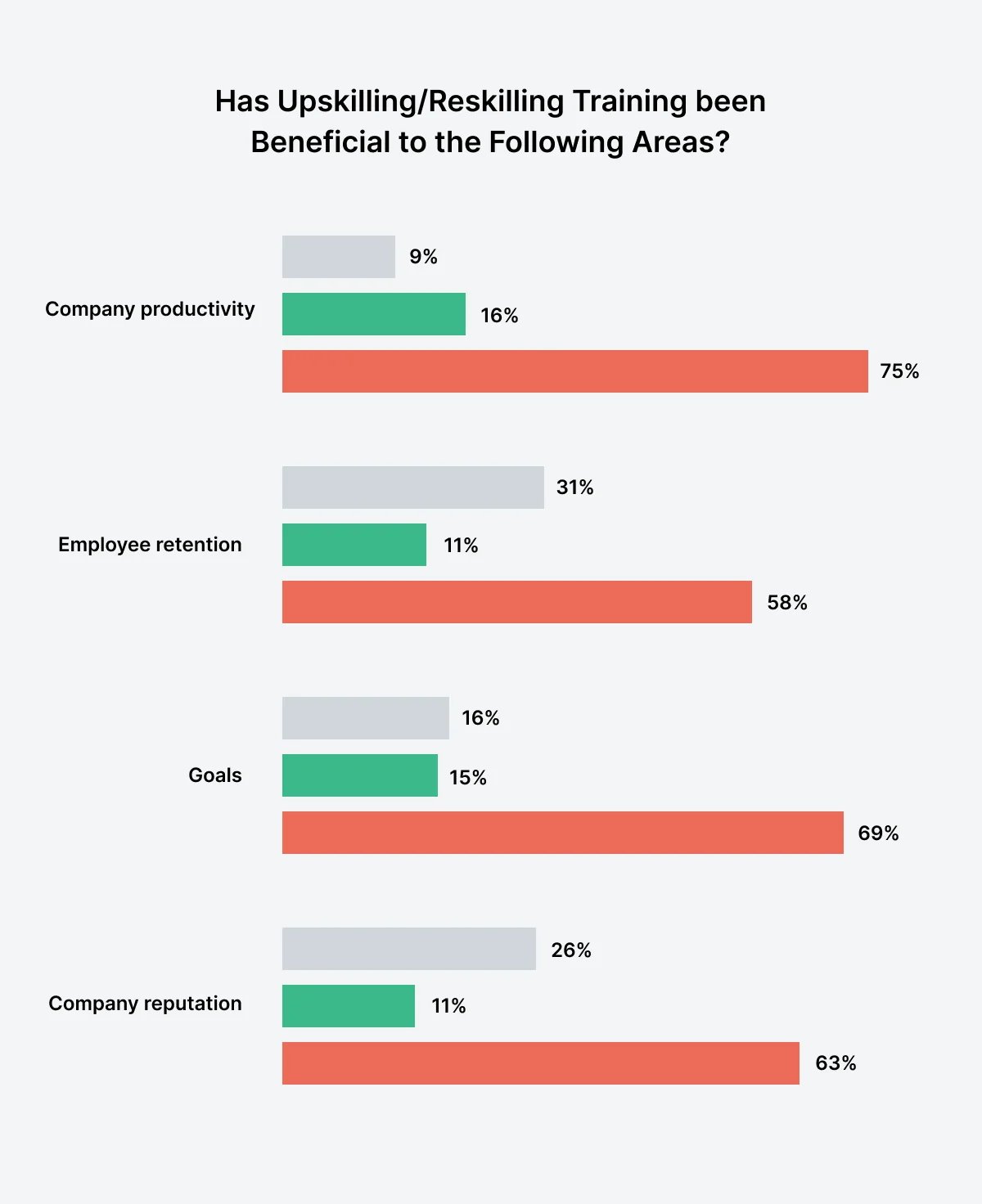
4. Draft a rough plan to optimize results
Though ad hoc testing is characterized by its lack of structure and formal documentation, creating a basic plan focusing on specific features can significantly boost your testing efforts.
A preliminary outline helps target your testing more effectively, enhancing efficiency and saving valuable time. This approach ensures that testing is conducted thoroughly and systematically despite the inherently flexible nature of ad hoc testing. By pinpointing which areas of the application to explore, you can streamline the process and achieve better outcomes with each test session.
5. Document your steps
Although it may appear contrary to the spontaneous nature of ad hoc testing, taking notes on your actions and decisions can be incredibly beneficial. Documenting the steps you take, including the scenarios you cover and the features you test, provides a valuable reference for revisiting specific tests or actions.
This documentation doesn't have to be exhaustive but should offer a clear overview of your testing process. Such records not only assist in refining your overall testing strategy but also in enhancing existing test cases. Maintaining this level of insight ensures a more informed and effective approach to future testing endeavors.
6. Consider session testing
Rather than attempting to test all features simultaneously, adopt a more focused approach by testing them individually. This method, known as session-based testing, facilitates a deeper understanding and clearer focus on each feature's specific issues.
By dedicating distinct sessions to different features, you and your testing team can more effectively pinpoint problems, leading to a more thorough and insightful testing process. This segmented approach not only enhances problem identification but also improves the overall quality of your application by allowing for detailed exploration and resolution of issues one feature at a time.
7. Make a note of all the defects you encounter
It's crucial to record every issue or error you come across during ad hoc testing. Given the spontaneous nature of this testing method, it's easy to overlook or forget encountered defects. Keeping a detailed log provides a reliable reference for addressing these issues promptly.
This practice not only ensures that no problem goes unaddressed but also aids in composing more comprehensive and accurate bug reports. By systematically documenting encountered defects, you enhance the efficiency of the debugging process and contribute to the overall quality of the application.
8. Turn your attention to unexplored areas of your application
Shift your testing efforts towards the lesser-known parts of your application, particularly those areas not already covered by existing test cases. Venturing into these unexplored territories allows you to discover and address issues that might have been overlooked.
Focusing on these new areas helps minimize repetitive testing scenarios and ensures a more comprehensive examination of your application. By broadening your testing scope to include these uncharted sections, you enhance the overall robustness and reliability of your product, uncovering potential improvements and innovations along the way.
When should you use Ad Hoc testing?
Ad hoc testing, with its unstructured nature and no need for documentation, shines under specific circumstances. It's ideally suited for moments when time and resources are scarce, such as when your testing team is swamped with other tasks or when there's no room for comprehensive, formal testing. This makes ad hoc testing a swift and efficient strategy to spot defects with minimal preparation.
When implementing ad hoc testing, consider the following key points:
- Ad hoc testing is most effective when conducted after the completion of formal testing phases, acting as a complementary process to identify any missed errors.
- This method is particularly adept at uncovering hidden errors that have evaded detection during structured testing phases.
- Its flexible nature allows for ad hoc testing to be employed at any stage within the application's development lifecycle, offering versatility in your testing strategy.
- The success of ad hoc testing significantly depends on the skill and knowledge of your testing team. It's crucial to involve testers who have an in-depth understanding of the system being tested to maximize the potential for insightful discoveries during the testing process.
When to avoid Ad Hoc testing?
Ad hoc testing offers flexibility and efficiency in many scenarios but isn't always the best approach. Understanding when to opt out of ad hoc testing is crucial for maintaining the integrity of your testing strategy. Here are key situations where ad hoc testing might not serve your project well:
1. Lack of expert knowledge
If your testing team lacks deep knowledge of the application or system, ad hoc testing may not be effective. Success in ad hoc testing hinges on testers' comprehensive understanding and familiarity with the system. Without this expertise, identifying subtle or complex issues becomes challenging, making ad hoc testing less viable.
2. During Beta testing with clients
Ad hoc testing is not recommended when involving clients in beta testing. Beta testing aims to collect feedback from actual users, focusing on real-world application usage. Since beta stages are critical to finalizing the product for launch, structured testing with clear objectives and documentation is preferable to ensure all user feedback is systematically addressed.
3. When testing new UI elements
For new UI additions, focusing on negative testing and other structured approaches is advisable. These methods allow for a detailed exploration of user interactions and the discovery of defects related to usability. Ad hoc testing, with its lack of documentation, may not capture all necessary details for immediate or future fixes, especially in areas critical to user experience.
Benefits of Implementing Ad Hoc Testing
The best thing about ad hoc testing comes from its unstructured, informal approach: your QA department can be creative. With little to no prep or documentation required, testers can work more flexibly and look at the application from a new angle. This provides more chances for discovery, enabling users to find bugs and errors they might have missed with more formal testing methods.
- Enhanced error detection — Ad hoc testing excels at identifying bugs and errors that might slip through the cracks of formal testing methods like non-functional, stress, automation, and regression testing.
- Promotes creativity and critical thinking — This approach allows testers the freedom to explore the application, fostering an environment where creative and critical thinking skills can flourish during test execution.
- Facilitates collaborative testing — Through methods like buddy testing, ad hoc testing encourages collaboration between testers and developers. This not only helps in breaking down organizational silos but also enables immediate action on identified issues, enhancing application quality.
- Simplifies testing process — With no need for planning or documentation, ad hoc testing can be initiated quickly and efficiently, saving valuable time.
- Flexible testing schedule — Testers have the freedom to conduct ad hoc testing at any stage of development, offering flexibility to test according to emerging needs rather than a fixed schedule.
- Complements formal testing methods — When used in conjunction with formal testing strategies, ad hoc testing can lead to more comprehensive test case designs and a superior overall application.
- Optimizes coverage under constraints — It is particularly useful when there are constraints on time or resources, providing optimal test coverage and ensuring quality.
- Maximizes focus on testing — The absence of documentation requirements allows testers to dedicate their full attention to test execution and devising solutions, making the process more effective.
- Prevents post-release issues — By uncovering bugs before release, ad hoc testing can significantly reduce the costs associated with post-launch fixes, contributing to a smoother, more reliable product launch.
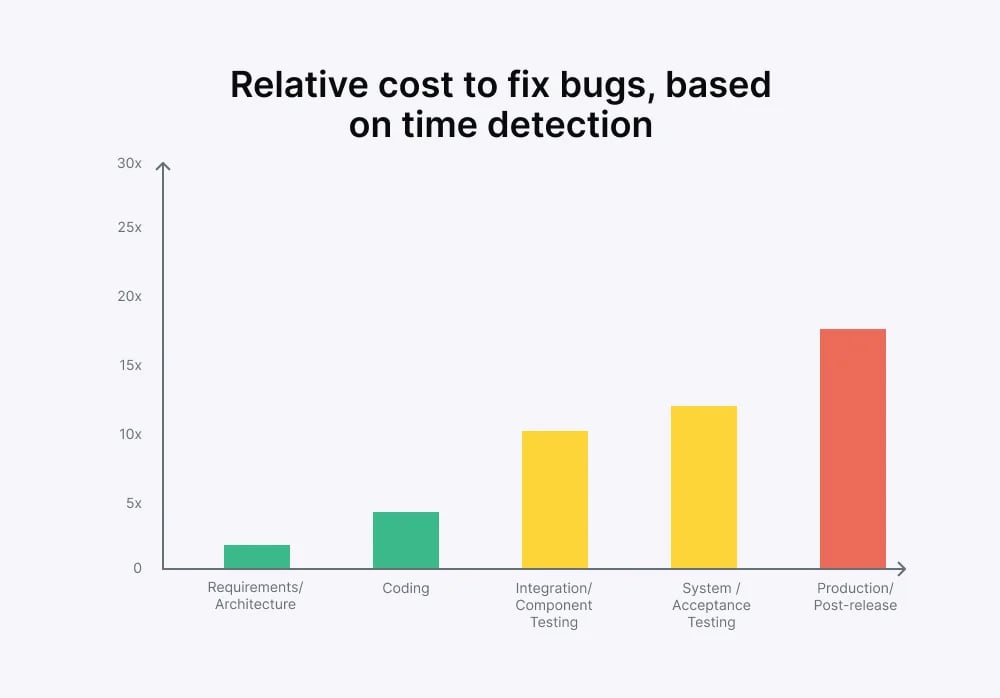
Wrapping up
There are so many different types of software testing methodologies out there that it’s sometimes easy to overlook ad hoc testing. Yet, even after a thorough application review, some bugs and errors remain adept at staying out of sight. This is where ad hoc testing shines, offering a unique advantage to developers and QA teams. Its informal nature provides the testing team with the liberty to conduct tests as they see fit, enhancing their ability to think creatively and critically without the confines of a structured plan.
Despite its unstructured approach, adopting certain ad hoc testing best practices can significantly improve your testing effectiveness. These strategies ensure that your team can leverage ad hoc testing's benefits while maintaining efficiency. Although ad hoc testing may not suit every scenario, it stands out as an invaluable tool for QA teams aiming to release a high-quality application.
How can Global App Testing help you release a functional product?
Regardless of what type of testing you use to release the functional product, having the proper testing execution strategy is crucial. Here, Global App Testing may assist you in achieving your goals with proper QA consultancy on your strategy and tactics. Here's how GAT can help you:
- Comprehensive testing: We provide you with efficient and thorough testing to ensure that your product meets all the specified requirements.
- Dedicated team: With 90,000 testers in 190+ countries, Global App Testing provides you with experienced and dedicated software testers who utilize the methodologies to help you build high-quality and reliable solutions.
- Customized testing solutions: GAT provides testing services tailored to meet the needs of each client. We can also provide testing services that are aligned with specific regulatory requirements.
- Ongoing service layer: GAT helps you get a detailed report on each testing cycle, a dedicated test manager to enhance test management, global growth analysis, and so on.
By partnering with Global App Testing, you get access to industry-leading expertise and resources to help you enhance the quality and reliability of your software. Schedule a consultation with our team today to discover how you can structure your app testing!
