What We've Been Working On April 2019: Usability Improvements
It's been a busy few weeks here at Global App Testing as we've been working on making it easier to create, update and launch tests.
With so many updates just recently we thought it was a good time to tell you all about them 🙌!
Product Updates
Remembering your choice of filters
You like to filter your list of test cases (who doesn't?) - to focus editing a particular section for instance. Previously, you had to reset your filter selections every time you update a test case. This was really annoying!
Well rest easy because now your filter choices are remembered:
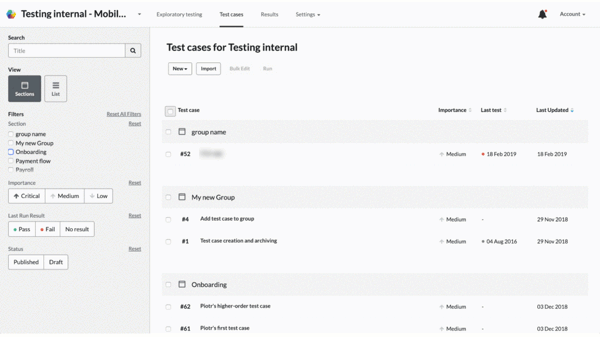
Moving sections without test cases matching filters
Keeping on our theme of filters, if you used a filter to focus your test case list on a particular section, oftentimes you couldn't see that section on the page (without scrolling down).
Now, sections empty of test cases are moved to the bottom of the list:
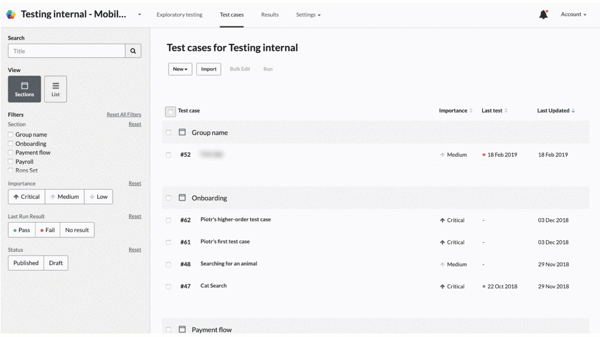
Allowing special characters in section titles
You (quite rightly) want the freedom to call your sections whatever you want, even if that includes symbols or special characters. And, in the past, we hadn't enabled that functionality.
Well, now you can use whatever characters you like in section titles:
Increasing length of the test case name field
In the past, the test case name field shrank when being edited. This meant you weren't able to see everything you were writing 😔.
The field now remains long when editing, meaning you can always see what you're writing (which we're sure was pretty important)
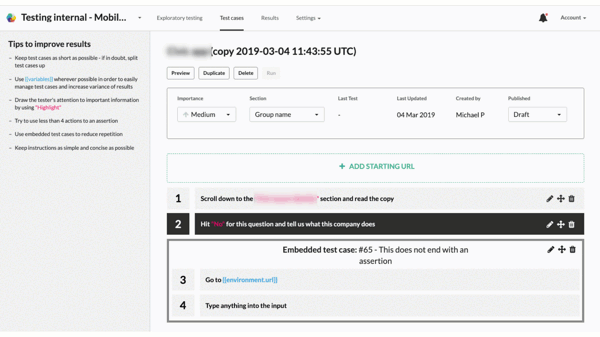
Making sure action buttons are always visible in Test Case view
The 'new', 'import', 'bulk edit' and 'run' buttons would disappear off the top of the screen when if you scrolled down your list of test cases, making it extra effort for you to perform any actions 👎.
We've made it so that now those buttons are always visible at the top of the screen and close at hand 👍.
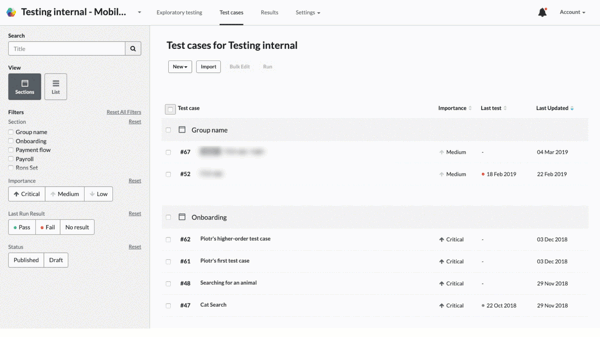
Easily expand & collapse sections in test case view
We've made it super simple to see test cases within sections because you can now collapse and hide them at will. No more needless and annoying scrolling!
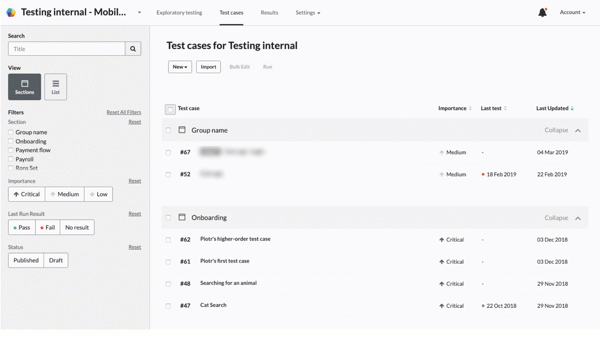
Want to keep up with what we're working on?
Simply enter your email in the form below ⬇ to keep in the loop!
