7 Steps to Improve Your App Store Rating [Guide]
Are you among those who meticulously comb through app reviews and ratings before hitting the download button? Do you only download apps with 4 stars and above? For many, these user-generated insights are the ultimate decider between a worthwhile app and a disappointment. Yet app developers depend heavily on user feedback, evaluations, and ratings as metrics of their app's success.
So, in this article, we will give you 7 steps to improve your app store rating to anticipate stellar reviews!
The important role of reviews
Reviews play a crucial role in our decision-making process when deciding whether or not to download an app. The thing is, we are more likely to listen to people who have had bad experiences than good ones. It's just human nature.
In a recent study, 77% of users read at least one review before downloading a free app and 80% before downloading a paid app. In addition, apps are 65% more likely to receive a negative review after a bad experience than a positive review after a good experience (49%). So, what challenges do developers face that make them feel like they're fighting a losing battle before they even start?
Why do users give negative reviews?
Today's app users are impatient, demanding, and keen on expressing their opinions. Although some users uninstall an app when encountering issues, others prefer to express their dissatisfaction through public reviews, prompted by various factors:
- Technical glitches, such as app crashes, freezes, and sluggish performance.
- Perplexing in-app navigation, missing features, or oversized elements.
- Minor bugs and glitches, while seemingly insignificant, can still aggravate enough for users to express their discontent.
- Discrepancies between the app's marketed promises and its actual capabilities can result in false expectations, ultimately disappointing users who feel misled.
- Inadequate customer support worsens users' frustrations when they encounter issues with the app and receive unhelpful assistance.
- Lackluster updates that fail to enhance crucial aspects of the app can alienate loyal users.
Users often consider the quantity and quality of reviews and ratings when deciding whether to install an app. They tend to favor apps with a high volume of reviews and a solid 4.5-star rating, viewing them as more trustworthy and reliable than apps with a perfect five-star rating but only a handful of reviews.
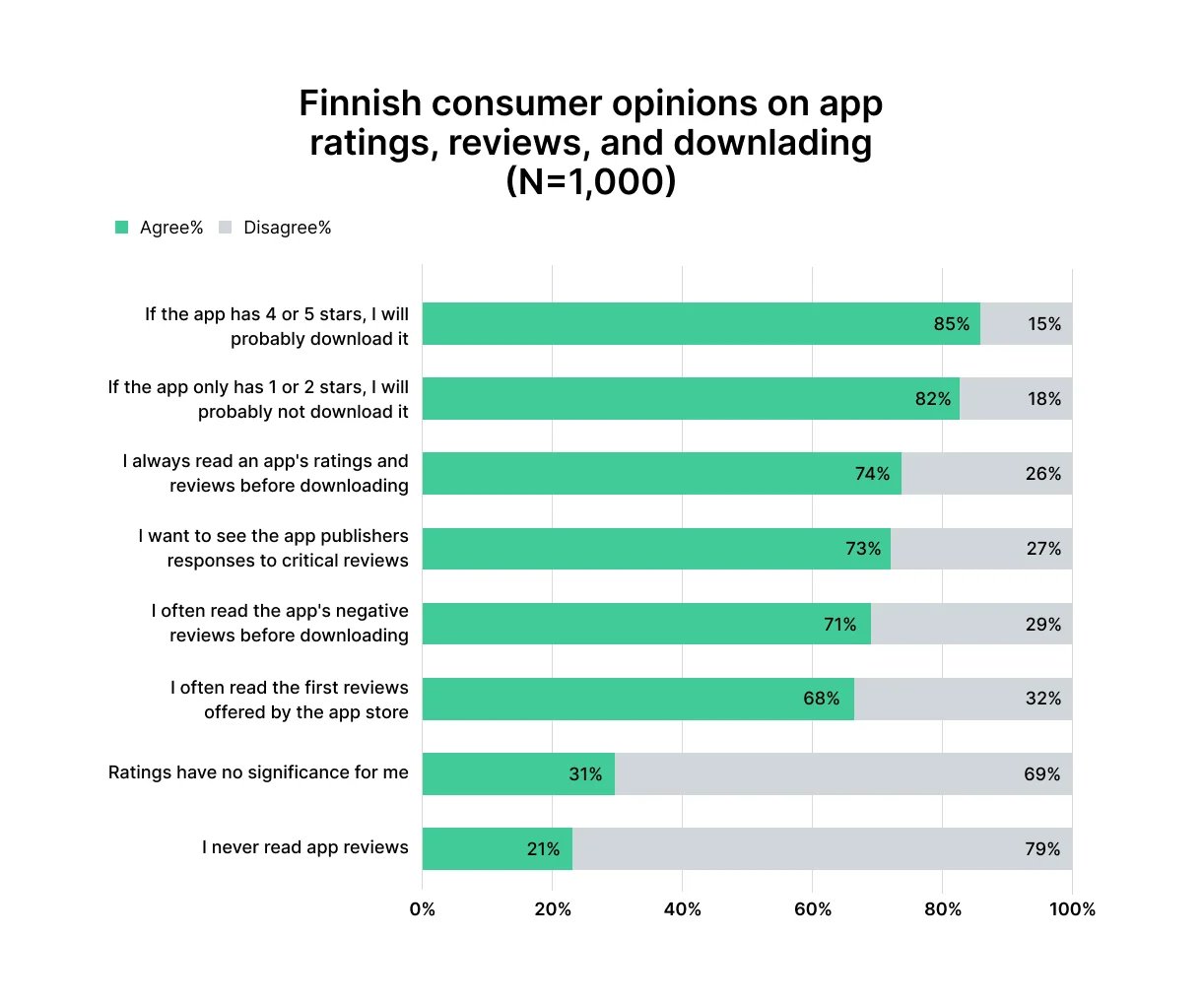
Differences in Google Play and Apple App Store app ratings
Both Google Play and the Apple App Store use app ratings and reviews to show how good or bad an app is. Both offer a rating system from 1 to 5 stars and allow users to write reviews.
But, when you look closer, you'll find they handle and manage these ratings and reviews in slightly different ways.
Ratings
The average app rating in the Apple App Store includes all received ratings. Still, developers can reset this average for each new update via App Store Connect, ignoring previous versions' ratings. However, existing reviews stay visible. Google Play, conversely, emphasizes recent over older ratings, allowing improved apps to boost their average rating faster without an option to reset.
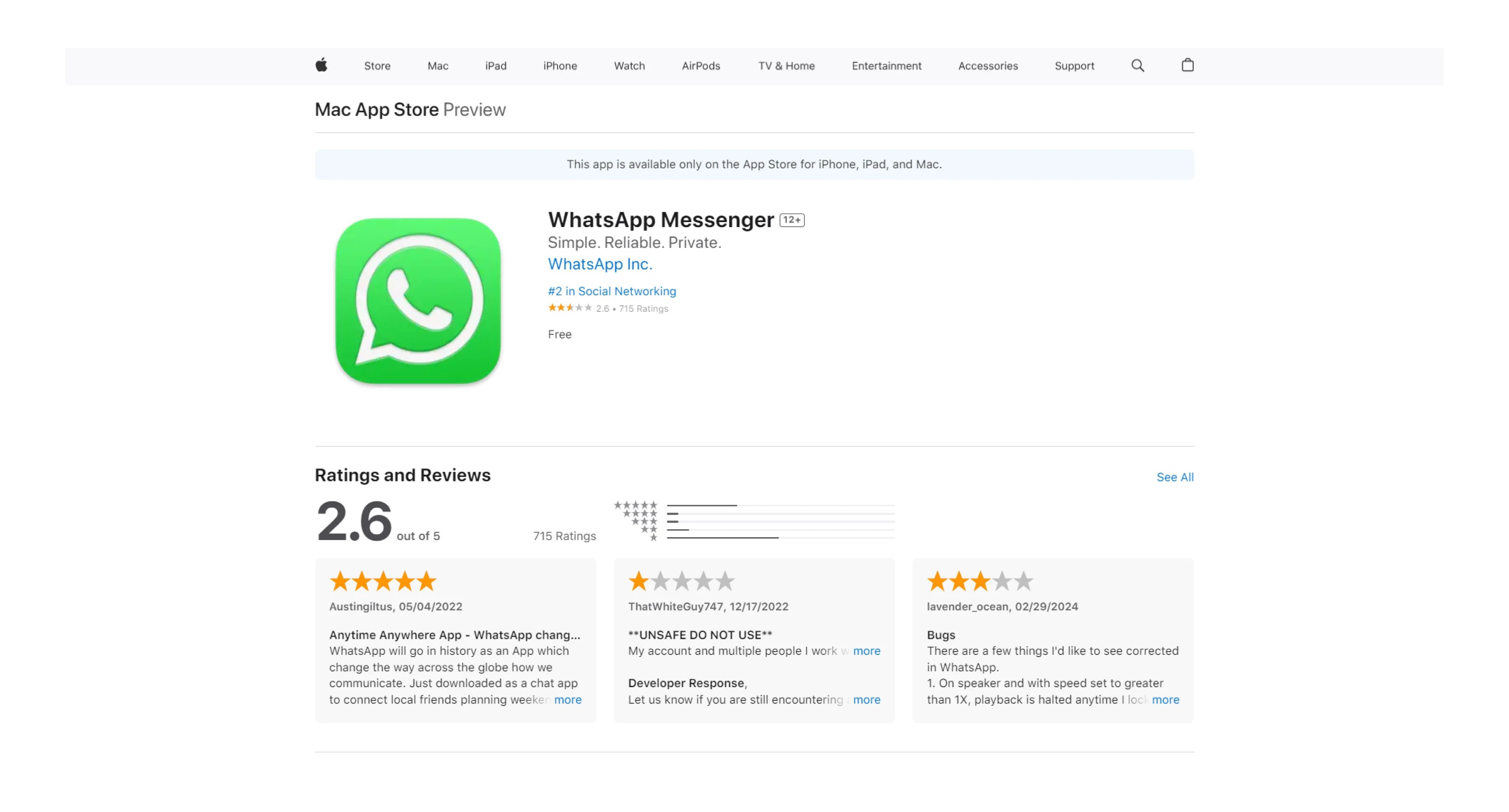
Reviews
For reviews, the App Store may display up to six, possibly including older negative ones. At the same time, Google Play shows both highly positive and critical reviews, ensuring that negative reviews are always visible.
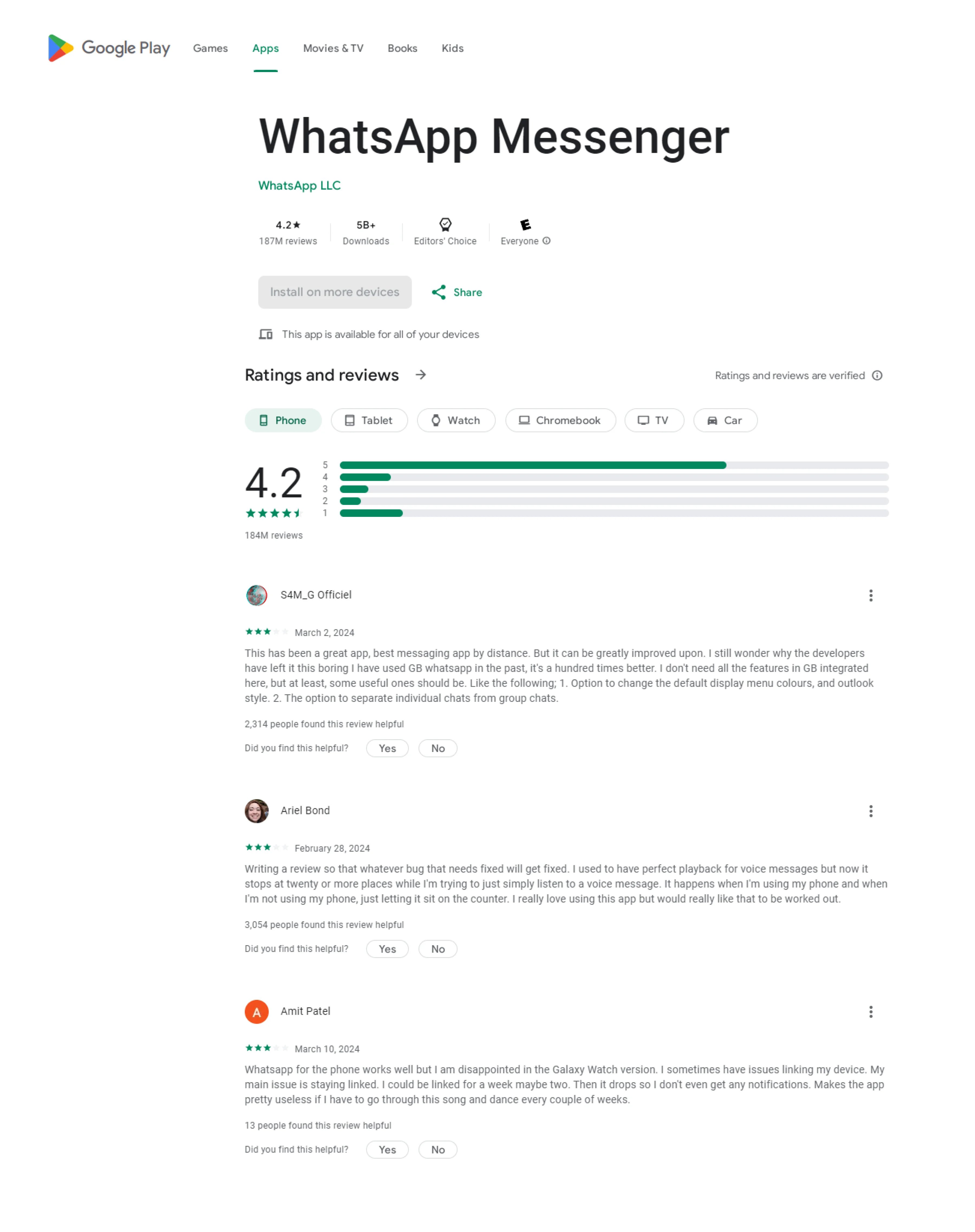
Keywords
Google Play indexes all listing text, including reviews, aiding in search optimization. Developers can tactically respond to reviews with keywords to improve ranking, avoiding excessive keyword stuffing. However, Apple ignores review keywords, offering a dedicated keyword field in the listing for visibility, which requires a different optimization strategy.
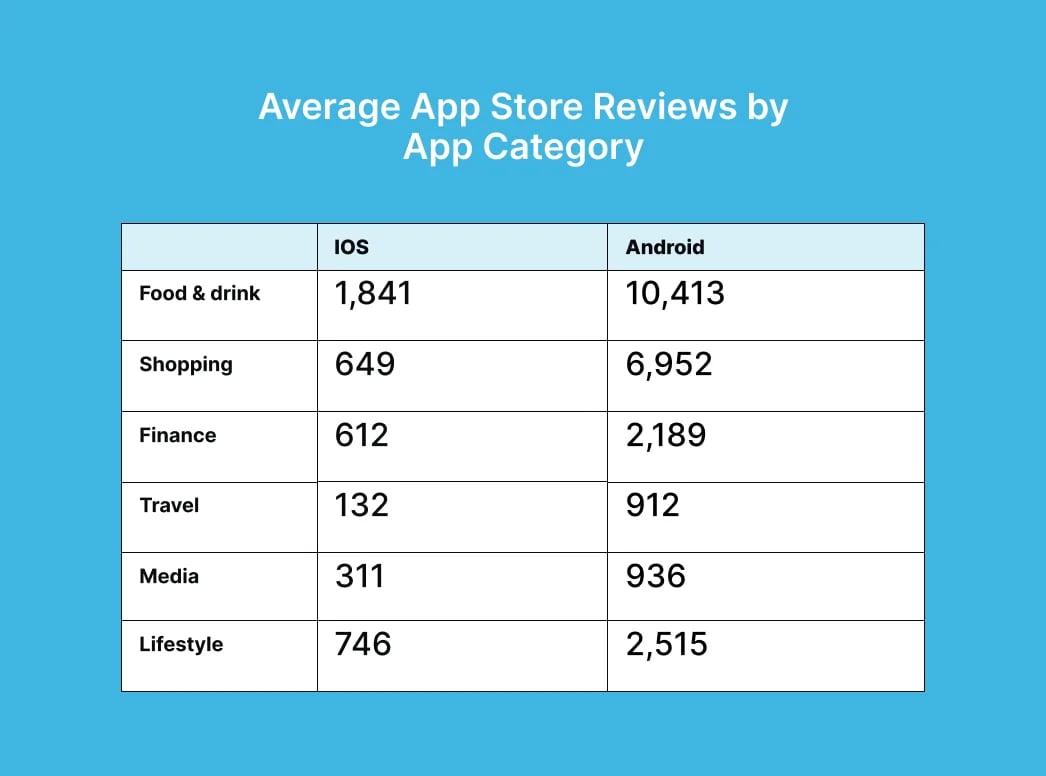
Play Console and App Store Connect provide a comprehensive set of tools for app management, performance monitoring, user engagement, and financial tracking.
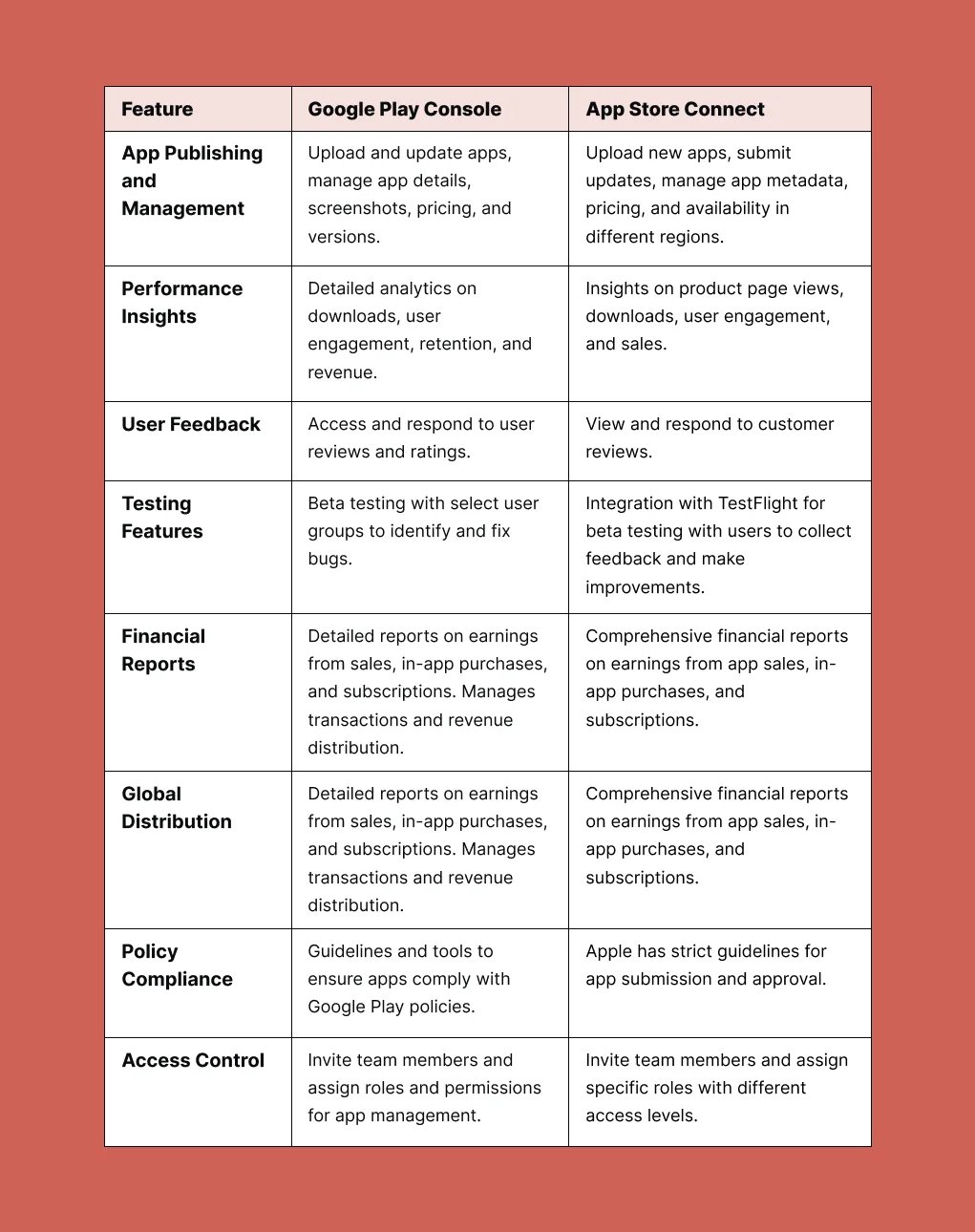
The 7-step guide to avoid 1-star app reviews
Firstly, it's impossible to avoid negative reviews entirely. Even the most popular apps get bad reviews. The best option is to minimize the root causes, learn from them, and maximize your chances of positive reviews. Here are seven steps that will help:
1. Test your app with our app checker
Improving your app's quality is key to achieving better ratings. Even if your app is already great, there's always room to enhance the user experience:
- Optimize onboarding flows
- Add highly requested features
- Introduce fresh design elements
- Bolster customer support to elevate user satisfaction.
Continuous iteration is key. Regularly update your app, address bugs, and refine the user experience to ensure seamless functionality.
Pro tip
At Global App Testing, we test with 90,000 real users on more than 60,000 devices to achieve the broadest coverage. To improve app ratings and user experience, you can use various testing methods:
- Usability Testing involves observing real users as they interact with the app to identify any usability issues, pain points, or areas for improvement in the user experience.
- Beta Testing with a select group of users allows developers to gather feedback on the app's performance, features, and usability before the official release. This can help identify and fix bugs and make improvements based on user feedback.
- A/B Testing compares two versions of the app to see which one performs better in user engagement, retention, and satisfaction.
- Performance Testing evaluates how well the app performs under various conditions, such as different network speeds, device types, and user loads.
- Compatibility Testing checks how well the app functions across different devices, operating systems, screen sizes, and resolutions for a consistent and seamless experience.
- User Acceptance Testing (UAT) involves testing the app with actual users to ensure it meets their needs, expectations, and requirements. This also helps validate the app's functionality, usability, and overall user experience before launch.
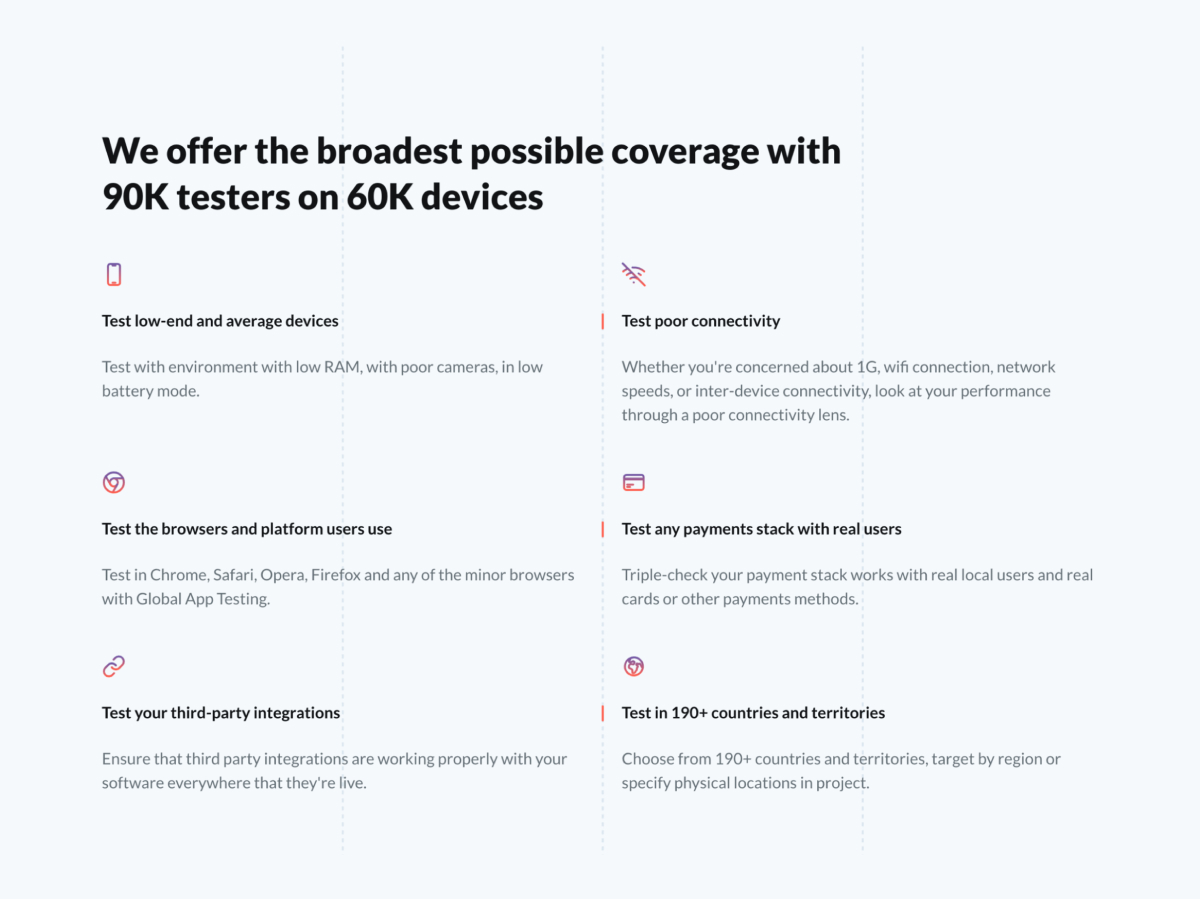
2. Speed is just a perception
According to a Google study, 75% of mobile web users who experienced slow page loads perceived them as loading quickly. Think of the last time you were waiting for a train. If you stood and watched the clock, it would feel like a long wait. If you read a magazine or newspaper, time appears to go quicker, but in reality, it doesn't.
This concept can be translated to mobile apps too:
- Remove all unnecessary barriers − JavaScript blocking, slow custom fonts, unoptimized image files, etc.
- Where possible, allow users to begin using the app while the invisible parts of the page finish rendering.
- Above-the-fold content should be given priority.
If there is a problem with the network speed, tell the user something. We assume the worst if we are not told anything.
3. Deliver smart design
Responsiveness is often a matter of smart design. Remove all unnecessary steps so your app is clear and simple. If a core process in your app takes too long, users will close it and use an alternative.
Design can be improved by asking yourself some fundamental questions:
- What is the key action you want users to take on your app?
- How long does it take to perform it?
- Which functions are absolutely essential?
- How can it be made simpler and quicker?
4. Fix as many bugs as possible
If your app is buggy, fast speed and great design won't save you from negative reviews. Writing clean code is more complex than ever, so thorough testing is vital.
- Test as many devices and platforms as possible.
- Be aware of technology trends to ensure your app is compatible with everything it needs to be.
- Fix bugs as quickly as possible.
5. Use the negative reviews to improve — but don’t rely on them
Monitoring user feedback is important to help drive future testing, bug fixes, and design. Remember that every disadvantage has advantages—learn from negative reviews to see what your users really want. Using negative reviews to your advantage is good practice, but don't use customers as guinea pigs. If they have a bad experience with your app, winning them back is very difficult. Worse still, they may negatively influence other potential users. So, use beta testing or crowdsourced testing to test real-world situations.
Furthermore, as an app owner, you possess the authority to report reviews on app stores that breach platform guidelines. By flagging reviews containing spam, offensive content, or inappropriate language, you can have them removed, eliminating the need to engage with such feedback.
6. Frequently update app
How can you improve your app's performance by regularly releasing updates based on user feedback? Address issues highlighted in reviews promptly by rolling out updates that offer solutions, thus enhancing the overall user experience.
After each update, communicate with users to show your commitment to providing a better experience and acknowledge their feedback. This fosters appreciation among users, builds loyalty, and encourages positive ratings and reviews, ultimately boosting your app's ranking.
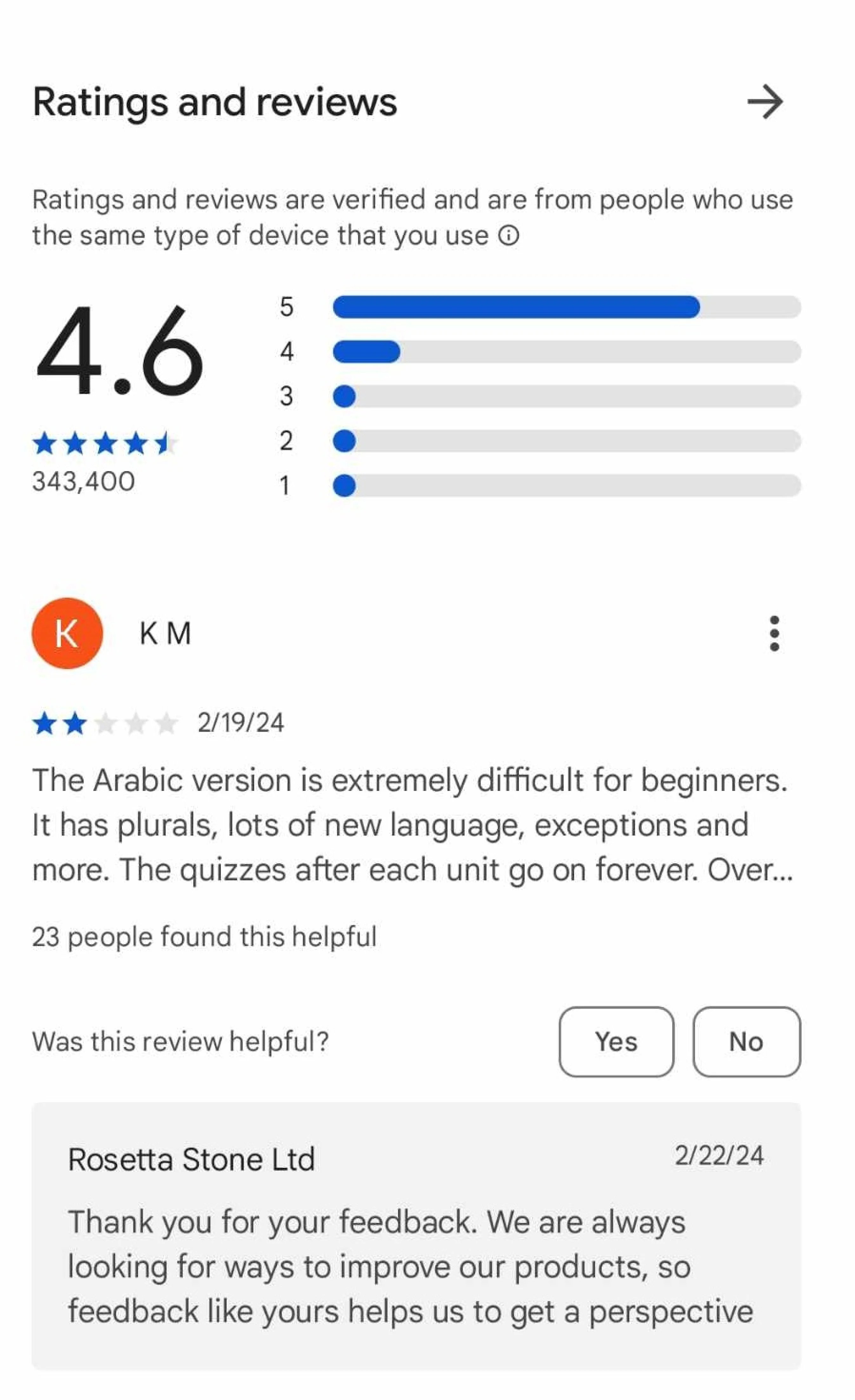
How can you turn feedback into valuable insight?
1. Implement pre-prompt messages to gauge user satisfaction before requesting app reviews. By initially assessing satisfaction without directly asking for a review, you can tailor the request based on users' responses.
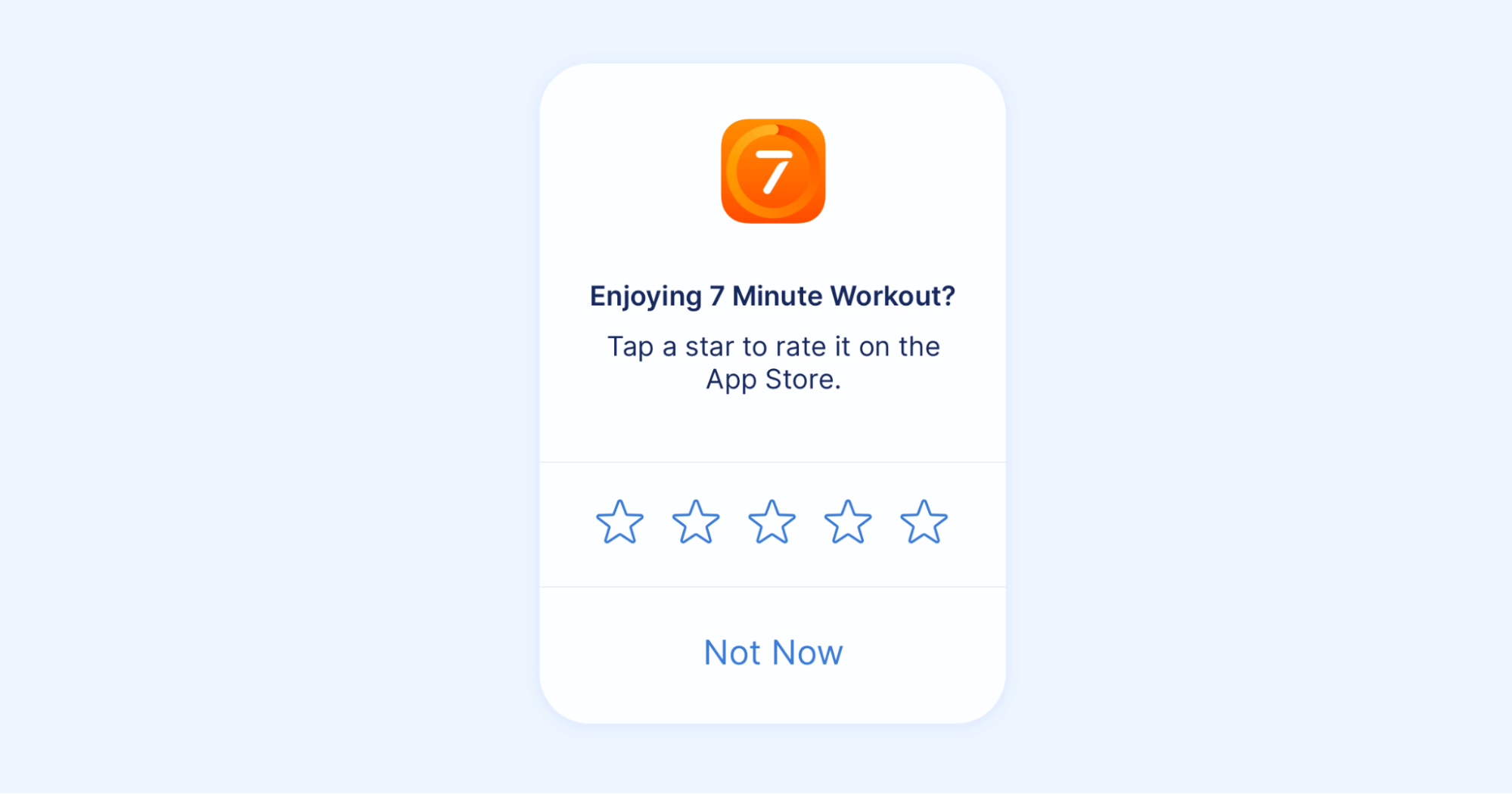
2. Segment your audience to target engaged users likely to respond positively. Define engagement criteria and send targeted messages to this segment, maximizing the likelihood of receiving positive feedback.
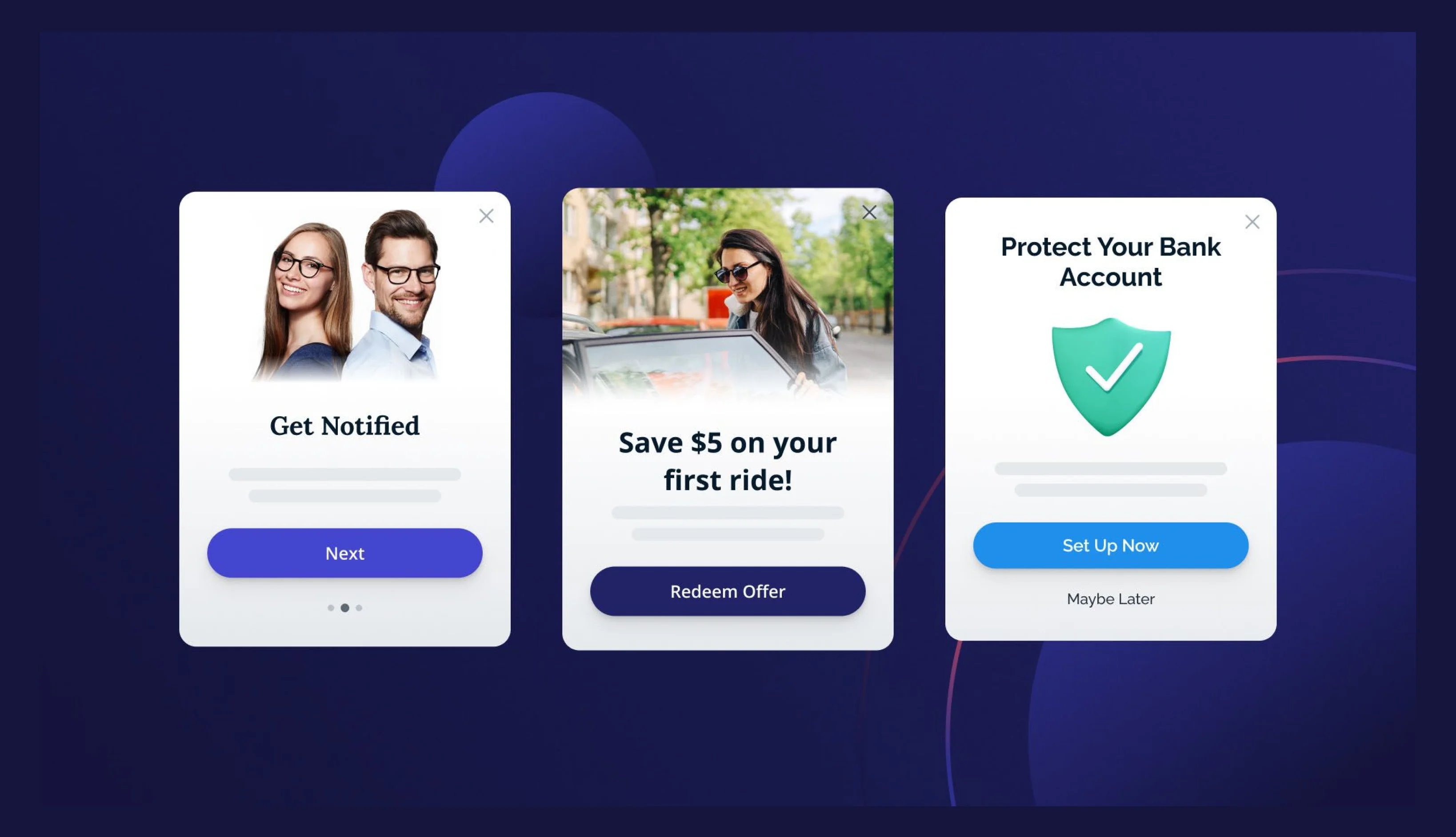
3. Optimize the timing of review requests to align with natural and non-disruptive moments in the user's app experience. Trigger prompts after significant milestones or positive interactions to increase the chance of receiving favorable reviews.
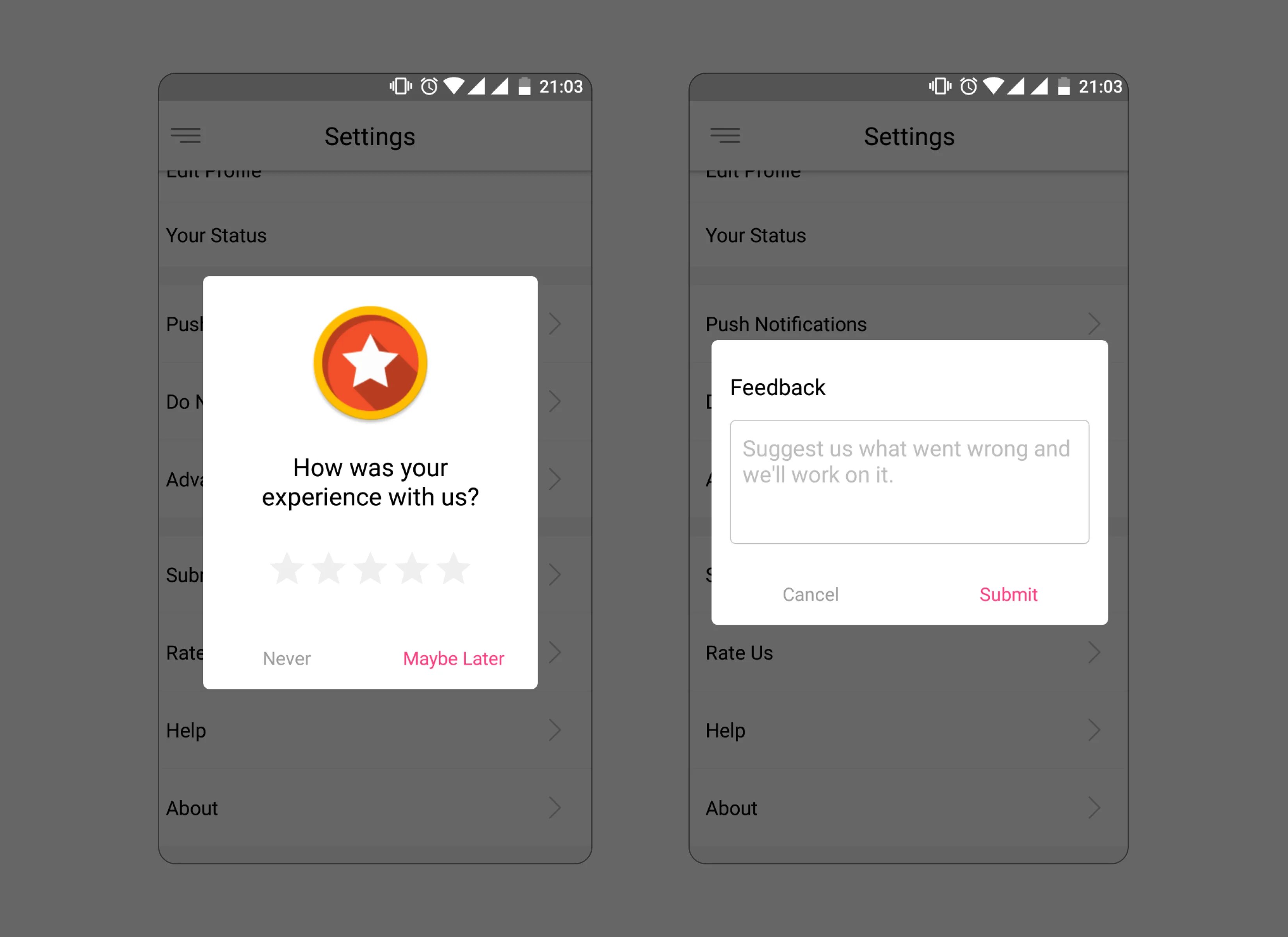
7. Budget enough time for testing
Testing has become a more demanding process. It is important to allocate enough time to testing during your development cycles. Even if you have short release deadlines, paying attention to this aspect is crucial, as the risks of getting it wrong are high. Everyone knows 100% coverage, and accuracy is impossible. You need to calculate the risks and pick the most viable option for your app.
Conclusion
Speed, responsiveness, and stability are key success criteria for most apps, but every app is unique. Understanding what is important to your users is vital to your app's success. You can't fix problems that you don't know exist. Once you have a clear picture of your users' needs, you can concentrate on delivering them.
How can GAT help you achieve a 5-star app review?
Testing plays a vital role in delivering a high-quality app. While you should use automated testing where possible, you can't automate everything. Global App Testing is a company specializing in crowdsourced testing. We recognize the complexity of rapidly releasing high-quality apps. However, we believe you shouldn't have to compromise on quality for the sake of speed or vice versa.
We can help in these three key areas:
1. Device and platform/OS coverage – Your QA team may have multiple devices for testing, but it's impossible to cover every real-world situation. Still, testing on physical devices is imperative to the success of your app. And with over 60K devices, we offer just that.
2. Fast turnaround – We understand the need for quality and speed when releasing apps. Our specialty is reducing the time between development and release. We send you bug reports in 48 hours or less so you can get on with fixing your bugs.
3. Diversity – Hiring a large team of testers is expensive. We remove this barrier by offering access to our community of 90,000 testers. Our crowd testers can be used as your sole testing function or an extension of your existing QA team.
Are you interested to learn more about our services?
Schedule a call with our QA specialist today, and let's create a strategy for an app your user will download and enjoy!
We can help you improve your app aligned with your business goals
FAQ
1. How does ASO (App Store Optimization) impact app ratings?
ASO can increase app visibility and attract more downloads, which can indirectly impact app ratings. By optimizing app metadata (such as title, description, and keywords) and visual assets (such as app icons and screenshots), you can improve the likelihood of attracting users who are more likely to leave positive ratings.
2. What are some strategies for encouraging positive reviews?
The best strategy for positive reviews is to prompt satisfied users to leave reviews through in-app messages or pop-ups at strategic moments. Offer incentives, such as discounts or exclusive content, in exchange for leaving a review.
3. How can I encourage users to update their ratings after app improvements?
Notify users about app updates and improvements, highlighting the changes made to enhance their experience. Prompt users who have previously left negative reviews to reconsider updating their rating after experiencing the upgrades.
4. What are some common mistakes to avoid when trying to improve app ratings?
- Ignoring user feedback or failing to respond to negative reviews promptly.
- Overloading users with excessive review prompts or incentives leads to frustration or disengagement.
- Neglecting app performance and quality, resulting in poor user experiences and low ratings.
Keep learning
11 Mobile testing trends you need to know about
How much does software testing cost in 2025?
5 Beta testing iOS apps to help you build functional products
