How to perform manual mobile testing
Mobile testing is a process of identifying app bugs and issues that could potentially drive users crazy. This is where manual mobile testing comes in to save the day. Despite advancements in automated testing tools, humans are still necessary in the testing process because they provide valuable insights and adapt testing strategies to real-world scenarios. That is why we created a detailed guide on performing manual mobile testing. Let's explore further together.
We can help you drive manual mobile testing as a key initiative aligned to your business goals
Definition and benefits of manual mobile testing
Manual mobile testing is the process of manually testing mobile applications without using automated tools or scripts. It involves testers conducting predefined tests, exploring various application features, and observing their behavior.
Although manual testing is time-consuming and requires a certain level of expertise, its benefits cannot be ignored. Some of the benefits of manual mobile testing include:
- Comprehensive testing of all application features.
- The ability to identify UI and usability issues that may go unnoticed by automated tools.
- The possibility of uncovering issues related to device compatibility, network connectivity, and battery usage.
- The opportunity to uncover unexpected bugs and potential security vulnerabilities.
- The ability to test the application in real-world conditions and simulate various usage scenarios, such as switching between apps, making phone calls, or receiving notifications.
Manual mobile testing methods
QA testers use effective manual testing methods to ensure mobile app functionality across diverse Android and iOS devices. Those methods are:
- Simulators and emulators: These tools replicate device environments, enabling testers to assess app functionality across different platforms without needing physical devices.
- Real-device cloud: Testers can access a wide range of real devices remotely through cloud platforms, facilitating testing on various configurations.
- Testing on real devices: This method involves physically testing the application on actual devices to uncover device-specific issues and ensure optimal user experience.
Manual mobile testing advantages
Here is an overview of some of the key advantages of manual mobile testing.
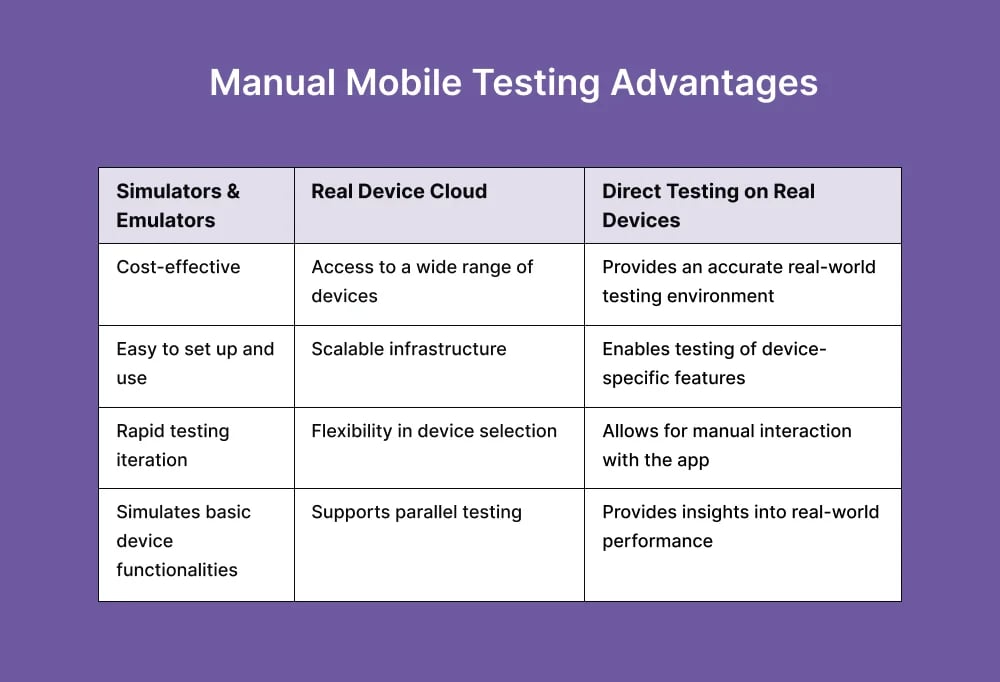
Manual mobile testing disadvantages
Here is an overview of some of the key disadvantages of manual mobile testing.
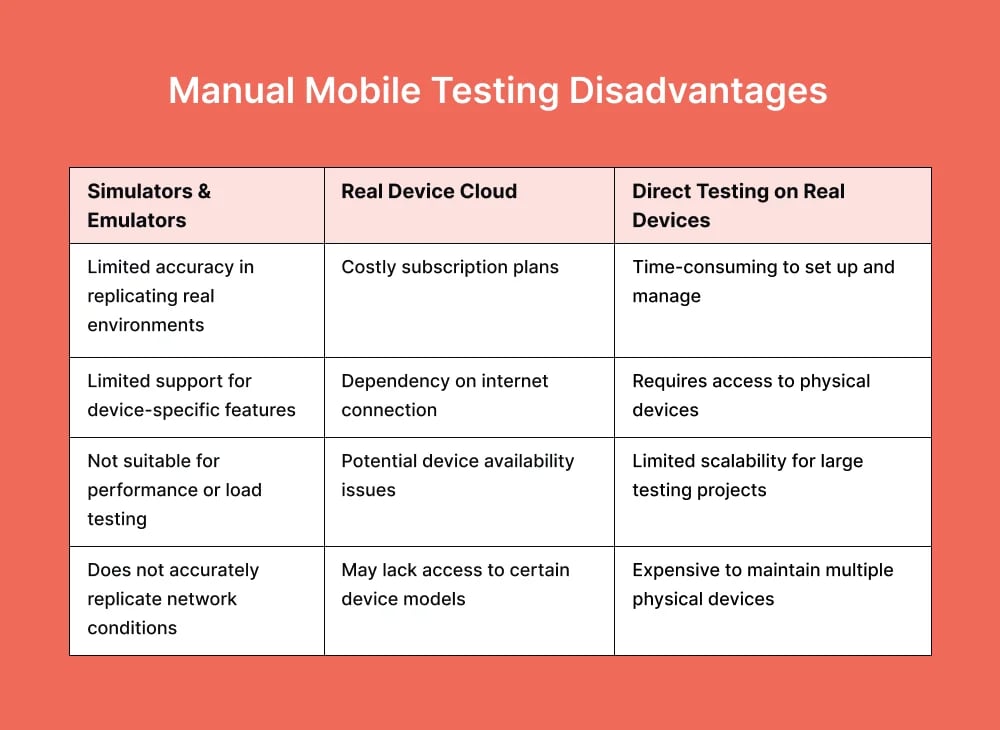
How to perform manual mobile testing?
Let's explore each manual mobile testing step thoroughly.

1. User Analysis
Before starting manual mobile testing, conducting a detailed analysis of relevant data is important. This includes examining user feedback, bug reports, feature requests, and project requirements. By understanding this data, testers gain valuable insights into user expectations, potential pain points, and application improvement areas. Analyzing data helps prioritize testing efforts, identify critical functionalities, and establish testing objectives that align with project goals.
2. Planning
A clear plan is essential to executing manual mobile testing effectively. The plan should include defined objectives, timelines, and levels of effort, identifying the resources required to accomplish each testing phase. Creating a detailed test plan also enables effective communication with stakeholders, team members, and management, ensuring that expectations are set and met.
3. Define click paths
One of the key aspects of manual mobile testing is defining a detailed click path that covers all functionalities and user workflows within the mobile application. The click path represents the sequence of user interactions and actions required to navigate various screens, access features, and accomplish tasks within the application. By defining click paths, testers can thoroughly test the application's usability, functionality, and user experience across different scenarios. Here are some key elements of the click path:
- The click path should encompass common user journeys, such as registration, login, navigation through different sections, interaction with core features, and completion of tasks.
- Testers should also consider edge cases, error scenarios, and alternative paths within the application to ensure comprehensive coverage.
4. Testing on multiple devices
Testing on multiple devices, operating systems, and network conditions is a key step in validating the application's compatibility, functionality, and performance across diverse user environments. This includes testing on various device types, screen sizes, resolutions, hardware configurations, and operating system versions (e.g., Android and iOS). Testing in different network environments (e.g., 3G, 4G, Wi-Fi) also helps assess the application's behavior under varying connectivity conditions. For this step, you can also consider the following:
- Testers should utilize physical devices, emulators, and simulators to cover various device configurations and platforms.
- Testing on real devices provides the most accurate representation of user experience and performance. At the same time, emulators and simulators offer scalability and cost-effectiveness for testing across different platforms.
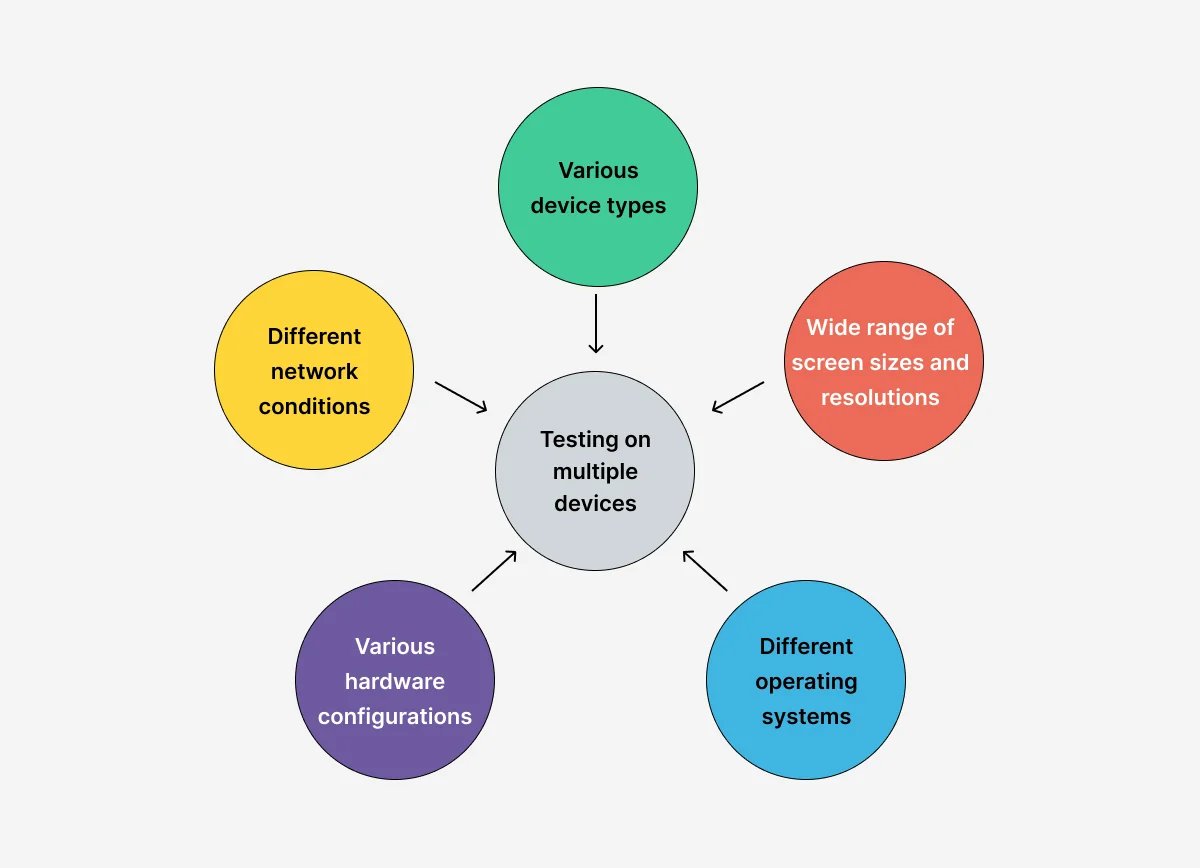
5. Choose complicated use cases
Selecting complex use cases and scenarios is important for uncovering potential issues, assessing the application's performance, and validating its functionality under real-world conditions. Complex use cases should cover various functionalities, interactions, and user scenarios, including typical and edge cases. By testing complex scenarios, testers can identify hidden bugs, edge-case scenarios, and usability issues that may not be apparent during standard testing. To understand how to perform complicated test cases, consider this:
- Testers should consider scenarios involving multiple user interactions, data inputs, and system interactions to simulate real-world usage.
- Complex use cases should cover application features, including authentication, navigation, data input, validation, error handling, and integration with external services or APIs.
6. Ad-hoc and exploratory testing
In addition to structured test cases, testers should consider ad-hoc and exploratory testing techniques to uncover unexpected issues, explore the application's behavior, and identify usability issues that already performed test cases may not cover. Ad-hoc testing involves spontaneous testing without predefined scripts or test cases, allowing testers to explore the application freely and identify potential issues on the fly. Additional ad-hoc and exploratory testing explanation:
- Exploratory testing encourages creativity, intuition, and real-time exploration of the application's functionalities, user interface, and behavior.
- Ad-hoc testing allows testers to simulate real-world user scenarios, interact with the application unscriptedly, and identify potential usability issues, edge cases, and bugs.
7. Retesting
After critical issues have been identified and resolved, it is recommended that the entire app should be retested to ensure that all issues have been resolved. Retesting confirms that the previous bugs have been resolved and guarantees that the app is fully functional and meets user expectations. This final phase ensures end-users have a good experience and allows for necessary last-minute changes.
8. Documentation
Documenting testing results is important for tracking testing progress, communicating findings, and providing valuable feedback to developers and stakeholders. Testers should maintain detailed test documentation, including:
- test plans,
- test cases,
- test results,
- bug reports, and
- any other relevant information.
Detailed documentation helps track testing efforts, identify trends and patterns, and facilitate knowledge transfer among team members. It also serves as a reference for future testing cycles, regression testing, and troubleshooting. Effective documentation ensures transparency, accountability, and traceability throughout the testing process.
To wrap things up
With our detailed guide on performing manual mobile testing, you can now be confident in your testing approach and ensure your app's success. Always tailor testing strategies to meet your app's specific needs and document results thoroughly to establish a transparent view of the app's health.
How can Global App Testing assist you?
Global App Testing provides a solution for manual mobile testing by offering a network of skilled testers and coverage across various mobile devices. Our platform and detailed reporting streamline bug identification and resolution, making Global App Testing stand out for its unique benefits in manual mobile testing. Here are some additional features that Global App Testing can provide:
Efficient and integrated platform:
- Our intuitive platform integrates into your development process, increasing efficiency.
- Easily manage testing projects, track progress, and communicate with testers through a centralized dashboard, fostering collaboration.
- Gain insights into each identified bug's environment and receive a visual proof for better issue understanding.
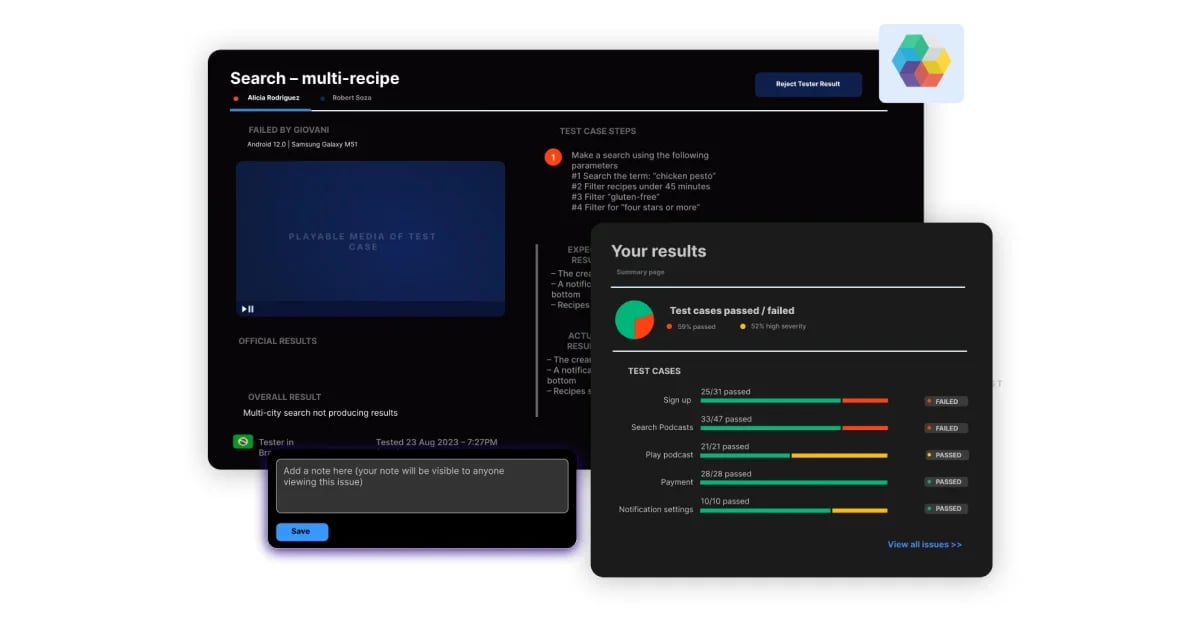
Rapid and reliable service:
- With round-the-clock service, we deliver test results within 6-48 hours, even for overnight launches, effectively meeting urgent testing requirements.
Global user feedback:
- Access a diverse community of over 90,000 testers from 190+ countries, offering global perspectives and extensive testing coverage.
Product assurance:
- Conduct various types of testing, including functional, compatibility, usability, and performance testing, to ensure product quality assurance.
Additional resources:
- Benefit from a wealth of free guides, webinars, and reports to support your research and implementation of best practices in manual mobile testing.
Are you keen to explore further? Take the next step and sign up now to arrange a quick call today!
We can help you drive manual mobile testing as a key initiative aligned to your business goals
FAQ
What are the differences between manual and automated mobile testing?
Manual mobile testing involves a human interacting with the app and reporting any issues manually. In contrast, automated mobile testing uses software to run tests automatically.
How many rounds of manual mobile testing are typically performed before app release?
It varies depending on the complexity and features of the app. Two or three rounds are typically performed, but more rounds may be necessary, depending on the app's complexity.
Is manual mobile testing necessary when using automated testing tools?
Yes. Despite advancements in automated testing tools, manual mobile testing is still needed to identify issues or bugs that automated tools may not detect.
Keep learning
QA vs. Software testing - What's the difference?
11 Mobile testing trends you need to know about
Automated testing vs Manual testing - What's the difference?
