Continuous Integration: Definition, Benefits & Essential Practices
As product releases speed up, DevOps teams face a critical challenge: Can your QA processes evolve to keep pace? Traditional methods often struggle to support the demands of continuous integration (CI) and agile development, but the solution isn't to abandon exploratory testing or rely solely on machine learning. Instead, success lies in strategically optimizing and scaling your testing capabilities to align with your business goals.
In this article, we'll go deeper into the world of Continuous Integration – what it is, the benefits it offers, and the essential practices you need to adopt. By refining your QA processes, you can transform them into a powerful strategic asset, driving market success and delivering high-quality mobile and web applications that propel your company to new heights.
We can help you drive software development as a key initiative aligned to your business goals
The role of Continuous Integration in modern development
In the past few years, continuous integration has emerged as a cornerstone of modern software development, embraced by teams across the globe. CI tools like Jenkins have become trusted components in the automation of delivery pipelines, while open-source systems like Google’s Kubernetes provide additional flexibility for managing complex deployments.
Continuous Integration defined
Continuous integration (CI), involves a set of practices and principles that enable software development teams to make frequent, reliable code changes. CI is designed to enhance workflow, facilitate smoother development processes, and foster a culture of collaboration. It also serves as a philosophy aimed at ensuring consistency in the integration process, allowing teams to merge code changes frequently and with greater confidence.
CI is not just about automation; it’s about fostering a culture where frequent integration is the norm, and where teams work together to maintain a high level of code quality. By implementing CI, teams can continuously deliver integrated code – whether it’s new features or bug fixes – ensuring that ‘green builds’ are always ready for release. The process is straightforward:
- Teams utilize a version control system (like Git, SVN, or Bitbucket),
- Write tests for critical components, and
- Use a CI/CD service to run tests on every code commit.

The importance of Continuous Integration
Without CI, engineering teams risk becoming isolated from the broader organization, leading to communication breakdowns, increased bureaucratic costs, and slower code releases. This fragmentation makes it difficult to estimate delivery times and increases the likelihood of integration issues, as teams struggle to combine disparate pieces of code into a cohesive product.
CI promotes transparency, which benefits not only developers but the entire organization. By enabling more effective planning and execution, CI helps ensure that development efforts are aligned with business goals. In a CI-driven environment, everyone – from developers to stakeholders – can have greater confidence in the stability and reliability of the software being produced.

Implementing Continuous Integration
CI is usually used in tandem with agile software development. A product roadmap composed of a list of tasks is drawn up, with these tasks then allocated to members of the engineering team. The software engineers can then work on these tasks independently and in parallel with one another. As individual tasks are completed, software developers can add them to the CI system so that they can be integrated into the wider software development project. When using CI, follow this step-by-step process:
- Write tests for critical code: Begin by writing tests for the most critical parts of your codebase. These tests should cover the core functionality that is essential for your application to run smoothly.
- Automate test execution: Set up your CI system to automatically run these tests whenever code is pushed to the repository. Automation ensures that tests are executed consistently and reduces the risk of human error.
- Daily code integration: Encourage every team member to integrate their code changes daily. Frequent integration helps catch issues early, before they become more difficult to resolve.
- Swift error resolution: When a build fails or tests detect errors, address them immediately. Prompt error resolution prevents small issues from escalating into larger problems that could disrupt the development process.
- Test each new feature: As new features or bug fixes are implemented, write tests to ensure they work as intended. This practice helps maintain the overall quality of the codebase and ensures that new changes do not introduce regressions.
- Monitor and report: Use CI tools to monitor the health of your builds and generate reports. These reports provide valuable insights into the stability of your codebase and help identify areas that need improvement.
- Continuous feedback loop: Establish a feedback loop where developers receive immediate feedback on their code. This feedback loop is crucial for maintaining momentum and ensuring that issues are addressed promptly.

Continuous integration, continuous delivery & continuous deployment
While continuous integration is a critical component of modern software development, it is just one part of a broader automated software release pipeline, which also includes continuous delivery (CD) and continuous deployment (CD).
- Continuous Integration (CI): The process begins with CI, where developers regularly merge their code changes into a shared repository. This frequent merging helps avoid integration conflicts and ensures that the codebase remains in a releasable state at all times.
- Continuous Delivery (CD): Once the code is integrated, continuous delivery takes over. Automated tools build the software into an artifact that is ready for deployment. At this stage, the software is thoroughly tested, and all necessary checks are performed to ensure it meets the required quality standards. The artifact is then made available for release at any time.
- Continuous Deployment: The final stage is continuous deployment, where the software is automatically released to users. This stage involves deploying the software to production environments, such as app stores or public servers. Continuous deployment ensures that every change passes through a rigorous pipeline before reaching users, minimizing the risk of errors and ensuring a smooth, reliable release process.
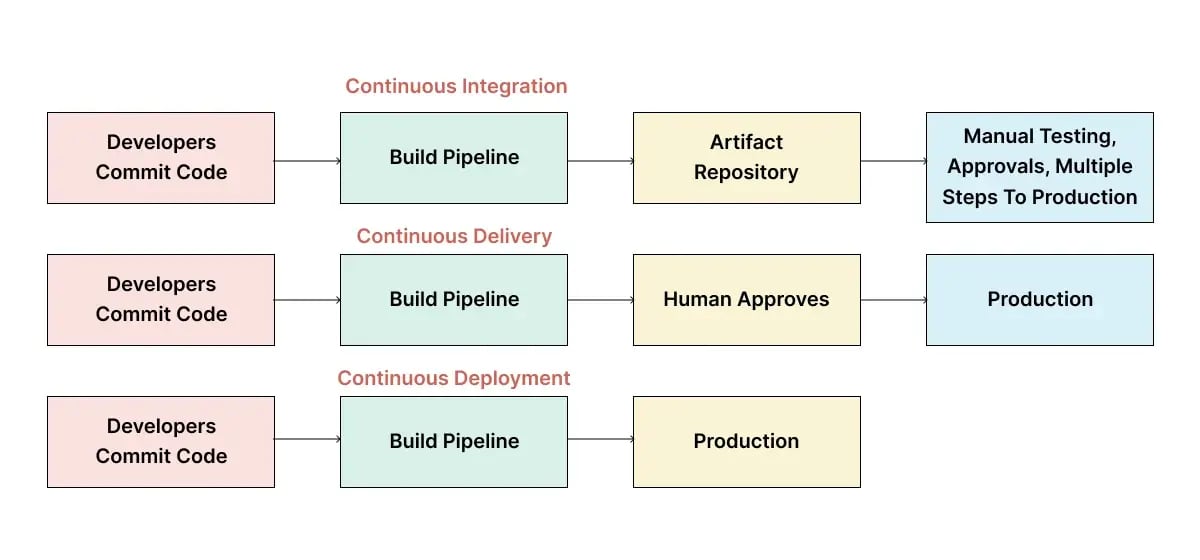
Benefits of continuous integration
Now that we’ve clarified the differences between continuous integration, continuous delivery, and continuous deployment, we need to look at some of the key benefits of introducing CI tools to the build process. CI can have transformative impacts on development practices, smoothing the release process and allowing for a more productive production environment – so let’s look at how that happens.
1. There are smaller batches of code changes
One key advantage of continuous integration, delivery, and deployment (CI/CD) is that it allows developers to integrate smaller pieces of new code. As a result, these code changes are simpler and more straightforward than integrating larger pieces of source code, leading to fewer problems further down the line. With continuous testing, these smaller batches of code can be tested once they’re added to the code repository, so any problems are uncovered sooner.
2. It’s easier to isolate faults
CI tools should also allow for more efficient isolation of any faults – fault isolations should be easier to highlight and then to implement. This way, there should be fewer bugs appearing in the software, reducing the risk of sudden breakdowns and other technical problems as issues are discovered and addressed before they can damage the system as a whole.
3. The production and release cycle will move faster
As failures are easier to detect with CI/CD, this should help to speed up your production and release cycle, while ensuring that applications meet a consistently high standard. Smooth CI/CD pipelines ensure that codes are continually merged and deployed, so that they’re always in a release-ready state. Your test-driven development process should always take account of how end users will be using your applications, and reflect that closely.
4. The software is easier to maintain
With an automated build process, you should find that it’s easier to maintain your software and resolve any small defects. Solving non-critical issues quicker comes with numerous advantages. In particular, it frees your developers and testers to focus on more serious issues, making sure that these are addressed sooner. The ultimate beneficiaries are your end users as they’ll benefit from enhanced functionality.
5. Your customers will be happier
Indeed, satisfied customers are the aim of the game. First impressions count for a lot: If a user is confronted with a poorly-designed user interface, there’s a good chance they’ll look for alternatives instead. Your CI/CD process should also allow you to tweak future versions of the app, including adding new features, based on how your customers actually use it. Customer feedback is important – you must pay attention to it and take it seriously.

Essential practices in continuous integration
Important as it is to understand why continuous integration can work for your DevOps team, it’s also essential to familiarize yourself with the relevant best practices – from integration tests, test suites, and key metrics through to dependencies and tutorials. Here, we’ll take a closer look at some of them, taking our cue from software developer Martin Fowler’s principles of continuous integration:
1. Keep a single source repository
A single shared repository can make a huge difference. Software development is unavoidably complex, involving a code base consisting of many different files and with multiple individual developers working on any given project. Everyone should know where to find the files they need, and this is why there should be a single repository. There should be no ambiguity or uncertainty about where particular files are stored.
2. Deploy automation
Automated tests and build environments are invaluable. These days, automated build environments are a regular fixture of development: Java has Ant and Unix has Make, while GitHub and Docker Hub can also be used to set up automated builds.While newer tools like Maven and Gradle have gained popularity, especially for managing dependencies, Apache Ant still has a strong foothold in the Java ecosystem due to its simplicity, familiarity, and ability to integrate with existing workflows and infrastructure. Many developers continue to prefer Ant for its straightforward approach to building Java projects. It can be a very complicated process (including loading schemas into databases, moving files, compilation, and so on), turning sources into a running system, which is why you should automate it.
3. Enable software self-testing
With automated testing, highlighting and resolving bugs in the software is rendered much more efficient. Just because a program is up and running, of course, doesn’t necessarily mean that it functions as it should. Including automated tests in the build process can help to ensure that any bugs are caught quicker. However, self-testing code requires a series of automated unit tests that can analyze a large part of the code and be self-checking.
4. Fix errors immediately
If you have a broken build, you shouldn’t hang around before fixing it. If the mainline build fails, it should be fixed without delay. Mainline breaks aren’t necessarily a disaster, but if they’re happening continually, it suggests your team needs to be more careful before committing code. What matters, though, is that errors are fixed quickly. One method of doing this is regression to the most recent known good build; you can then progress from there.
5. Ensure your team can see and acquire all necessary resources
Communication is central to continuous integration, so everyone working on a particular project needs to have visibility of its current state and any changes that might have been made to it. Communicating the status of the mainline (or master branch) build is particularly important. When members of the team have a clear overview of how work is progressing, and which changes have been made, this can eliminate avoidable errors and confusion.

Conclusion
There’s no simple, one-size-fits-all solution to introducing continuous integration – making CI work for you will obviously depend on the particular structure of your setup as well as the make-up of your team, so you’ll need to be flexible and pragmatic about it. And if you’re just starting out, and adopting continuous integration for the first time, it may be worth getting some pointers from teams that have used it before.
Supercharging Your CI/CD with Global App Testing
At Global App Testing, we enhance your continuous integration (CI) and continuous delivery (CD) processes with testing solutions designed for speed, coverage, and efficiency:
- Rapid test execution and results: Receive functional and exploratory test results within six hours, enabling quick issue identification and resolution.
- Global device and environment coverage: Test your app across thousands of devices and configurations worldwide, ensuring top performance in diverse environments.
- Seamless integration: Easily integrate with tools like Jira, GitHub, and TestRail, streamlining your workflow and automating test management.
- Flexible testing options: Choose from manual and exploratory testing tailored to your specific needs, gaining detailed insights into app performance and user experience.
- Crowdsourced testing: Leverage our global network of 90,000 professional testers for real-world feedback and extensive device coverage.
- Continuous feedback loop: Support a continuous feedback loop that accelerates iterations and ensures more reliable deployments.
By partnering with us, you’ll benefit from:
- Improved speed and efficiency: Fast test execution and reporting boost the speed and efficiency of your CI/CD pipeline.
- Enhanced quality and reliability: Immediate bug tracking and comprehensive coverage lead to higher software quality and reliability.
- Scalability and flexibility: Scale your testing efforts effortlessly with our adaptable approach to various testing types.
- Integration with DevOps tools: Ensure tests run seamlessly as part of your build pipeline with easy integration into your CI/CD tools.
Schedule a call with our QA specialist today to optimize your development process and ensure smooth, efficient releases!
We can help you drive software development as a key initiative aligned to your business goals
Keep learning
Continuous Delivery vs Continuous Deployment - In-depth Comparison
What is continuous testing? Here's what you need to know
How can I hire the right team for Continuous Delivery?
