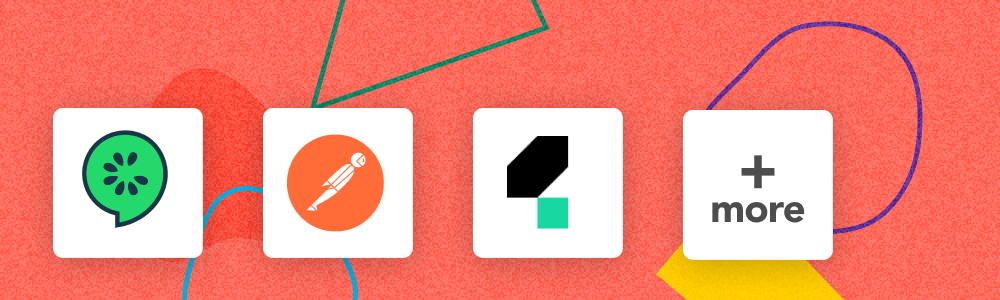11 Automation Testing Tools To Consider in 2025
5% of companies use only automation testing tools for their software. Two-thirds of software development companies employ testing in a 75:25 (manual:automation) ratio, while 9% use only manual testing for their software.
Choosing the right automation testing tool and how to implement it can be tricky, as not all tools meet your requirements or simply lack compatibility with your software. That is why we created a list of 11 automation testing tools to consider in 2025. Let’s begin!
We can help you drive localization as a key initiative aligned to your business goals
How to choose the best automation testing tool for your software
Selecting the ideal automation testing tool for your software testing demands careful consideration of various factors. Here’s how to make a good choice:
- Identify test requirements: Understand the specific testing needs of your software, including the platforms it must support, such as web, mobile, or desktop applications.
- Assess compatibility: Choose a tool that integrates with the technologies and frameworks you're using.
- Test management integration: Check if the tool aligns well with your test management and issue-tracking systems to ensure streamlined workflows.
- Analyze reporting capabilities: Opt for tools with reporting features to track test progress and outcomes.
11 Automation testing tools to consider in 2025, according to our editors
1. Katalon – “Write tests faster”

Katalon is a test automation tool designed to simplify the automation of tests for web, API, mobile, and desktop applications. With its user-friendly interface and features, Katalon enables beginners and experienced testers to create and execute automated tests efficiently.
Key features
Some features highlighted on the Katalon website include:
- Integrated development environment (IDE): Offers a seamless experience for creating, editing, and organizing test cases and test suites, making test automation accessible to testers of all skill levels.
- Built-in test recorder: This feature enables testers to easily capture user interactions and generate automated test scripts without requiring extensive programming knowledge.
- Keyword-driven testing: Simplifies test case creation and maintenance by allowing testers to define test steps using predefined keywords, enhancing test script readability and reusability.
- Test execution and reporting: This service executes automated tests across different environments and generates detailed test reports with insights into test execution results and performance metrics.
2. Appium – “Designed to facilitate UI automation of many app platforms”
.png?width=1500&height=600&name=Untitled%20(1).png)
Appium is an open-source automation tool designed to test mobile applications across multiple platforms, including mobile, desktop, and TV. Appium allows developers and testers to write tests using their preferred programming languages, offering flexibility and ease of integration into existing development workflows.
Key features
Some features highlighted on the Appium website include:
- Open-source: Appium is free and open-source
- Multi-language support: Testers can write automation scripts in various programming languages like Java, Python, and JavaScript.
- Compatibility with different app types: Appium supports testing for native, hybrid, and mobile web applications.
- Cross-device testing: Testers can validate app functionality across real devices, simulators, and emulators.
3. TestComplete – “Automated UI testing that covers you from device cloud to packaged apps”

TestComplete is an automated testing tool designed to streamline the testing process for desktop, web, and mobile applications. From functional and regression testing to UI and load testing, TestComplete offers comprehensive testing solutions to ensure software quality and reliability across diverse application environments.
Key features
Some features highlighted on the TestComplete website include:
- Record and playback: Its intuitive interface allows users to record test scripts and playback actions for easy test creation and execution.
- Scripting language support: Offers support for multiple scripting languages such as JavaScript, Python, and VBScript, enabling flexibility in test automation.
- Built-in object recognition: It features advanced capability to identify and interact with UI elements across different applications quickly.
- Comprehensive test reporting: It generates detailed test reports with insights into test coverage, results, and performance metrics for informed decision-making.
4. RanorexStudio – “Functional UI test automation with intelligent test design”

Ranorex Studio is a test automation solution that simplifies the testing process for web, desktop, and mobile applications. Ranorex Studio offers a versatile platform for ensuring software quality and reliability, from GUI and regression testing to data-driven testing.
Key features
Some features highlighted on the Ranorex Studio website include:
- User-friendly interface: Its interface simplifies test creation, execution, and maintenance, making it accessible to testers of all skill levels.
- Object-based recording: This technique utilizes object-based recording to capture and replay user interactions with application elements, enhancing test accuracy and reliability.
- Codeless test automation: Testers can create and execute automated tests without requiring extensive programming knowledge.
- Integrated test management: This product offers integrated test management features, allowing users to organize, prioritize, and track test cases effectively.
5. Postman – “Build APIs together”

Postman is an API (Application Programming Interface) development tool for developers. It helps them design, build, test, and document APIs. By automating testing and validating responses, Postman streamlines the API integration process, ensuring the delivery of high-quality and efficient software applications.
Key features
Some features highlighted on the Postman website include:
- API client: Allows users to send various HTTP/S requests, receive responses, and debug APIs efficiently.
- Collection runner: A tool that enables executing tests across a collection of API requests.
- Mock servers: Helps simulate API behavior and responses without setting up a backend server.
- Version control: Manages and retains multiple versions of APIs and collections, aiding in tracking changes and collaboration.
6. Robot Framework – “Code is worth a thousand words“
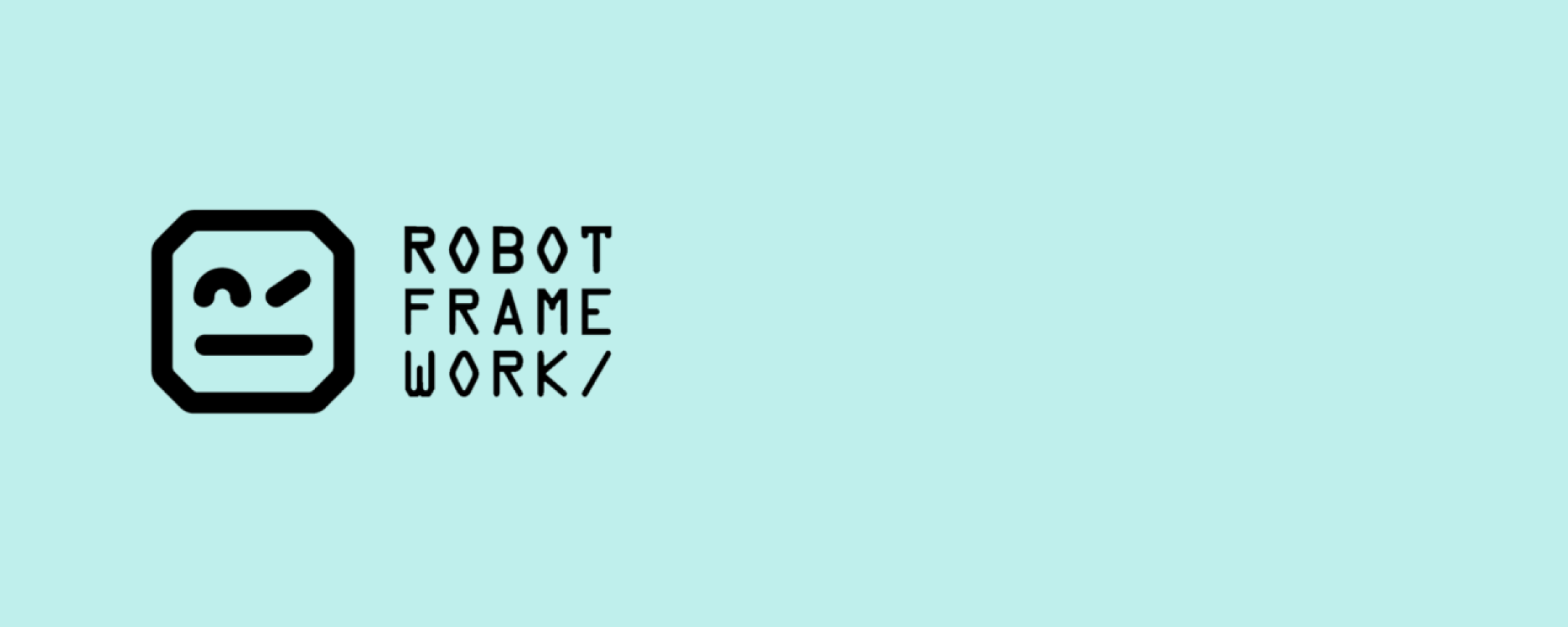
Robot Framework is an open-source automation testing framework that employs a keyword-driven approach to provide simplicity and ease of use for writing and executing test cases. With its plain text test case syntax and capability to produce detailed logs and reports, Robot Framework is a popular choice for acceptance testing and test-driven development (ATDD).
Key features
Some features highlighted on the Robot Framework website include:
- Keyword-driven testing: Allowing testers to write tests using easily understandable keywords and natural language syntax.
- Extensible architecture: Enables integration with various libraries and frameworks, enhancing flexibility and scalability in test automation.
- Cross-platform support: Supports testing across different platforms and technologies, including web, mobile, desktop, and APIs.
- Built-in test libraries: It provides a rich set of built-in libraries for tasks such as web testing, database testing, and file operations, reducing the need for custom coding.
7. Selenium – “Selenium automates browsers. That's it!”
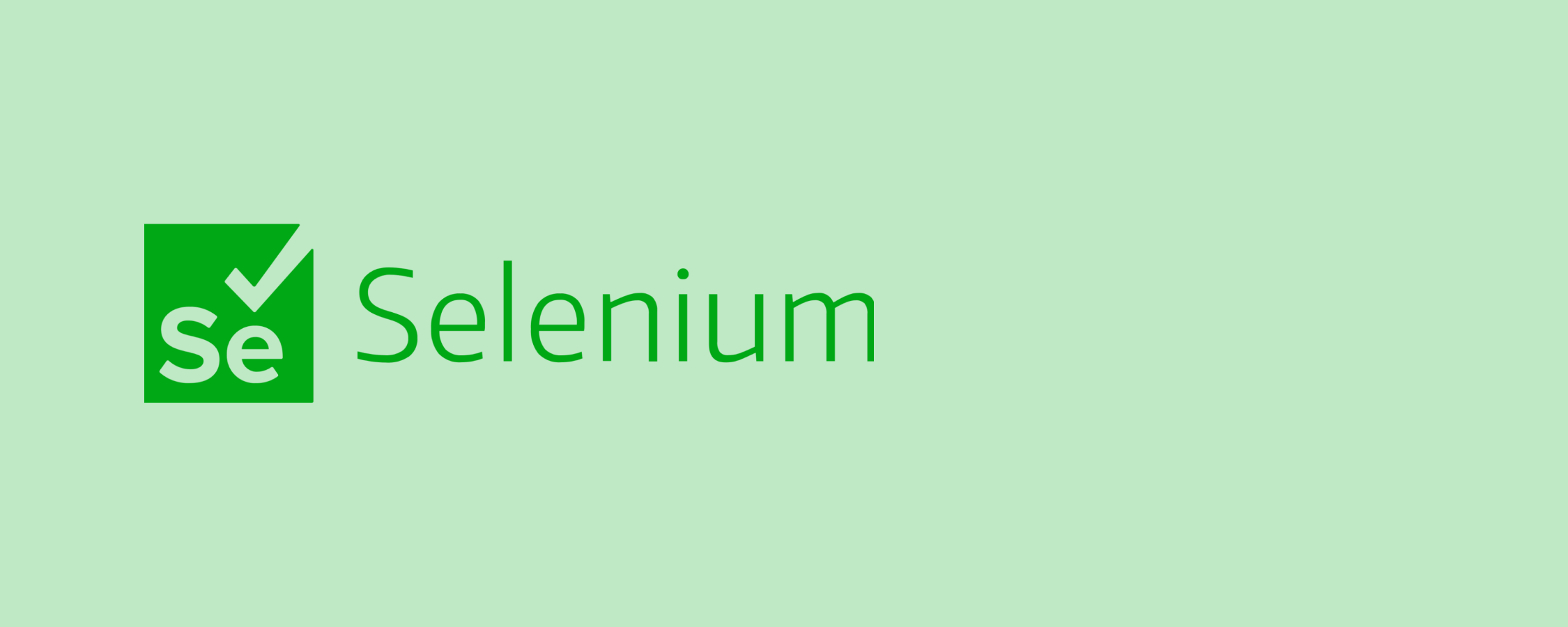
Selenium is an open-source tool primarily used for automating web applications for testing purposes, but it's flexible enough for various browser-based tasks. A suite of tools like Selenium WebDriver, Selenium IDE, and Selenium Grid enables developers and testers to create browser-based regression automation suites and perform testing across different environments.
Key features
Some features highlighted on the Selenium website include:
- Cross-browser compatibility: Allows testing across browsers like Chrome, Firefox, IE, and Edge.
- Multi-language support: Enables writing test scripts in several programming languages, including Java, Python, C#, Ruby, and JavaScript.
- Integration-friendly: It integrates with frameworks and tools for Continuous Integration (CI) and Continuous Deployment (CD), such as Jenkins, Maven, and Docker.
- Open-source: Free to use and modify, with source code accessible to anyone for contributions or customization.
8. Playwright – “Playwright enables reliable end-to-end testing for modern web apps.“

Playwright is an open-source automation library developed by Microsoft for end-to-end testing of modern web applications. Playwright stands out for its rich set of APIs that handle a variety of scenarios, including single-page applications, and its ability to automate typically challenging interactions, like file uploads, downloads, and network emulation.
Key features
Some features highlighted on the Playwright website include:
- Multi-platform testing: It enables testing of web applications on different platforms such as Windows, macOS, and Linux.
- Automation of complex scenarios: Allows automation of complex scenarios, including interactions with iframes, pop-ups, and shadow DOM elements, enhancing test coverage and accuracy.
- Built-in debugging tools: It offers built-in tools such as step-by-step execution and breakpoints, facilitating troubleshooting and analysis of test scripts.
- Language support: Tests can be written in JavaScript, TypeScript, Python, C#, and Java, accommodating a wide range of developers.
9. Cucumber – “Tools & techniques that elevate teams to greatness”

Cucumber is a behavior-driven development (BDD) tool that enhances software project collaboration between developers and stakeholders. It allows users to write test scenarios in natural language, facilitating communication and understanding among team members.
Key features
Some features highlighted on the Cucumber website include:
- Gherkin syntax: Utilizes a simple, English-inspired language for writing test cases, making them understandable to non-technical stakeholders.
- Reusable code: Supports step definitions, allowing code reusability across different feature files and scenarios.
- Support for multiple languages: While Gherkin is plain text, the step definitions beneath can be written in many programming languages.
- Tagging: Offers the ability to tag features and scenarios, helping to organize the tests and control test execution selectively.
10. SpecFlow – “Enhance your automated tests”
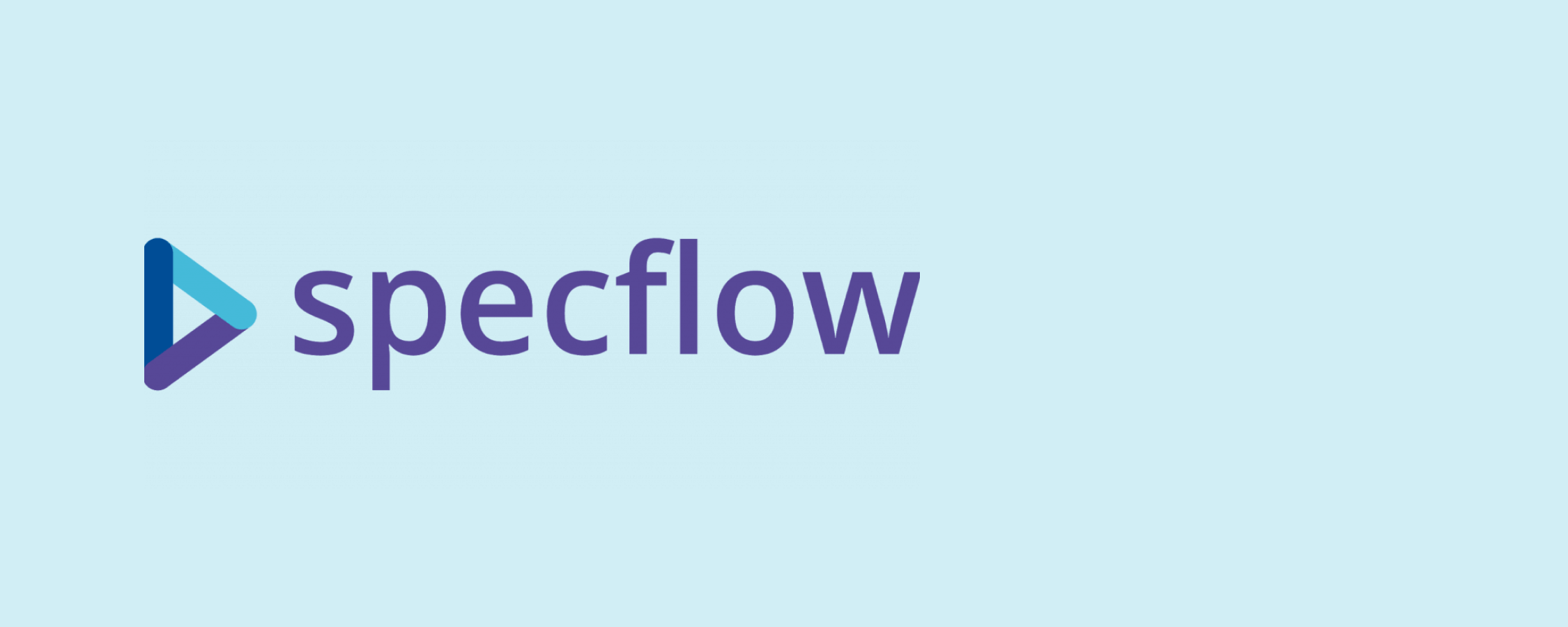
SpecFlow is a behavior-driven development (BDD) framework that enables teams to define, manage, and execute automated acceptance tests using natural language specifications. With integration with popular .NET technologies, SpecFlow empowers developers to write and automate acceptance tests efficiently within their existing development workflows.
Key features
Some features highlighted on the SpecFlow website include:
- Integration with .NET: Designed specifically for the .NET framework, SpecFlow is well-suited for testing applications written in .NET languages.
- Hooks: Provides hooks (events) for setting up preconditions before scenarios or clean-up actions afterward, such as BeforeTestRun, BeforeScenario, AfterScenario, etc.
- Step reusability: Encourages reusability of steps across different feature files, reducing redundancy and maintenance overhead.
- Extensible plugins and DI support: Offers a plugin architecture and dependency injection, promoting custom extensions and integrations.
11. TestingWhiz – “Robust 360-degree test automation platform for Agile teams”

TestingWhiz is a test automation tool that offers end-to-end testing solutions for web, mobile, and cloud applications. Its drag-and-drop interface allows users to create and execute automated tests without extensive coding knowledge, promoting team efficiency and collaboration.
Key features
Some features highlighted on the TestingWhiz website include:
- Data-driven testing: Enables data-driven testing by allowing users to parameterize test data, facilitating testing multiple scenarios with different inputs.
- Advanced reporting: Generates detailed test reports with insights into test execution results, helping teams to identify and address issues efficiently.
- Keyword-driven testing: Users can create reusable test components using predefined keywords, enhancing test script maintainability and reusability.
- Object repository: Storing and managing test objects, promoting consistency and efficiency in test automation efforts.
Which automation tool to choose?
The diverse range of automation testing tools, from Katalon to Playwright, offers solutions to address various testing needs with features like multi-platform support and advanced reporting. When choosing an automation testing tool, prioritize one that aligns with your requirements and integrates seamlessly with your existing technology stack, ensuring improved testing efficiency.
Should you also consider automation alternatives?
Considering automation alternatives can be beneficial, particularly for scenarios where full automation might not be feasible or cost-effective. Exploring alternatives such as manual testing, crowdtesting, or a hybrid approach can help optimize testing strategies to suit your specific needs better.
Global App Testing offers tailored services to assist app developers and businesses, including:
- Crowdsourced testing: Our global community of professional testers ensures comprehensive testing across various devices, platforms, and locations for real-world conditions.
- Localization testing: We use testers worldwide to verify functionality, usability, and linguistic accuracy across different regions and languages, resonating with diverse cultural backgrounds.
- Device fragmentation testing: Covering smartphones, tablets, and wearables with different operating systems and versions, we identify compatibility issues for a consistent user experience.
- Regression testing: Conducting thorough tests to maintain app stability and reliability over time.
- Performance testing: Evaluating performance under various conditions to identify bottlenecks and ensure optimal performance.
Interested in learning more? Schedule a call with our QA specialist today!
We can help you drive global growth, better accessibility and better product quality at every level.
Keep learning
How we help you automate 20% more of your tests
7 Mobile testing tools you should consider in 2025
How to write a test strategy document for your testing