10 types of QA testing you need to know about
Did you know there's a whole world of testing methods beneath the surface of software development? Each testing type serves a unique purpose, from checking tiny bits of code to ensuring an entire application runs smoothly on all devices. They're organized by what they aim to achieve, the specific applications they examine, or the strategies they employ. This knowledge is vital to building a robust testing plan that covers all your bases.
In this article, we'll uncover how different testing methods are categorized, highlight 10 of the most essential ones, and discuss how they fit into the bigger picture of the software testing life.
We can help you drive localization as a key initiative aligned to your business goals
Classification of testing types
The process of classifying testing types can be organized into six principal categories, each offering a unique lens through which to view and understand the multifaceted nature of software testing:
- By Application Under Test (AUT): Focuses on testing based on the application type (e.g., web, mobile, desktop), considering the specific platform and operational environment.
- By Application Layer: Organizes tests by software architecture layers (UI, backend, APIs), targeting structural testing for thorough functionality checks.
- By Attribute: Categorizes tests by application qualities (visual, functionality, performance, security, usability), employing specialized methods for quality enhancement.
- By Approach: Differentiates testing strategies (manual, automated, AI-driven), highlighting the choice of methodology for efficiency and precision.
- By Granularity: Groups tests by detail level (unit to end-to-end testing), offering a detailed view from individual components to the entire system.
- By Testing Techniques: Focuses on specific testing methodologies (black-box, white-box, gray-box testing), essential for choosing suitable testing strategies based on objectives and system complexity.
10 Types of QA testing to consider
These primary categories encompass a range of sub-types, leading to a comprehensive array of QA testing types that surpass twenty when considering all sub-categories and specialized forms. The particular types applicable to a project may differ depending on the complexity of the software, its domain, and the stakeholders' unique needs.
So, here are the most common ones:
1. Unit Testing
Unit testing involves testing individual components or units of a software application in isolation from the rest of the system. This testing method zeroes in on the smallest parts of the code, such as individual functions, procedures, or classes, testing them in isolation to ensure they function as intended. Unlike broader testing approaches, unit testing narrows its focus to verify specifics, including:
- The accuracy of single functions or methods,
- Whether individual classes fulfill their intended requirements,
- The logic is encapsulated within a particular module.

When to use: During the development phase, immediately after a new piece of code is written.
Example
A developer writes a new function to calculate the total price in an e-commerce application. Unit tests are created to check if the function correctly calculates the total price given different inputs, including discounts and taxes.
2. Integration Testing
Integration testing is a phase where individual units or modules are combined and tested together to identify any issues with their interactions. Its main goal is to ensure that combined parts function correctly, focusing on interfaces and data flow between modules. Integration testing is often automated to handle the complexity of testing integrated components.
There are several approaches to integration testing:
1. Big Bang Integration Testing: All components are integrated and tested simultaneously, making isolating errors challenging.
2. Incremental Integration Testing: Components are integrated and tested one at a time, which can be further divided into:
- Top-down: Starts testing from the top level of the application, moving down.
- Bottom-up: Begins from the bottom and works upwards.
- Sandwich/Hybrid: Combines both top-down and bottom-up methods.
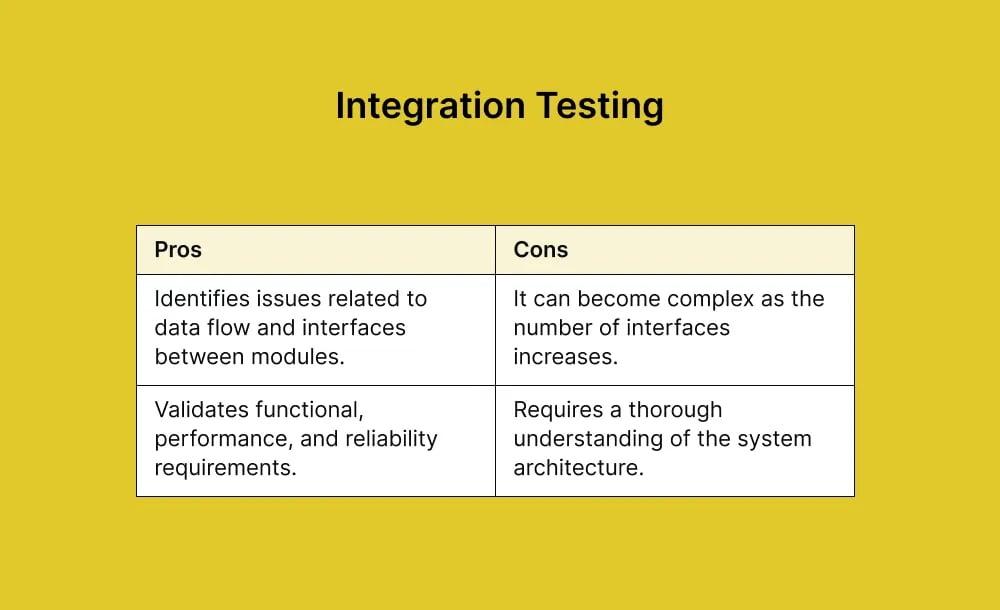
When to use: After unit testing, when modules or components are integrated incrementally.
Example
In the same e-commerce application, integration tests would verify that the total price calculation function works correctly when integrated with the shopping cart and checkout modules.
3. System Testing
System testing evaluates the complete and fully integrated software product to ensure compliance with specified requirements. This phase is essential for ensuring that the software product aligns with the technical specifications and fulfills the user's expectations and needs, ultimately guaranteeing a quality product is ready for market release.
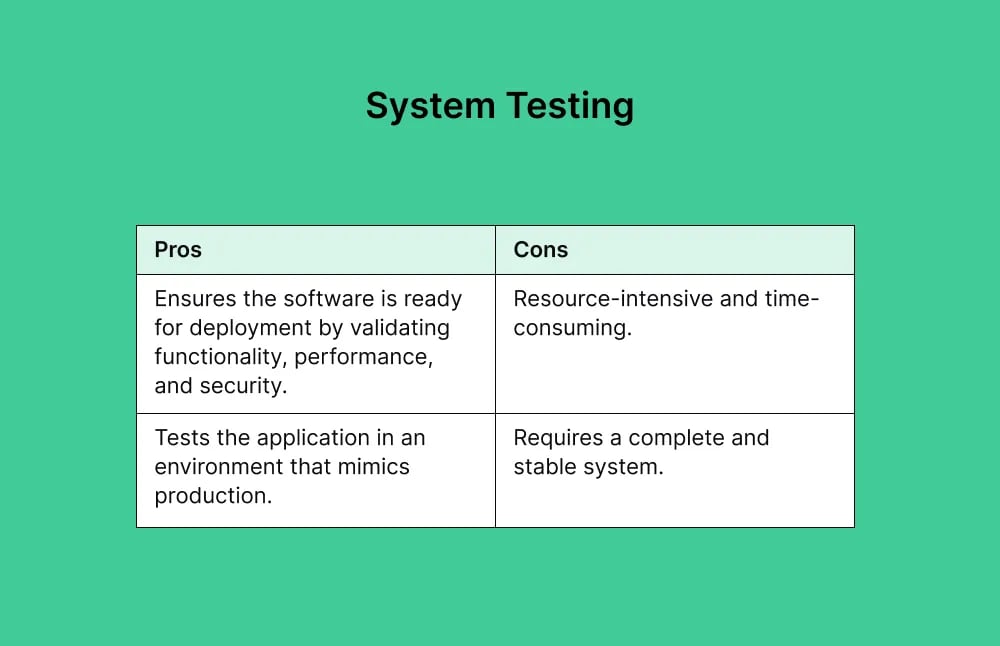
When to use: After integrating all components, before user acceptance testing (UAT).
Example
For example, conducting tests on the e-commerce platform ensures all features work together seamlessly, including user registration, product browsing, cart management, checkout process, and payment processing.
4. User Acceptance Testing (UAT)
User Acceptance testing falls under the Acceptance testing umbrella, along with Business Acceptance Testing and Regulatory Acceptance Testing. UAT is the final phase of testing, where real users test the software to ensure it can handle required tasks in real-world scenarios and meets their expectations.
In contrast to other types of functional testing, acceptance testing is typically performed in an environment that closely resembles production. This approach allows for an in-depth evaluation of whether the software fulfills all validation criteria and is prepared for release.
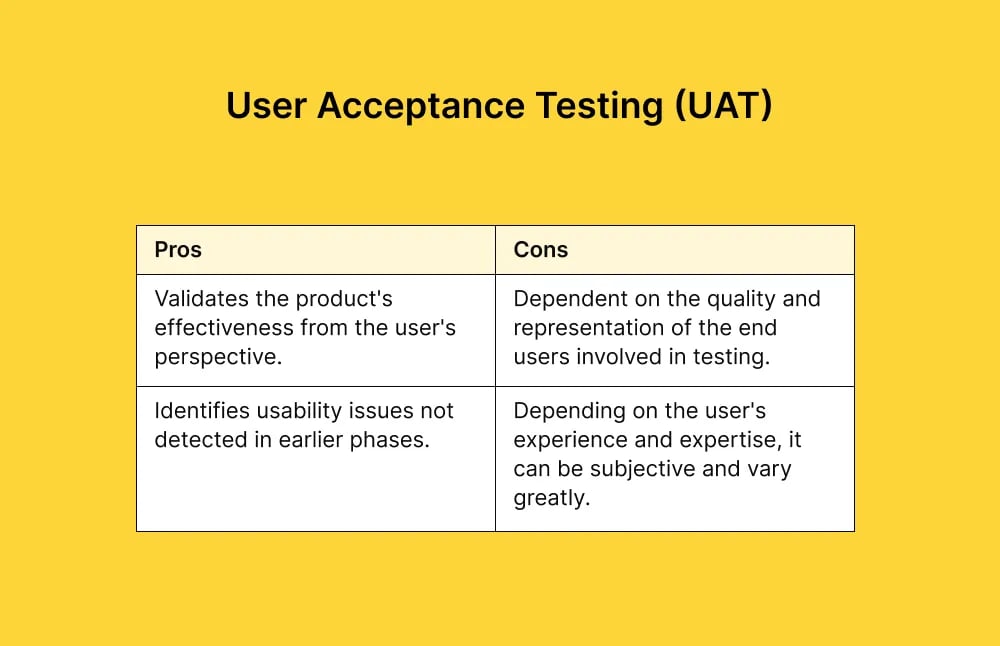
When to use: After system testing and before the product goes live.
Example
Selected users from the target market try out the e-commerce website to ensure they can easily navigate, search for products, make purchases, and receive customer support as expected.
5. Performance Testing
Performance testing measures the system's responsiveness, stability, scalability, and speed under various conditions.
This testing is divided into several categories, each targeting specific performance aspects:
- Load Testing: This involves simulating realistic user loads to understand how the application behaves under typical and peak conditions. The focus is on measuring the impact on response times as the number of concurrent users increases, ensuring that the application can handle expected traffic volumes without degradation in performance.
- Stress Testing: Unlike load testing, stress testing pushes the application beyond its standard operational capacity, often to its limits, to identify at what point it fails. This method is invaluable for uncovering the system's maximum capacity and determining how it behaves under extreme conditions. The insights gained from stress testing enable development teams to refine their systems, ensuring they can manage unexpected surges in demand and identify critical stress points that need reinforcement.
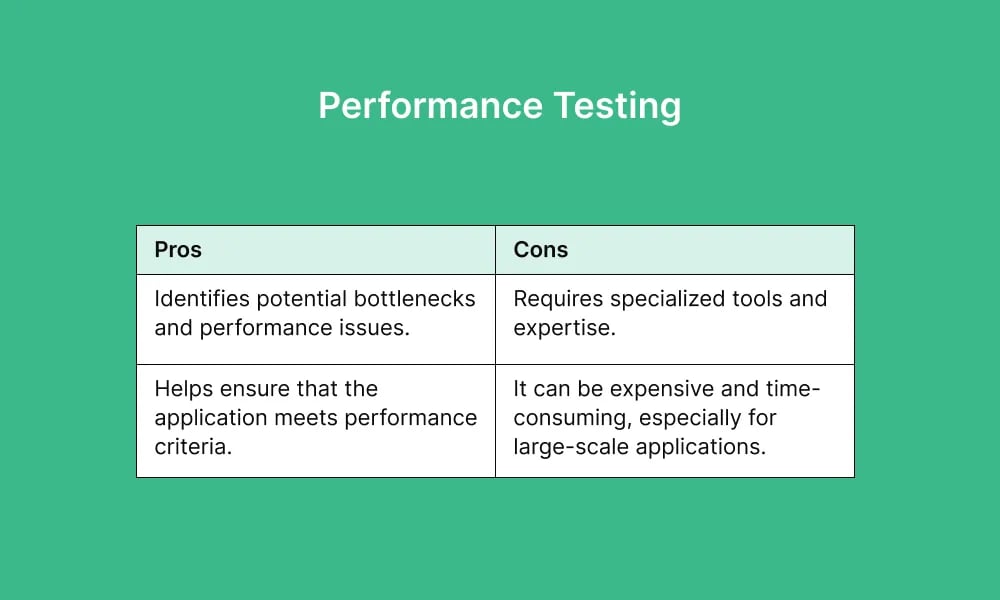
When to use: In the later stages of development, particularly for applications expecting high traffic or data volume.
Example
Simulating multiple users accessing the e-commerce site simultaneously ensures the site maintains fast load times and transactions are processed quickly even under heavy load.
6. Security Testing
Security testing aims to uncover vulnerabilities, threats, and risks that could jeopardize the software's security and data integrity. This form of testing is essential for identifying vulnerabilities to hacking methods, malicious programs, and viruses. It primarily focuses on the robustness of the system's authorization and authentication mechanisms and its ability to maintain data security against and after cyber attacks.
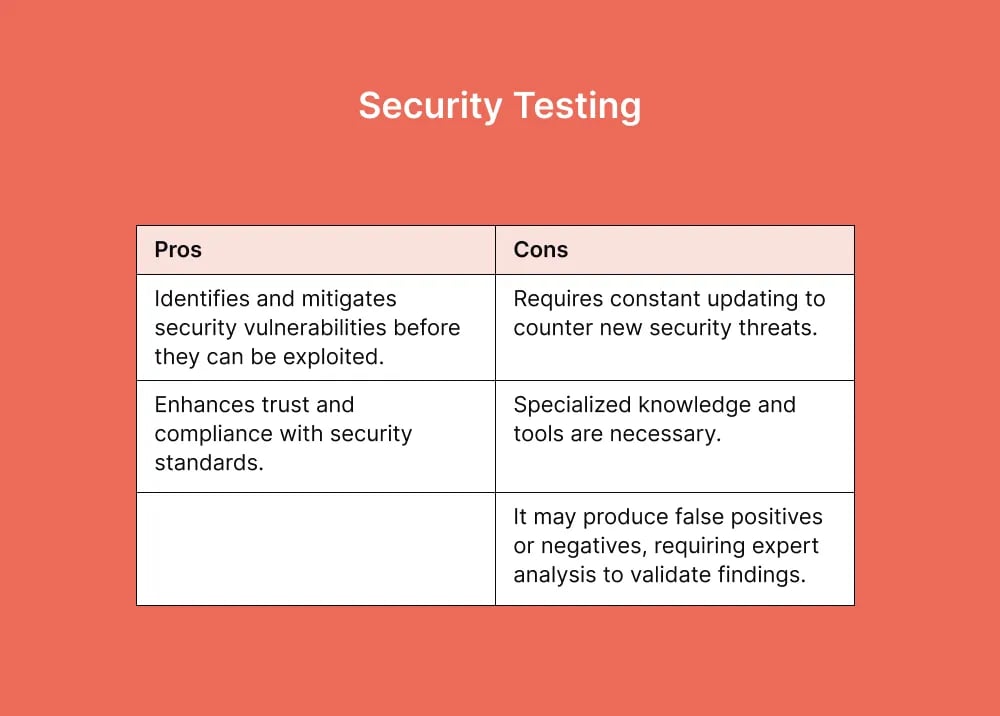
When to use: Throughout the development cycle, with a focus on early detection and continuous testing.
Example
Penetration Testing, or Pen Testing, is a targeted attack on a system to identify security weaknesses. Conducted by external contractors known as ethical hackers, this type of security testing simulates authorized cyber attacks using methods like SQL injection, URL manipulation, and privilege elevation to expose vulnerabilities.
For instance, an ethical hacker might attempt to bypass login screens or access sensitive data without proper authorization to test the system's defenses. The findings from these tests are compiled into reports for the organization, providing critical insights into potential security flaws and recommendations for strengthening the system.
7. Compatibility Testing
Compatibility testing checks software's performance across browsers, operating systems, network environments, and mobile devices to ensure consistent behavior and functionality. This type of testing ensures that the software provides a seamless and consistent user experience, regardless of the user's choice of technology. In addition to these core areas, compatibility testing also assesses the software's interoperability with other software applications, hardware configurations, and different versions of software components to identify any compatibility issues.
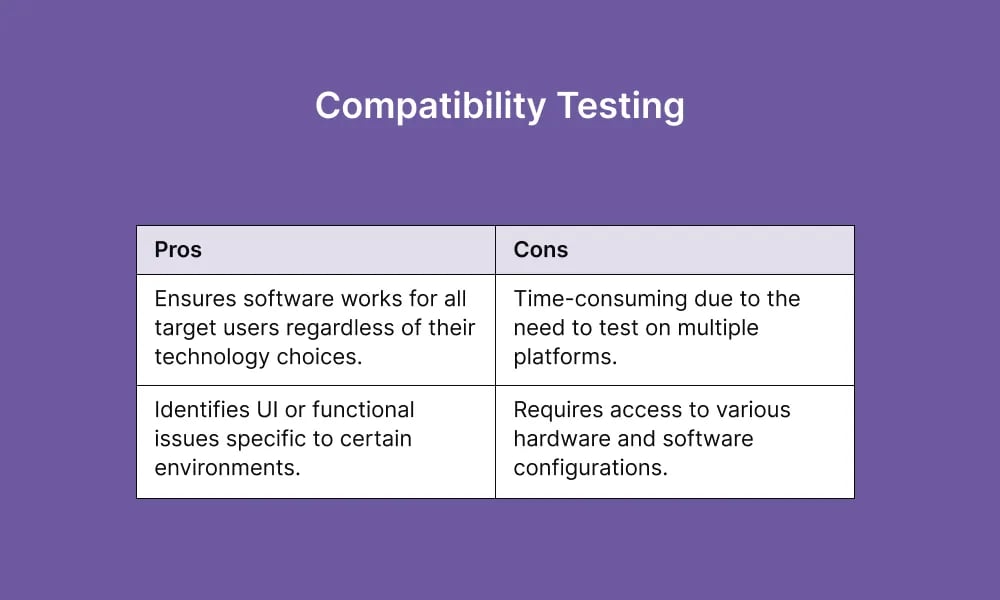
When to use: Before release, especially for applications expected to run across a wide range of devices and platforms.
Example
For example, verifying that the e-commerce website displays correctly and functions on various browsers (Chrome, Firefox, Safari) and devices (smartphones, tablets, desktops).
8. Usability Testing
Usability testing evaluates how easy and intuitive an application is for end-users, focusing on the user interface and overall user experience.
Types of Usability Testing are:
- Exploratory Testing: This informal approach allows testers to investigate the application freely, seeking out defects based on their understanding of the business domain. Test charters guide this exploration, leveraging the testers' domain knowledge to uncover issues.
- Cross-Browser Testing: This testing ensures that an application performs consistently across various browsers, operating systems, and devices. It's essential because users have diverse preferences for accessing web content.
- Accessibility Testing: It focuses on making the application usable for people with disabilities, including those who are visually impaired, deaf, color-blind, or face other challenges. It involves checking font sizes, color contrasts, and more to ensure the application is accessible to all users, highlighting the importance of inclusivity in software design.
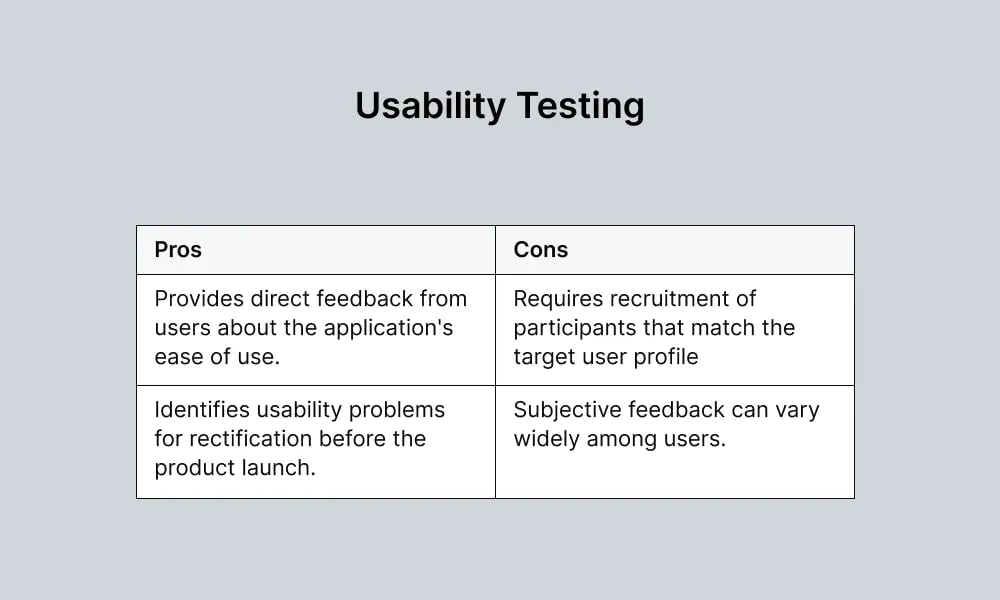
When to use: Primarily in the design and development phases to iteratively improve the product based on user feedback.
Example
A mobile app company tests their new fitness tracker app with a group of users, including gym enthusiasts and occasional walkers, for one week. Afterward, they gather feedback through surveys and focus groups. This usability testing helps pinpoint user-friendly elements, navigational problems, and sought-after features, guiding improvements to boost user engagement with the app.
9. Localization Testing
Localization testing checks how well the software is adapted to a particular target market, focusing on linguistic accuracy, cultural appropriateness, and compliance with local standards. It is typically performed by QA testers who are fluent in the target language and have a deep understanding of the cultural and regional nuances of the target market. In some cases, native speakers or cultural consultants may also be involved to provide additional insights and ensure the authenticity and accuracy of the localization efforts. Their expertise helps identify linguistic and functional issues and cultural discrepancies that automated tools or non-native speakers might miss.
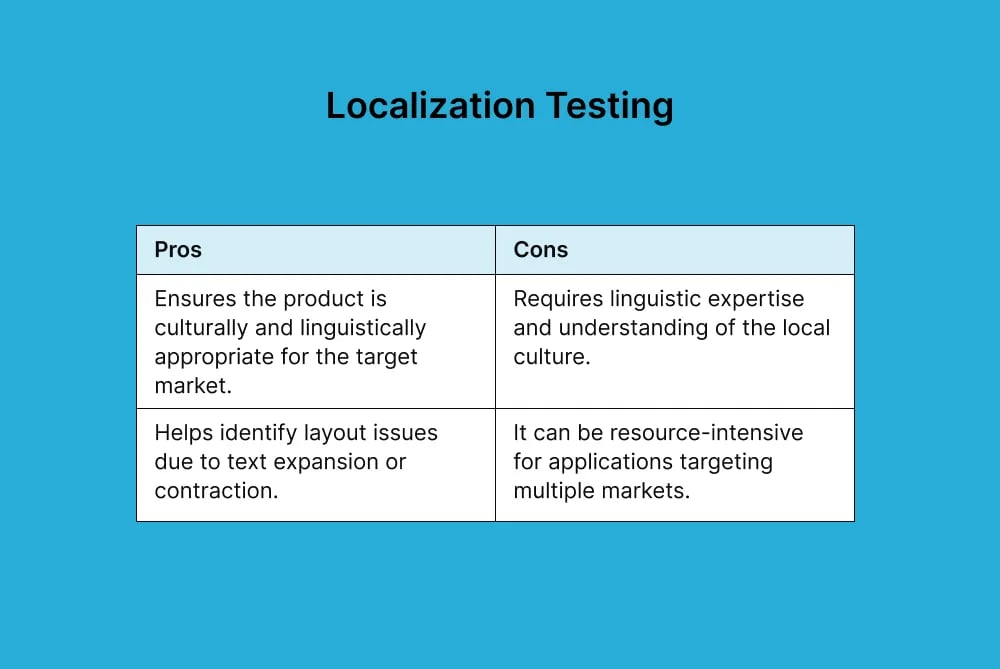
When to use: When adapting software for different languages, cultures, or regions to ensure it meets the expectations and needs of local users.
Example
Testing the French version of the e-commerce site for users in France, ensuring that all text is accurately translated, culturally appropriate, and that the site complies with local regulations and standards.
10. API testing
API testing focuses on verifying essential aspects such as the application's ability to connect to the API, the accuracy of data structures and values returned by the API, and the API's response to errors or high traffic volumes. Its goal is to identify and resolve issues, including bugs, performance bottlenecks, and security vulnerabilities before the API is deployed in a live environment. This testing is crucial for ensuring the development of stable, scalable, and secure software applications, thereby preventing the deployment of flawed APIs that could lead to extensive issues.
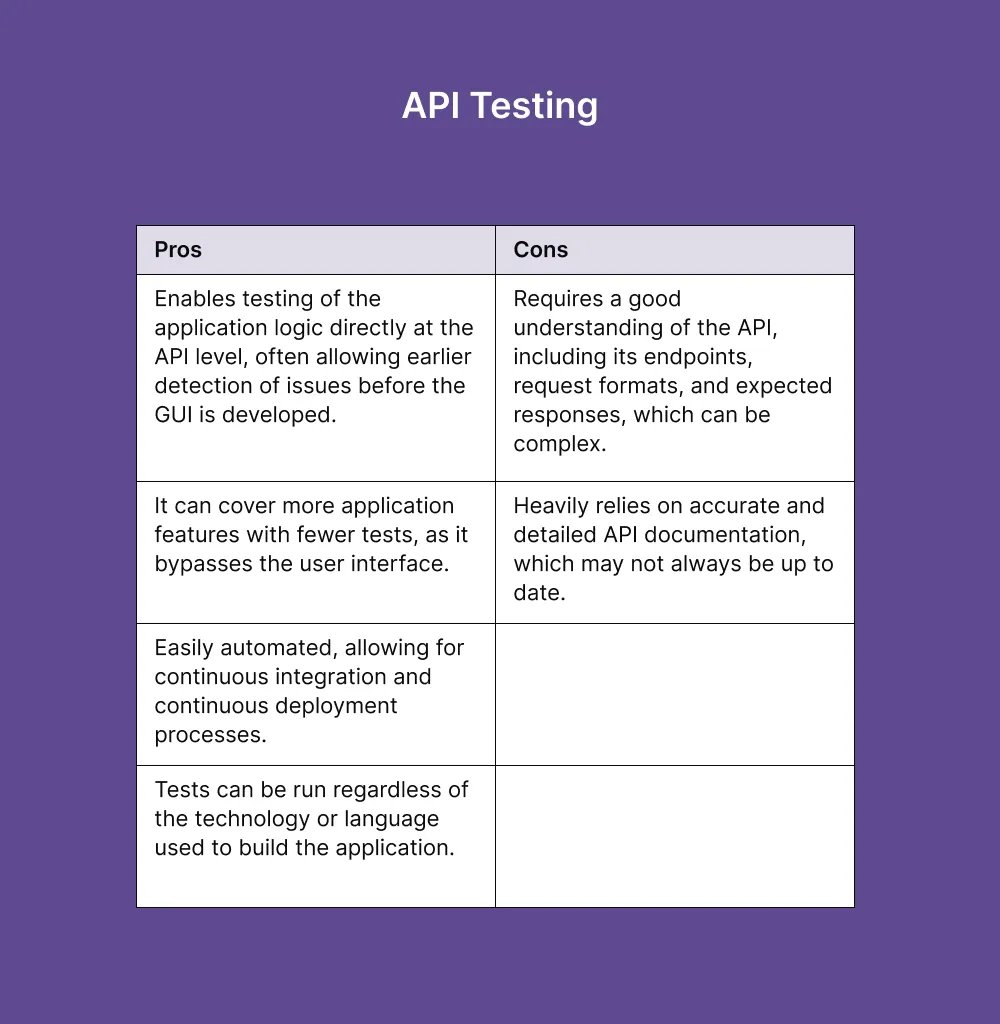
When to use: API testing can commence during the initial phases of the software development lifecycle. Employing an automated approach coupled with mocking techniques can facilitate the validation of APIs and their integration even before the APIs are fully implemented. Consequently, this approach minimizes the inter-team dependencies.
Example
Suppose a mobile application retrieves weather information from a third-party weather API. API testing would involve:
- Verifying that the application can successfully establish a connection to the weather API.
- Checking if the API returns accurate weather data structures and values, such as temperature, humidity, and wind speed, for a given location.
- Assessing how the API handles invalid requests or responds under high-demand conditions ensures it gracefully manages errors and maintains performance.
Selecting the best software testing methods for your needs
While we've examined 10 types of QA testing, the next step is identifying which ones are most suited for your project. Keep in mind that testing goes beyond merely uncovering defects. It's a crucial component in ensuring your software is reliable and trustworthy. Therefore, consider software testing as an integral part of the entire development cycle and incorporate various testing techniques to achieve comprehensive coverage.
Global App Testing is an invaluable resource in optimizing the software testing workflow. It's an advanced testing platform that boosts testing teams' efficiency, accuracy, and speed, facilitating a more streamlined and effective testing process.
So, book a call with us today, and let us show you how to deliver a superb product anytime, anywhere!
We can help you drive global growth, better accessibility and better product quality at every level.
Keep learning
15 Tips to write functional test cases
8 Best software testing blogs to follow in 2025
The only iOS app testing checklist you'll ever need
